Location
AddonsFilename
Vivid_Colors_and_Icons_v1.2.zipCategory
Skin PackLicence
ProprietaryUploader
VyticozCredits
TPeach, digitalifeless, MaximilyanAdded
Updated
Size
167.35mb (175,475,355 bytes)Downloads
11,601 (1 today)MD5 Hash
6ce33a2ff26d37c4ea4adb646fbe23f1Embed Button
Embed Widget
Yes. It's another icon pack but BETTER™ Update 3 Compatible.
UPDATE v1.1: Included compatibility with Shotgun Scopes and Sights and True Barrett M82 and MP7. Includes a less vivid option for those that found the original color correction a bit too pronounced.
UPDATE v1.2: Included compatibility for HD Icons, updated compatibility for SS&S 4.3
Ok. This is yet another Icon Pack for Anomaly. "But, Vyticoz, there's already like 3 of those. Why?" Good question. This pack addresses an issue that none of the others do. COLOUR CONTRAST. The icons in Anomaly look like they were dragged thru a field of sepia filters and then beaten to death with a brown crayon. They're fucking ugly and hard to see. I've remedied this with this addon by adding colour contrast as well as some saturation to make them stand out a little bit more without being obnoxiously bright. Observe: 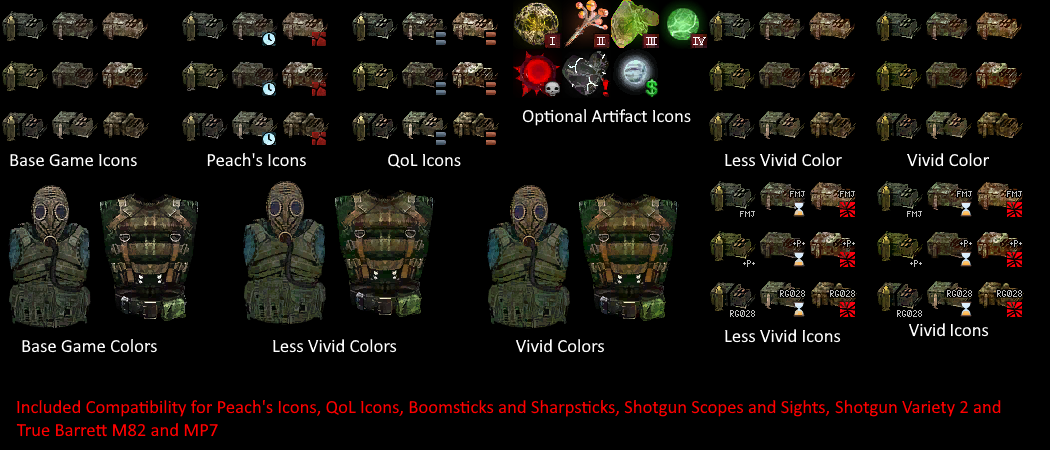
This addon contains 6 different versions:
Vivid Colors - Enhances the original colors with greater contrast and saturation so that they're a little bit easier to see. Contains compatibility patches for Peach's Icons, QoL Icons, Shotgun Variety 2, Boomsticks and Sharpsticks, Shotgun Scopes and Sights and True Barrett M82 and MP7.
Vivid Icons - Contains the color corrections from Vivid Colors as well as custom item icons inspired by both Peach's Icon pack as well as the QoL Icons and ammo type icons for easier identification. I've also included an optional file so that junk items and artifacts display an icon to let you know which ones are junk, which tier the artifact is if it's a usable artifact, which ones are story mission critical and which ones will just kill you for having them. Not compatible with QoL or Peach's Icons but does contain compatibility for SV2, B&S, SS&S and True M82 & MP7.
Less Vivid Colors - Less pronounced color corrections than what is contained in Vivid Colors but still somewhat enhanced compared to vanilla. Contains the same compatibility patches as Vivid Colors.
Less Vivid Icons - Same as Vivid Icons only with the same less pronounced color corrections that is contained in Less Vivid Colors. Also contains the Optional Artifact Icons. Same compatibility as Vivid Icons.
To install it just pick the version you want, along with any compatibility patch you might need and extract that gamedata folder into the Anomaly gamedata folder or if you're using JSGME (which I highly recommend) simply extract the main version folder into your MODS folder.
Average
9.916 votes submitted.




Best
good
i love you!
And I love you, Random Guest.
Great work, thanks for all the compatibility patches!
Bonus feature! This was an awesome yet simple mod.
Had to reinstall Anomaly due to update 3/various mod conflicts, is this compatible?
Should be. AFAIK there were no new items added and the ui_icon_equipment.dds (the only file this mod actually changes) wasn't updated or changed.
Thanks again.
please update the description so everybody know this addon is compatible with update 3. I think a lot of people are gonna be happy
Happy now? :D
Vyticoz What program you used for redacted table?
I'm not entirely sure what you're asking but to alter texture files you need either paint.net with the .dds plugin or GIMP
This icons really change the inventory, it looks so much better now, though the color looks a bit too saturated for my old eyes. I know its a lot of work to maintain all those different versions, but if someday you feel like making a version with like 50% saturation (in between the original and yours) Im sure some of us would greatly appreciate it.
I have to make some more compatibility patches later on this week so I might be able to do something like that fairly easily.
Great mod. Thanks for doing this.
Just a small request. Is it possible for homemade buckshot rounds to have different icon then normal buckshots. Maybe have it say HOME instead of BUCK.
Edit: Seems that game uses same icons for both home and normal buckshots. There is no separate icon in .dds file for homemade buckshots so i guess this idea is a no go.
Thanks again for making this mod.
In the base game, no, there is no separate icon. However you can try Moddb.com I know for fact that is has seperate icons with this addon.
Gonna check it out, thx.
Thanks, hope this icon pack will be set as default in next patch.
Vyticoz, is there any chance that you will update this mod to work with Trader Overhaul Complete? In the newest release, the ui_icon_equipment.dds file has at least one new item icon added, but when open that file and I see those old, ugly colors in comparison to the vivid ones from your mod, I don't even install that mod.
Or, is there a way for me to just cut and paste the new icon into the .dds file from your addon? Thanks for any help.
Yeah I talked about the trader overhaul's author about it and he/she told me that I could use the trader overhaul and vivid colors together. Only the icons wouldn't show though. Or you can use the normal trader overhaul mod without the outfits. I am seconding this idea of a patch be made because both mods are very essential. If anyone have a patch, can you share the link?
Sorry for not being around guys but RL has been kicking my *** lately. I have no idea if/when I'll be able to return to Anomaly for more modding as I currently don't have the time to dedicate to this. However, it should be a simple fix. All you have to do is find which icons he uses for his unique armors in the ui_icon_equipment.dds and copy/paste them from his file to mine and that should work.
the game has update itself to Update 4 w hotfix 8. how about you bro ? can you update this mod ? i found it fricking helpful in a dozen of times .
As long as the new hotfix didn't change the ui_icon_equipment.dds it should be fine.
Is it compatible with 1.5.0. update 4 & hotfix 8?
This comment is currently awaiting admin approval, join now to view.
There were some new armors added that this doesn't have icons for, but otherwise it's fine.
Does this work with QoL Icons V2? And if not, can you add compatibility?
Hey Vyticoz, thank you for the addon! It runs fine on my game.
I'm using version 1.5, with hotfix 8 and the 1.4 update.
I'm a big fan of Stalker, and rediscovered the game after so many years. And I keep finding these gems, like Call of Chernobyl before and now, Anomaly and its add-ons. Yours, it helps with the playability, at least for me. So thanks again!
can you make a compatibility patch for night vision devices icons and one for backpack icons?