Pretty simple, Is one of your Re-shade plugins blurring your UI to much. You can use the UIMask plugin to mask the effects of Reshade.
Choose one of the png i have created. There is a option for players that use the mini map and for players that do not.
Move the png you need into the anomaly\bin\reshade-shaders\Textures folder
Then the plugin itself UIMask.fx goes into Anomaly\bin\reshade-shaders\Shaders folder
For further information to set up here is the plugins own authors words.
Reshade.me
UImasks can encode up to 3 masks using the RBG channels in a PNG
In my zip file are 2 UImask options. One png for those that play mini-map enabled and one for those that play default anomaly with no mini map.
These HUD UI elements use the red channel.
The inventory screen is on the Blue channel.
Full screen masking is on the green channel.
You can toggle what layer of the mask is being used via keyboard presses and they are remappable. The default keys for each layer toggle are 7,8 and 9 on the numpad. You can see the layer mask in game by toggling it on in the plugins options with re-shades in game menu.
Helpful to see the actual mask and not just its subtle effect ensuring you got the key mapped correctly and to your liking . Its a little fickle
Place the png you need into in the anomaly\bin\reshade-shaders\Textures folder
Place UImask.fx into E:\Anomaly\bin\reshade-shaders\Shaders
This is for 1920x1080p displays. One could easily rescale this image in gimp or photo shop.
Many re-shade configurations come with UIMask.fx and a UIMaks.png but the png is for default stalkers UI and does not match anomaly UI elements. So you may only need the png.
I downloaded so many reshades hoping to find a proper UI mask but ended up have to learn how to make my own.
Changelog.
v.9 placed in a fresh UImask.fx the first one in have been inverted.
In this video i made for my JSRS shot gun addon i have depth haze enabled and just a sprinkle of fxaa
you can clearly see all my UI elements. Including a non blurred inventory screen. I mapped inventory layer to the I button.
Enjoy.
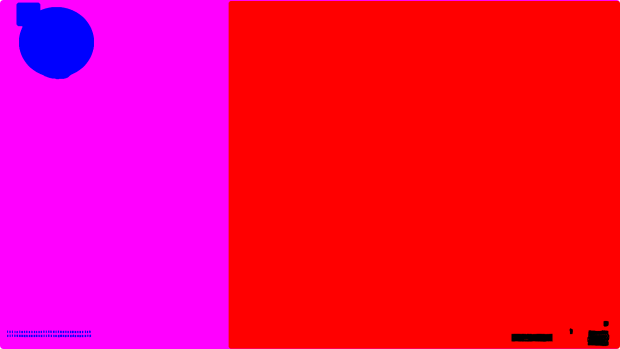



wow i need to figure out how to apply one of these
i must be doing something wrong.. effects are only applied on hud and radar when i place effects between top and bottom.. using the numpad shortcuts doesn't seem to do anything.
Same as me.Mask working with Blue mask only
First the obvious are your numpad key on.
Next you have to enable toggling via
Reshades pre processors. The option is called UIMASK_TOGGLEKEY
right.. didn't had it enabled.. *facepalm*
now i have the issue where i can't only have the blue mask on for some reason.
What are the digits you see for each toggle key.
You did not by chance changes those to a 1 or just a letter ?
default they should say
0x37 for 7
0x38 for 8
0x39 for 9
you also need to use the numpad keys for the default toggles
Those toggle keys must be set using MS key codes.
MS key codes ae found here.
Docs.microsoft.com
There is also often a UI detect plugin that comes with many reshades make sure you have not enabled that one by mistake it make sure yo are just using UI mask.
i have 0x67, 0x68, 0x69 downloaded the new version.
Changed it to yours, still wouldn't work, so i made my own mask only hiding hud elements using blue color and it works that way.. can't have it for inventory tho..
the 0x67, 0x68, 0x69, numbers are correct, that was a typo on my end i entered the codes for the numbers row by mistake.
Ya I dont know why is not working for you unless you have some other options enabled in reshade messing with it. sorry i cant help more.
the UImask.fx that was in my first download may have had issues I think it had my setting backed into it which could have caused problems so if you used that file from my download try the new one.
Hey, this is a clever addon - I myself am not a huge reshade fan but being able to mask out the UI elements is quite clever and I haven't seen anyone else do this yet. Nice work and good explanations
Ya i am not either i just use the depth haze effect and very mild fxaa but those were enough to mess up my UI so I had to figure this stuff out. Was kind of amazed that no one had made a UI mask for anomaly. or at least made one available. I did not make the plugin just the the masking PNG.
Enhanced shaders with PBR now that's great and the SSR glossy surfaces addon is also great.
PS I also use your NVG shaders :)
Any way this could be made compatible with grok's body health system? Cheers
Moddb.com
I dont use that mod but If I had a full screen, screen shot with those UI elements @ 1920X1080. I could make another PNG and add it as an option for those that use Groks.
Please explain what this addon does, and if it's not difficult, two screenshots BEFORE/AFTER, the community will be grateful)
it prevents UI elements getting blurred by reshade plugins.
Some plugins will blur the UI so much that the UI is almost unusable.
You can disable or enable different parts of the UI mask with hotkeys.
So I assigned the blue layer to the letter "I" so when I open up my inventory half the screen is masked, so no longer blurry the mask will turn off when I push "I" to close my inventory.
The red layer is enabled by default and that's the mask for your health indicators and mini map.
Full screen masking is used for menus and the like which is mapped to 9 on the num pad, so I can turn it on if adjusting settings and have to look at blurry menus.
For me, the masks just make dark overlays over the UI which makes the UI even harder to see. Is this how it's supposed to work or is there something that I am missing? I am very new to this stuff so there are many things I don't understand
Ya reshade is a complicated thing there are lots of options and it can be fickle, Sounds like you have inverted some setting in resahde. Which is causing the opposite of what you want to happen lol. Off the top of my head i dont know what. Its been a bit since i played.