Description
--PERFORMANCE VERSION OF SHADERS FOR WEAKER PCs--These shaders will make your game look top-notch!Of course you need better PC to run this. Installation: 1.Extract "Shaders!.7z" with WinRar or 7-Zip 2.Open the folder 3.Run "ReShade Setup.exe" 4.Click "Select Game" 5.Find your "Kingdoms.exe" 6.Double click it 7.It will install the files 8.Exit the program and Run "Medieval 2 Total War:Kingdoms" Un-Installation: 1.Go to your Kingdoms directory 2.Find these files: -d3d9.dll -ReShade.FX and this folder: -ReShade 3.Select them with "CTRL+Left Mouse Click" 4.Right click them 5.Click "Delete" 6.When you are asked do you want to delete,answer "Yes" Credits for Shaders: ReShade.me Enjoy your beautiful game lads! :)
Post a comment
Tags
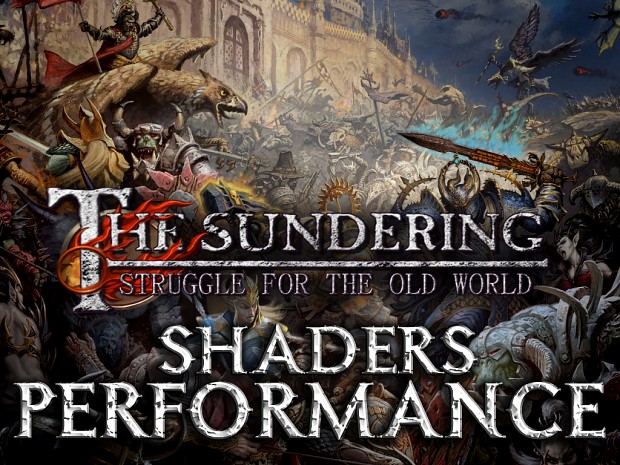



Uhh how to download the mod ???? or this is the mod ??
this is a enb or a addon that changes the colors+sun settings
or just major shadows look better.