Location
AddonsFilename
SSAO.2.7zCategory
Effects GFXLicence
ProprietaryUploader
machinegod420Added
Size
9.55kb (9,782 bytes)Downloads
809 (1 today)MD5 Hash
8d7c48dff085defd1ed7408c7131ce6bEmbed Button
Embed Widget
Modifies SSAO to be more noticeable and better looking.
I didn't like how invisible the default SSAO implementation was, so I tweaked the shader a bit. This does some packing tricks to mask grass contribution, so if ambient light or anything is off or different, let me know. The packing might not work or have precision issues.
Updates
v1.2 - Theoretically improved performance
v1.1 - Removed scary floating point comparison
Positives:
- AO affects weapon model now
- AO visible at longer distances
- AO more visible in general
- Reduced 'bleed' effect of AO contribution of distant objects
- Modified light contribution to be distance based.
- Might run faster. Adds loop unrolling hints and increases scalar operations versus vector ones (assumes a lot about gpu hw execution, though)
Negatives:
- SSAO quality is fixed to highest. Might run slower if you didn't run SSAO on highest. (Maybe not though, loop unrolling hint might make it way faster for you)
- Small radius (increasing this results in too much detail loss and no blur pass exists in the engine)
- messy comments
Warning: SSAO quality will no longer have an effect (besides "off"). Low will use the same number of samples as high.
Before

After

Average
7.84 votes submitted.


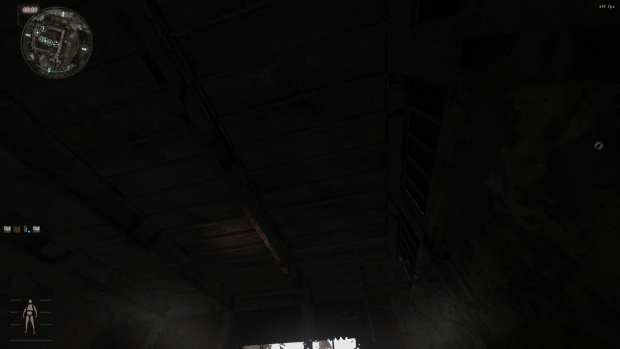

I will give this a try and see how well this works together with my reshade preset :)
gave m1 10 fps more on average. game seems to be more stable, too (ati card, dx11). but why is there a flare when loading saves?
Good to see that the optimizations are working for you. I'm not sure about the flare, I've never seen it before for me. Could you post a screenshot? It could be because I tried to pack two numbers into one number to get more memory to store something and that is not working on your setup.
nevermind, it's gone. i'm playing story mode atm, i think it was "sin questline" script causing this to happen. and by flare i mean an actual flare, going up in the sky, iluminating ground at night. never saw that before and was somewhat confused.
reagarding stability: i'm currently testing arround if it's not just luck or placebo effect. i'm specifically talking about this error:
FATAL ERROR [error]Expression : D3DX11CreateTextureFromMemory ( HW.pDevice,S->pointer(),S->length(), &LoadInfo;, 0, &pTexture2D;, 0 ) [error]Function : CRender::texture_load [error]File : ..\xrRenderDX10\dx10Texture.cpp [error]Line : 534 [error]Description : Die GPU-Geräteinstanz wurde angehalten. Verwenden Sie GetDeviceRemovedReason, um die erforderliche Aktion zu bestimmen.
it seems to happen less with your files, don't know for sure.
It seems unlikely that my shader would not cause this issue. The only reason I can think of is so specific that it's probably not the case. Your GPU isn't overclocked right? That failure is a general GPU failure that can result from many things.
it's a bug in the engine, causing the driver to hook up and reset the GPU. i only have this in anomaly, and i happens at random. sometimes 3 times an hour, sometimes not four hours. my GPU is fine, no OC. from what i can tell it does happen more often on ATI cards and is not specific to Anomaly or the x64 engine. CoC was runnig fine for me, DeadAir too.
as far as i can tell now, your files seem to not be realted at all, neither good or bad. there is an FPS gain and it loooks better, so good job on your end.
Oh wow, I just figured the in game SSAO was broken. Thanks for this tweak.
I use a slightly edited version of the P.R.O.S.P.E.R.I.T.Y ReShade, should I turn off Reshades SSAO option when using this?
yes this implementaiton will be faster
Update?
can you update this to make it work with ssr addon?
used it for a few days and now can't load the game "shaders won't compile" until i remove this, dunno if it still needed as of 1.5.1, if it is, this could use an update i guess ?
not working with 1.5.1, can you update?