Description
This low resolution texture pack for RaW 2.4 is intended for users with 32 bit OS or weaker PCs. Credits go to SnD because I never had plans to do it. To install: Overwrite 2.4's textures. how to do it? go moudles\RaW 2.4\textures
Post a comment
Tags

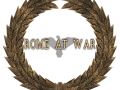

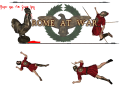
work on 2.33 mod?
probably not
but you could try (mainly it is just textures)
as more it offers overwrrite as better it will be for yours performance
HELP MEEE I HAVE INSTALLED 32BITRESOLUTION BUT AFTER 5 MINUTES APPERS "THIS APPLICATION NEED TO RUNTIME FOR WORK CORRECTLY" AND THE GAME AUTOMATICALLY CLOSE!!!!!!!
in with location you was when it happend?
battle or campaign menu?
in the map of game or in the battle are a method 4 fix it?
well you need to specify in with locations you getting crash
campaign map (the world map of italy)
or scenes
OK OK THE BUG APPEARS ONLY DURING ALL TIPE OF BATTLES!
This comment is currently awaiting admin approval, join now to view.
This comment is currently awaiting admin approval, join now to view.
someone can help me.? i have instale Raw 2.4 , and then went i play this mod , after i play single player it say "cannot creat shadder : out of video"
Hello ,
I have a 32 bit OS What should I download and install ? just this add-on or the exe from downloads too ?
This is a sub-mod so you need the main file.
Really need a video guide on how to open this with a spefific file i am ripping my hair out trying to figure out what to use to open this file!
7-zip.org
Low_Resolution_Textures_RaW_2.4.7z, 7z format stands for 7zip (read sevenzip) which can be opened by the free program of the same name, it is a compressed type of file which is commonly used for mod files. There are plenty of guides on the internet.
For example one I usually refer people to:
Atswarband.com
Easily changed the texture thingys no sweat.
other link dude?mirror doesnt work for download
Forums.taleworlds.com
i just have to throw it to RAW 2.4 folder?
To install: Overwrite 2.4's textures. how to do it? go moudles\RaW 2.4\textures
what do we do in textures?! do we just paste it or delete the textures filer all together and replace it?
paste and overwrite the old ones
every time i get in to a battle it freezes,says something about runtime error, any suggestions?
if you could say something more about your PC specification and what OS do you use it would help to answer your question
So, I have a 64 bit operating system, but could I use this to improve fps too?
Also, (same guy from the comment ^) I love your mod. Very good work. The armors the weapons, everything. The single player obviously needs some work, but the ways you guys have changed it just is magnificent. Just keep doing what you're doing, it seems to be working.
I downloaded this and overwrite..ed (not sure about that one) the textures. So everything worked, but what do I do if I want the high resolution textures back?
DL the main file with had hi rezolution textures
Riight that's actually pretty obvious (don't know why I didn't think of it) but thanks nonetheless.
File is not available guys -,-
I can download the file just fine. May I inquire what error message you get?
It isn't available because you must login first, if not search for a mirror.
This one for example- Drive.google.com
work on 2.5 mod?
same question.
why wont you try and test it?
logically it has to work but we personally havent tested it
Stupid question but will ask anyway - ist low res pack compatible with 2.5?
This comment is currently awaiting admin approval, join now to view.
IN every single mod i get this erro weapon_meshes_e_brf plz help :/
Works for 2.55?