Description
This is a free release for the Executor Super Star Destroyer created by me, Jeroenimo. If you use any of these files, you must give proper credit to its creator, Jeroenimo. Any files within this archive cannot be used for monetary purposes, or any other non-Empire at War related matters without my express permission Credit to Megabalta for the engine particles.
Post a comment
Tags

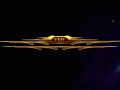

AAAAAAAAAAAAAAAAAAAAAAAAAAAAAAAAAAAAAAAAAA
AAAAAAAAAAAAAAAAAAAAAAAAAAAAAAAAAAAAAAAAAAAAAAAAAAAAAAAAAAAAAAAAAAAAAAAAAAAAAAAAAAAA
On a more serious note, you once again delivered unto us Salvat... I mean Executor, a great model of superb quality.
Wow really nice model!
I have the Executor ingame with all the hardpoints,but the turrets aren't shooting, has anyone a solution?
I have the same problem
Jep. Its not working for me either. The turret range and hardpoints seem ok. but it simply wont attack anything.
->Ok Found the culprint: In the Units_Space_Empire_Star_Destroyer_Executor.xml file you have to delete the <Lua_Script>ObjectScript_PowerToShields_Layer_Z</Lua_Script>
code line right at the top of the file. I dont really know why but it prevents the ship from firing its weapons.
hope that helps
Yeah that really fixed the problem thank you ;)
Its work. Thank you =)
Its a bit light colourd... thought it would have darker texture in the middel :)
Can anyone tell me how you add it, ive tried plenty of times but nothing has happened
I've updated the archive to include the correct heavy turret colour and the engine textures. Also the script has been removed since that was apparently causing some issues with the turrets if you don't have the script.
Oh it’s beautiful
at long last
How do we install it and the eclipse?
Installation manual, please?
Made a video on how to install the files, hope this helps.
Thanks! But how can I make it available in skirmish?
Ok i know how to do it but the current maps are to small to place it.
edit: Utapau is big enough don't know about other maps just tested the Utapau and Sola.
So quick guide:
Open starbases.xml and Units_Space_Empire_Star_Destroyer_Executor.xml
and paste this
<SpaceUnit Name="Executor_Star_Dreadnought_Skirmish">
<Tech_Level>99</Tech_Level>
<Variant_Of_Existing_Type>Executor_Star_Dreadnought</Variant_Of_Existing_Type>
<Build_Limit_Current_For_All_Allies>-1</Build_Limit_Current_For_All_Allies>
<Build_Limit_Lifetime_Per_Player>-1</Build_Limit_Lifetime_Per_Player>
</SpaceUnit>
at the bottom of the executor unit xml.
Then go to starbases.xml and scroll nearly to the bottom.
There are the "Tactical Production Options" for each starbase lvl 1-5 and just add Executor_Star_Dreadnought_Skirmish to the list.
Picture of how the code is supposed to be pasted:
Imgur.com
This comment is currently awaiting admin approval, join now to view.
romanmakarov779 its works ?
Hey dude, my game crashes whenever i spawn it, and for reference the eclipse works just fine
Are you talking about skirmish or gc ? If you are talking about skrimish not working, does it work in gc ? Also which version of the game are you using (gog/steam...)?
neither are working, and i'm using the GOG version.
I think you messed something up in Units_Space_Empire_Star_Destroyer_Executor.xml
Don't know if you are going to read this, but I installed eaw remake yesterday on my notebook and forgot to add the 4gb patch, spawning the executor crashed the game after adding the patch it worked for me.
hey Neoncreeper1 how to instal Secutor Star Destroyer Freerelease ?
This was outstanding! Thank you for this help toward newer modders!!
This comment is currently awaiting admin approval, join now to view.
This comment is currently awaiting admin approval, join now to view.
Thanks! I did as you said, and it works, but it shows Overlord destroyer with no icon in production list, and it costs 400000 credits. How can I fix that?
This comment is currently awaiting admin approval, join now to view.
Nevermind, I figured it out. Thank you for your help!
Thanks to Jeroen for this outstanding Mod, and Neoncreeper1 for all the info, I've got the Executor in game and in skirmish now; but I'm stuck without an icon for the Executor. I've checked the xml and it says it's pointing to "i_button_EVE_Executor.tga"? Any info for a new modder would be greatly appreciated.
You need this: Modtools.petrolution.net if you want to change the icon. Then you need to open these two files Mt_commandbar.mtd and Mt_commandbar.tga (in textures folder). Search for the Executor I_BUTTON_EV_EXECUTORSTARDESTROYER.tga rename it so both names match, the .tga and the icon path name in Units_Space_Empire_Star_Destroyer_Executor.xml
That correct file name I_BUTTON_EV_EXECUTORSTARDESTROYER.tga was all I needed! THANKS A TON!!
For some reason I can only edit the .mtd file but not the .tga file with the modtool.
Should all .tga files be in the textures folder or did i miss something?
Do you want to edit existing icons or add new ones ?
This should explain everything.
Descripition from Modtools.petrolution.net
A Mega-Texture consists of two files: a Mega-Texture Directory (.mtd) file and a Mega-Texture Image (.tga/.dds/etc) file. To open a Mega-Texture, use the File > Open menu command. The editor will first prompt you for the .mtd file, and then the .tga file.
A Mega-Texture can be thought of as a container for many small images. After opening a Mega-Texture, the editor will list all images. You can view an image by selecting it. Once selected, you can use the Edit menu to rename, delete or extract it. To add new images, use the Edit > Insert Files menu command and select the images to add.
Please make sure that, when adding images, the transparency layer is set properly and the background of the image is black.
I've run into a camera issue with the Executor that I don't know how to address? When using cinematic mode or "C" to just still-view the ship, I get a black spot on the map (map limit exceeded?). Any advise on how to address it so that black spot doesn't happen? Everything else works perfectly; Thanks.
witch folders do you put these files in. And how do you get them to work