The Long Dark Save Editor lets you easily edit your game save. You can edit your inventory, player position, achievement stats and much more.
Description
The Long Dark Save Editor lets you easily edit your game save. You can edit your inventory, player position, achievement stats and much more.
Post a comment
Tags
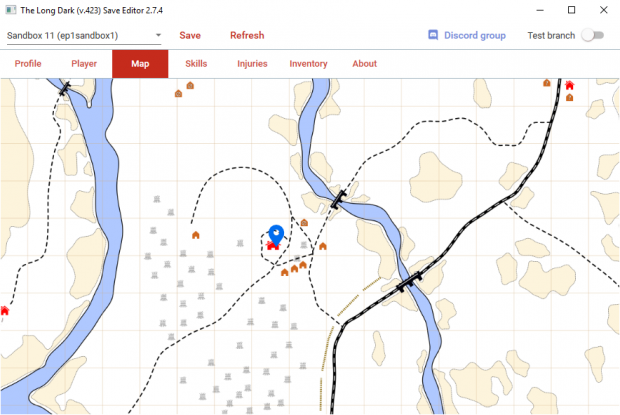


Thanks to ProsPex270 for the code changes, stmSantana for the map and wegood9 for Chinese translations!
This comment is currently awaiting admin approval, join now to view.
thanks
Will there be updates for badges?
Will have to be done by someone else with more coding experience.
Beyond my abilities without having to spend a lot of time learning how to make the code changes for each badge.
This comment is currently awaiting admin approval, join now to view.
MAKE PLEAZE 1.93 VERSION
Version 2.18.1 runs fine with v1.93
v1.93 is a hotfix to v1.89; used v1.93 when I was making the code changes. It would be too much work to retest and release after each hotfix. Easier to list the base release as the supported version.
This comment is currently awaiting admin approval, join now to view.
Wow! Tool is alive!
Many thanks to all code contributors and author!
Thhhhx !
This comment is currently awaiting admin approval, join now to view.
Add Spikes and Mountaineering bag,please...
ProsPex 1sec ago
The v2.18.1 release includes crampons and the technical backpack.
where is the technical backpack?
Hinterland classified it as a "Collectible". That's where you will find it. From TLD Wiki....
"The technical backpack is classified as a collectible, not clothing; this means it has no weight, no durability and cannot be un-equipped once picked up"
This comment is currently awaiting admin approval, join now to view.
Thanks!
how can i upload my save so i can edit it? the bar next to "save button" doesnt do anything to me
If you're using windows store version, it doesn't work.
does this work with the gamepass version?
no sir
Can this be used in Mac (I'm running OS 10.14.6 Mojave fwiw)? The download opens a Wine app but nothing else happens...
Nope, sorry.
This comment is currently awaiting admin approval, join now to view.
This comment is currently awaiting admin approval, join now to view.
This comment is currently awaiting admin approval, join now to view.
works with epicgames 1.95v ?
Nope
This comment is currently awaiting admin approval, join now to view.
This comment is currently awaiting admin approval, join now to view.
for some reason when I load up my inventory like I used to on previous updates it works, but when I go to load in the save is corrupt
Incompatible version
This comment is currently awaiting admin approval, join now to view.
I did beat Episode 4 twice without cheats, but guess I'll be playing 1.89 for awhile.
First: Thanks for your work!
Using newest Steam-Version 1.97 85101S and Editor v1.89: corrupt Savegame, when adding Tools:
- Bedroll
- Flare
- Marine Flare
- Storm Lantern
This comment is currently awaiting admin approval, join now to view.
This comment is currently awaiting admin approval, join now to view.
Hola, tengo el juego de steam y el save editor actualizado todo a la última versión, he utilizado el hack y le he dado a guardar, cuando he querido abrir la partida guardada no me ha abierto la partida porque no se ha podido cargar.
Anything out there like this? Been a while and a few game updates + regions since the last version.
Kudos to the author, great work to make this & get it this far! :)
This comment is currently awaiting admin approval, join now to view.
Hi,
I used to edit save and play via Steam. Now every time i reload steam to try to load and edited save the game wont let me load the save and tell me the save game couldn't have been loaded and force me to load a backup. Is there any chance the last update did this or am I missing something ?
Maybe its the item I added i saw post upon me.
OK : a few test it was adding a bedroll that made the save broken. Thanks everyone
And thks for the mod !
Yeah the following items have issues: bedroll, flare, marine flare, storm lantern. Not really sure what the issue is and I don't have time to maintain this anymore though.
This comment is currently awaiting admin approval, join now to view.
This comment is currently awaiting admin approval, join now to view.
This comment is currently awaiting admin approval, join now to view.
This comment is currently awaiting admin approval, join now to view.
Hi, the following message appears me when I try to edit the save
`Object reference not set to an instance of an object.
System.NullReferenceException: Object reference not set to an instance of an object.
at The_Long_Dark_Save_Editor_2.Tabs.MapTab.<.ctor>b__6_0(Object sender, PropertyChangedEventArgs e)
at System.ComponentModel.PropertyChangedEventHandler.Invoke(Object sender, PropertyChangedEventArgs e)
at The_Long_Dark_Save_Editor_2.MainWindow.SetPropertyField[T](T& field, T newValue, String propertyName)
at The_Long_Dark_Save_Editor_2.MainWindow.SetSave(String path)`
Aside from stats and character related stuff nothing else works, dont spawn in items you will lose your savegame i forgot to backup.
Click the backup button to open backups folder. This editor works with v1.89 version of the game.
To clarify, the save editor automatically backups your old save every time you save using the editor. To recover your save, click the "backups" button, pick the correct file and rename it to just "sandbox4" or whatever it was called before, and move it to the parent directory.