Hello!
The Initial release for this shader pack is available now! And can be downloaded Here!
I hope the shaders are up to your liking, but if not; it's put together in such a way that it's easy to tweak!
Pressing Shift + F2 will bring up a menu like this!
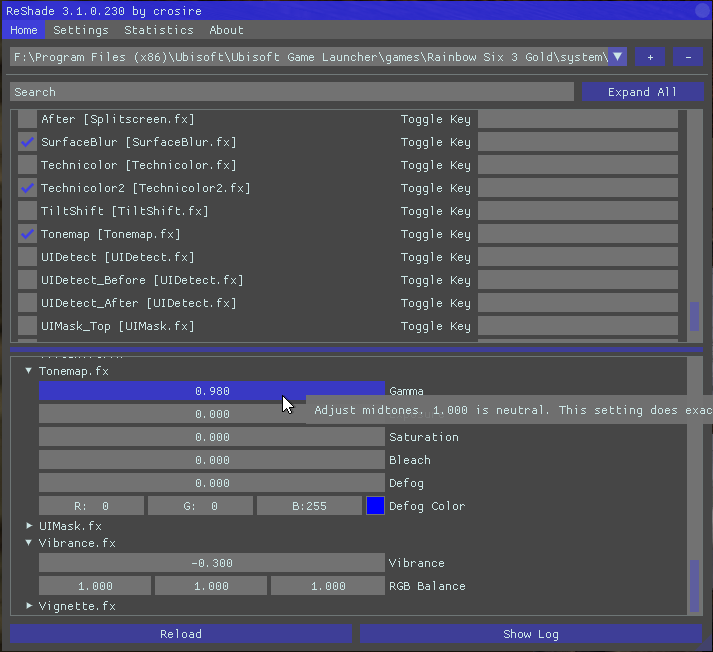
This menu here will let you create a new preset (Using the plus button at the top right), enable/disable shaders, as well as tweak them to your liking!
First though, you'll Need to change your mode from Performance to Configuration
The difference between these two is that configuration mode will load ALL shaders causing a little bit of loading each time to resolution changes, but speeds up editing for the Shift + F2 menu and enables tweaking shaders. Performance mode loads Only what you have enabled until you open up the menu in which it will load every other shader.
To change between modes, use this menu!
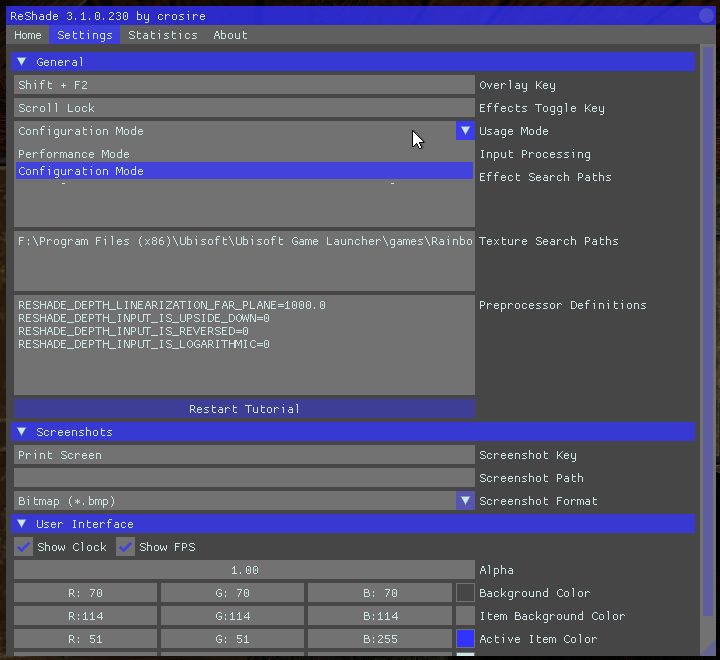
Make sure to disable configuration mode after you are done editing!
Have any cool presets you made? I would love to see them! Feel free to share them Here!
Anyways, any questions you have, or ideas; please feel free to post them in the comments section and I will be glad to try and help out. I hope you have fun configuring things to your liking and bringing your vision for this game to life!


:D
This comment is currently awaiting admin approval, join now to view.
The shift f2 bind does not work. Is there any way that I could open the menu with console commands?