32 Player Mod Fixed Again
Hey before you read the rest of this page if your interested in playing portal 2 multiplayer with more then 2 players again cause the old mod made by guyman445 broke then please check out our steam page for it Steamcommunity.com
(side note: the 32 player mod above doesn't officially support any of my mods sure it will work but just be ready to use noclip if you need it)
Change Log
-Modified the co-op lobby to make it easier to load into the game
-Fixed a glitch where GaladOS wouldn't talk (for a 5th time it feels like this glitch will never be fixed)
-Added a ReadMe.txt
How To Install
Step 1 Download the files here
MAKE SURE PORTAL 2 IS CLOSED
Step 2 Right click Portal 2 at the left side and click "Manage" then click "Browse Local Files"
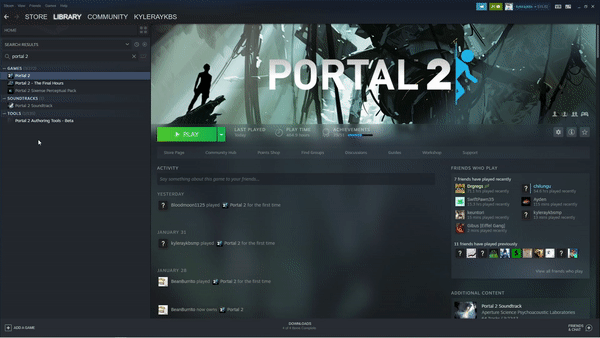
Step 3 Open the file you downloaded and drag the folders named portal2_dlc3 and portal2 into the
Portal 2 folder you just opened by clicking "Browse Local Files" (make sure you do NOT drag it into
a folder inside of the "portal2" folder just drag it into blank space or some file that is not a folder
or the top bar that says "Portal 2" its hard to explain just look at the gif alright)
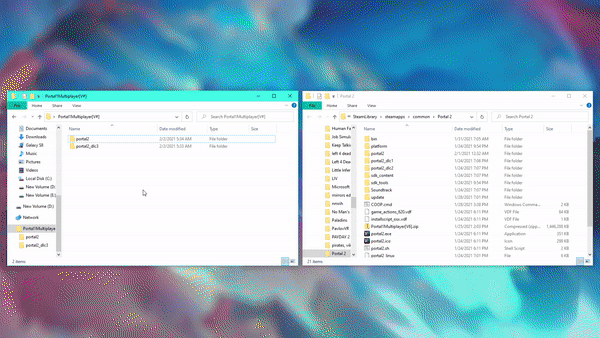
Step 4 Click "Replace Files In Destination" (If It asks you to)
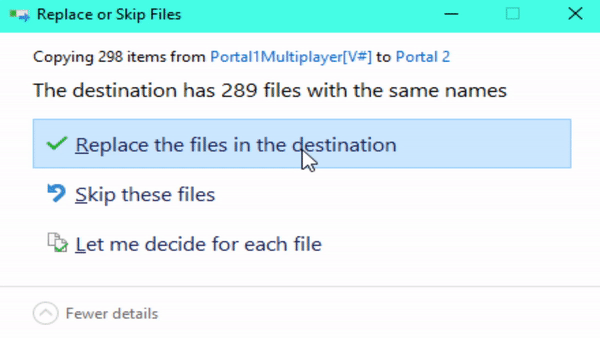
Step 5 Then open the game send someone an invite
it may take awhile to load into the game if it gets stuck loading
and all the dots are gold restart your game
ALSO EVERYONE MUST HAVE THE FILES INSTALLED
Step 6 Once your in the lobby walk into the portal then press the button to start the game
Alternatively you can manually select the maps
Step 1 Open your console once your in the lobby and then type "changelevel LEVELNAME"
Step 2 Replace LEVELNAME with a Portal 1 map then press enter all Portal 1 maps can be found in order here
Help I Cant Hear Dialogue!!!
[I THINK I fixed this but im not sure if you do have this problem (While using the latest version) please comment]
How to fix:
Step 1 Go to the games main menu
Step 2 Open the console with the (~) key
Step 3 Type snd_rebuildaudiocache [THIS WILL FREEZE YOUR COMPUTER UNTIL ITS DONE]
Step 4 Wait for the bar to become orange or the game to crash (If it doesnt crash tap the (~) key to open the console then type "quit")
Step 5 Go into a Portal 1 map in multiplayer
Step 6 Open the console and once again type snd_rebuildaudiocache
Once you do that your sound should be permanently fixed
How To Enable The Console
Step 1 Open the "Options" in Portal 2 then click "Keyboard/Mouse"
Step 2 Change "Allow Developer Console" to "Enabled"
How To Uninstall
Step 1 Right click Portal 2 at the left side and click "Manage" then click "Browse Local Files"
Step 2 Delete "portal2_dlc3"
Extra Help
If anything is not working right or your having some trouble feel free to add me on steam
if I'm online I will gladly help you
My Friend Code : 182933216
My Discord : kyleraykbs#3230
My Steam Page : Steamcommunity.com
Also if you message me on moddb it may be awhile before I see it as I don't check moddb much
so please contact me through discord or steam not moddb


Thanks for the instruction!