Napoleonic Total War III is the latest Napoleonic modification developed by The Lordz Modding Collective (LMC), based on Creative Assembly’s latest title Napoleon: Total War. NTW3 is an in-depth modification and the result of 4 years of development (since 2010), bringing you, as always, the most historically accurate and breathtaking multiplayer experience to date.
Description
Major rebalancing, one new faction (Persia), bug fixes, battle mechanics improved, reshaped campaign. Full description on the Lordz forum.
Post a comment
Tags
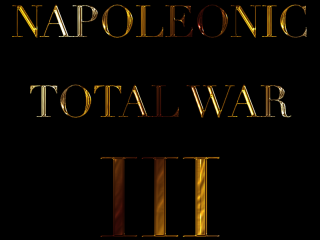
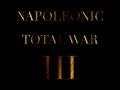


This new installer includes files for all versions of Windows, you need to reinstall it if it failed yesterday.
This comment is currently awaiting admin approval, join now to view.
When I start a new campaign or battle, a blank command prompt comes up and an error message that reads "Windows cannot find '../../../Napoleon.exe'. Make sure you've typed the name correctly, then try again." please help!!!!
UPDATE: I have seen a fix and im trying it out
You installed NTW3 in the wrong folder.
Just installed and had this problem. What happened is that it created a second Napoleon Total War folder within the steam created one; so it became C:/.../steamapps/common/napoleon total war/napoleon total war. So all the NTW3 files were in the wrong folder. But it was the mod setup which created the second folder not myself. So of course the pathways the launcher are looking for will be wrong. I simply copied the contents of the second folder into the first and it works. And I just noticed this has been said earlier.
when i start the Mod and click on any button a black Screen with the message: Napolen.exe could not be found
same problem here
I tried everything and cant find any info
This comment is currently awaiting admin approval, join now to view.
It just means you haven't installed the mod in the right folder. When prompted you must locate the folder with "Napoleon.exe" in it.
Yes, it is in that folder with the exe, I know what I'm saying. Any other suggestions, please?
this is standalone mod? becasue it creats it own folder so i dont instal it in Napoleon total war folder?
This comment is currently awaiting admin approval, join now to view.
Wrong installation folder, you must select the folder where Napoleon.exe is.
Pro-tip, add that minor notice here that it is stand alone in the future, thanks.
It's categorised as a full version.
can you please put up a patch?
Please put up a patch!!!!
if i start multiplayer it says that its not present how can i fix this problem
This comment is currently awaiting admin approval, join now to view.
I install it and choose to have a shortcut on my desktop. The shortcut doesn't show up, can't find a way to start it up in the folders too. I've put the file on a expansion drive (all of steam is on it), could that be the problem?
i dont understand why everytime i play a battle i always crash when im about to rout the enemy. did i install it incorrectly or is there something that i need to disable first? please reply as soon as possible cause i really love the mod and i want to enjoy it to the fullest.
same problem here
This comment is currently awaiting admin approval, join now to view.
If the shortcut doesn't appear on your desktop, you might need admin rights to do it.
The launcher is located here (from you NTW folder):
\data\NTW3\Launcher\Napoleonic Total War III.exe
I looked at an older version of the mod, they said the shouldn't Napoleontotalwar/Napoleontotalwar. I guess that was the problem, installing it again now.
Anddddddd it worked!
Hey I'm having quite the problem installing the mod itself, whenever I launch the setup .exe I get the error: "The setup files are corrupted. Please obtain a new copy of the program." I've tried running it as administrator, redownloading it several times, and reinstalling Napoleon alltogether but I still seem to get the same error. I've checked my firewall and it isn't blocking it. However Windows Smartboard blocks it every time with a message that giving me the option to run it anyway. I think maybe that might corrupt it afterwards, but I have done that with previous versions of the setup.exes and they worked fine. What's also weird is I tried a later version and I also got the same issue even though it's worked before with the same method. Would appreciate some help, thanks.
This comment is currently awaiting admin approval, join now to view.
Ok well, it just works now. I don't know what to say.
This comment is currently awaiting admin approval, join now to view.
PLEASE PUT UP A PATCH!
Great mod guys, thanks so much, hoping to see an expanded American roster, would be much appreciated
USA's roster will increase in the next version, we are already working on it.
you should do a campaing in the revolutionnary war (1792-1793) with the french royalist (chouans,vendéens and emigree army) and french revolutionnary
Having issues with the game crashing every time i go to play a battle and when i can get into a battle the units will route and run in place.
This comment is currently awaiting admin approval, join now to view.
so i have a clean install of my game played through once worked fine then i installed the mod followed every instruction put it in the right place only thing is after i click campaigns in the launcher my game wont load just crashes it says it stopped working
SAME
same problem...
Crashes occuring at launching are usually caused by a wrong path given during installation.
I have tried everything you have suggested. I have unistalled all other mod and earlier NTW3 versions. I have done a clean reinstall of the game and made sure the mod was installed in the foulder with "Napoleon.exe". Every time I try to launch it I get the NTW3 launcher but when I try to launch it it just says: cant find file ../../../Napoleon.exe. Any ideas what went wrong?
Yeeees, please finally reply to this issue!
What is the exact path of your launcher (Napoleonic Total War III.exe) file?
D:\SteamLibrary\steamapps\common\Napoleon Total War\Napoleon Total War\data\NTW3\Launcher
I love the earlier verisons of NTW3 so I really want to be able to play this one.
Adding my solution here as well. =)
So I have now fixed my problem. When you select where you want to install the mod (you should make shore its even on the correct harddrive) dont just click on the Napoleon total war foulder and continue. You see when you select the foulder the mod automaticly adds "Napoleon Total War" in to the path. Here is a exampel: "D:\SteamLibrary\steamapps\common\Napoleon Total War\Napoleon Total War\data\NTW3\Launcher". As you can see the mod is not installed in the actual Napoleon foulder but in the added one of the same name. This means when you try to launch it the mod cant find the actual game.
So in short, make sure to remove any extra text the installer adds to your path.
Vive le empereur! =)
I managed to play the game for 10 minutes before it crashed when I started my second naval battle after a quicksave but it crashed and ever since then I have failed to launch the game. Any help?
Nevermind after re-installing about six times it works
so i have a clean install of my game played through once worked fine then i installed the mod followed every instruction put it in the right place only thing is after i click campaigns in the launcher my game wont load just crashes it says it stopped working(c)
2 persons have the same problem and it isn't known because of what it arises. There are ideas?
So I have now fixed my problem. When you select where you want to install the mod (you should make shore its even on the correct harddrive) dont just click on the Napoleon total war foulder and continue. You see when you select the foulder the mod automaticly adds "Napoleon Total War" in to the path. Here is a exampel: "D:\SteamLibrary\steamapps\common\Napoleon Total War\Napoleon Total War\data\NTW3\Launcher". As you can see the mod is not installed in the actual Napoleon foulder but in the added one of the same name. This means when you try to launch it the mod cant find the actual game.
So in short, make sure to remove any extra text the installer adds to your path.
Vive le empereur! =)
This comment is currently awaiting admin approval, join now to view.