Why We Fight
Currently, the Medal of Honor Allied Assault series is a bit difficult to setup. New players have to mess with multiple programs or result to custom edited version downloaded online in order to even play. Our goal was to make a nice looking launcher that will do all the hard work for you. MOHAA has an awesome community keeping the game alive, but it is a bit disorganized and the tools need simplification. We have to fight the game to play, when we need to play the game to fight!
-----------------------------OUR PROJECT GOAL---------------------------------------
Medal of Honor: Community Launcher (US/UK)
1. Install MOHAA from GOG, EA Origin, or MOHAA Revival. CD version with all patches supported as well!
2. Download and Install Community Launcher to Desktop
3. Once Launched, Confirm/Check Game Install Path Location and Settings and Apply All Settings.
4. Play Game
---------------------------------------------------------------------------------------------
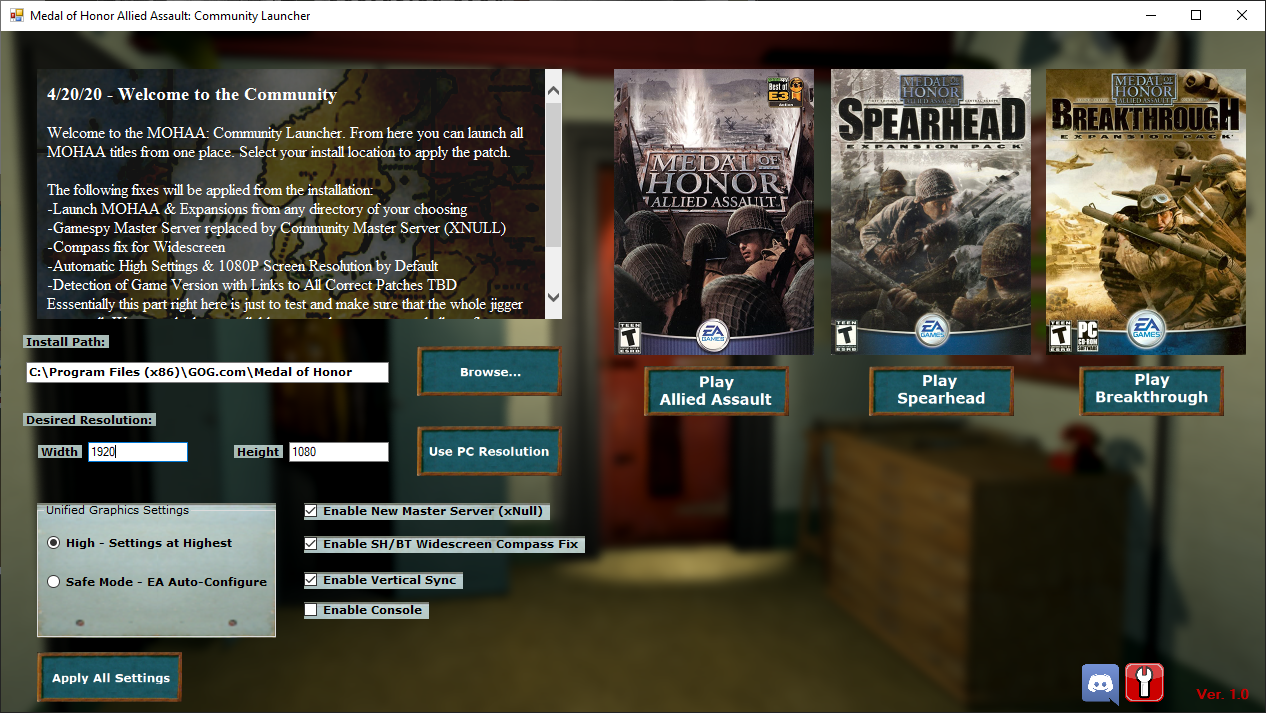
I have detailed some of the logical thinking below and the difficulties...
Original CD's Full Install:
1. Install MOHAA from CD
2. Install MOHAA 1.11 Patch
3. Install Medal of Honor Spearhead
4. Install Medal of Honor Spearhead Patch 2.11
5. Install Medal of Honor Spearhead Patch 2.15
6. Install Medal of Honor Breakthrough
7. Install Medal of Honor Breakthrough Patch 2.40
8. Download and Install MOHGameServerFixer from xNull
9. Download and Install Resolution Patcher from xNull
10. Manually Install zzzzCompass Fix Pak file if running Widescreen
11. Manually mess with Graphics Settings in Game to get them highest
12. Manually insert config code for Vertical Sync
EA Origin:
1. Download and Install Medal of Honor Warchest from EA Origin
2. Download and Install MOHGameServerFixer from xNull
3. Download and Install Resolution Patcher from xNull
4. Manually Install zzzzCompass Fix Pak file if running Widescreen
5. Manually mess with Graphics Settings in Game to get them highest
6. Manually insert config code for Vertical Sync
GOG:
1. Download and Install Medal of Honor Warchest from GOG
2. Download and Install MOHGameServerFixer from xNull
3. Download and Install Resolution Patcher from xNull
4. Manually Install zzzzCompass Fix Pak file if running Widescreen
5. Manually mess with Graphics Settings in Game to get them highest
6. Manually insert config code for Vertical Sync
MOHAA Revival:
1. Download and Install Medal of Honor Revival Edition
2. Run MOHGameServerFixer from xNull
3. Run Resolution Patcher from xNull
4. Manually Install zzzzCompass Fix Pak file if running Widescreen
5. Manually mess with Graphics Settings in Game to get them highest
6. Manually insert config code for Vertical Sync

