Medal of Honor Community Launcher 1.0.0.6 Feature List:
Update 1.0.0.6 focuses on the following fixes. Some were bad enough that I decided to push this update out early. The new features have been bug tested, but if you see anything strange please let me know!
The following fixes will be applied from the installation:
-Added Refresh Rate in Hertz to the Screen Resolution allowing for custom frame rates
-Added IP Connect from launcher with game selection dropdown
-Corrected LOD Bug by setting seta r_subdivisions 3 and seta r_uselod 0
-Corrected Graphical Issue with Spearhead Game Art
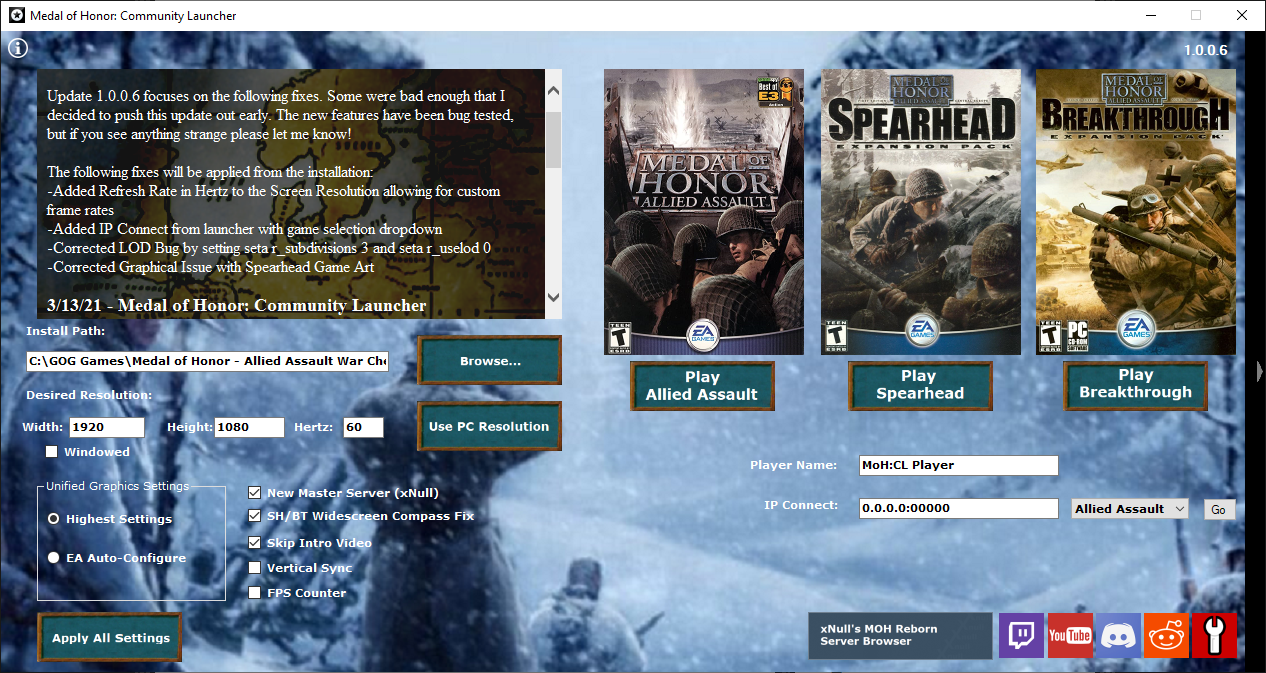
Hertz
The launcher will default to 60hz. However, you can input anything that your monitor or the game engine requires. Quake 3 engine is a little creaky about this, so you may have to try it a few times.
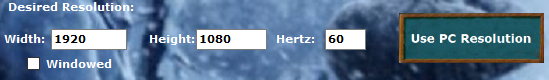
IP Connect:
The IP Connect Functionality will launch whatever game is selected from the dropdown when given a correct IP and Port. There isn't much check code on this as it relies on Allied Assault or the Expansions for the heavy lifting. Password support is something that should be coming in a future update.
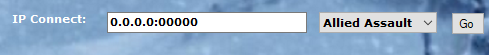


FOV settings would be excellent.
I agree but they have to be set from server side, if you do it from client side is is considered cheating or will be overwritten by the server.
Is there a FOV changer for SP only?
Also I need to enter the game few times before it actually works. First time it crashes, second also and than third time enter the game. How to fix this? I have Medal Of Honor Warchest from GOG.
Thanks
No fov changes are included with the launcher. Once you have set the correct screen resolution and applied all settings, you should be able to launch the main game or expansion. I have not seen the situation of needing to launch 3x. Some windows settings with the display scaling percentage can cause issues in Windows 10. Can you get a screenshot of the crash?
There's nothing to screenshot. I click Allied assault, grey screen appeared and than crashes to the desktop. After few times of crashes, enters the game and it's all working good.
I play on 2560x1400 with 165hz.
Is there a way to change the fov in SP without console?
There is no way with the launcher to change FOV permanently.