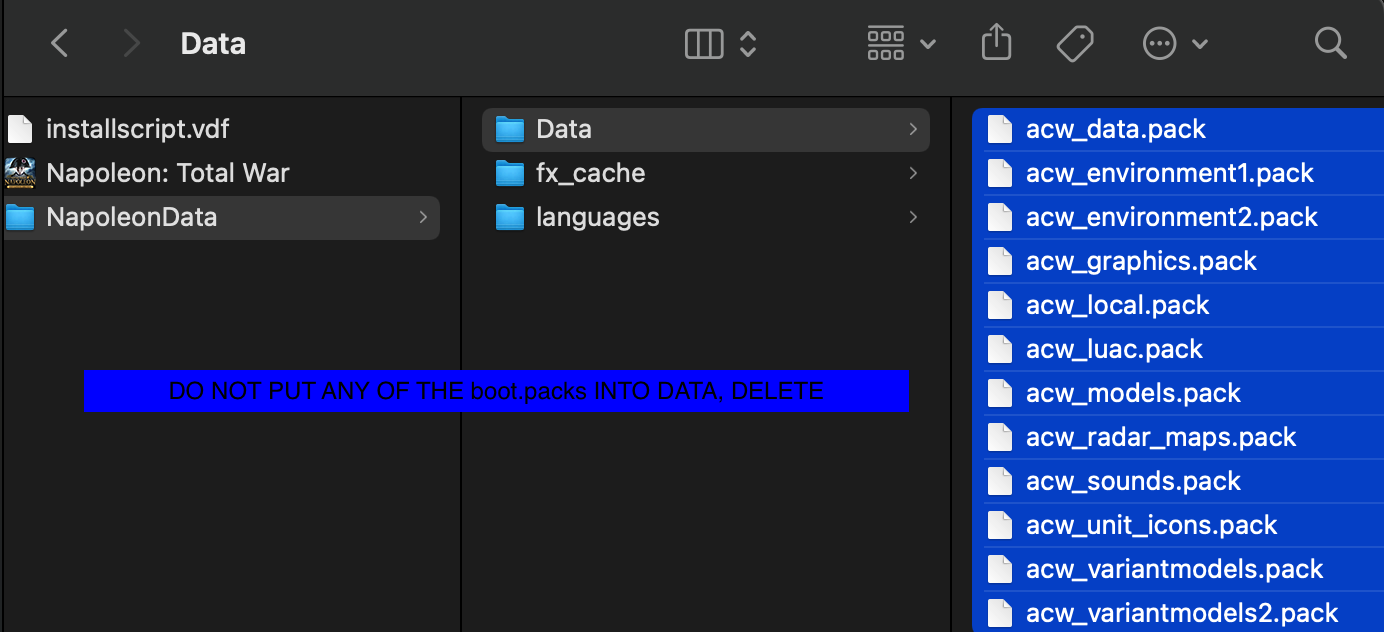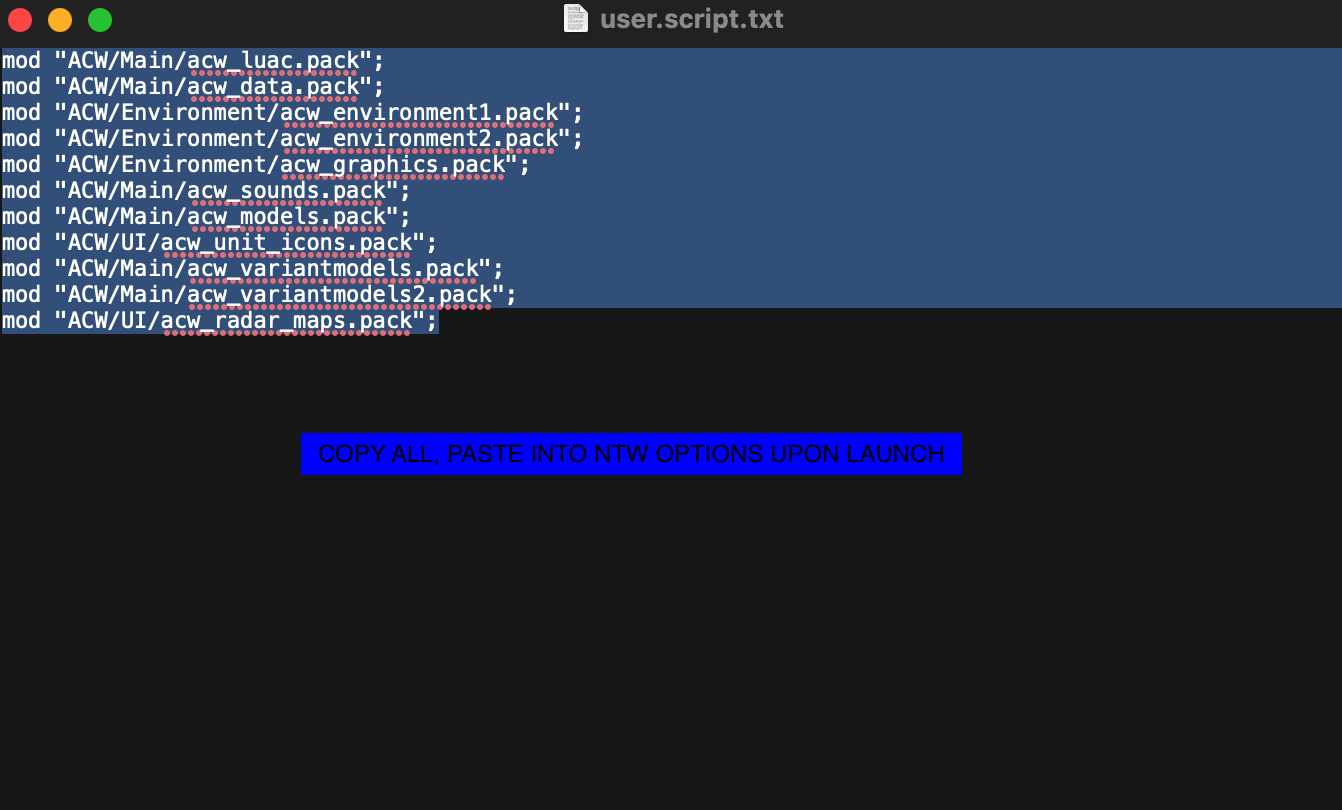Welcome to the 1.6; aka. Napoleon Total War: American Civil War II installation process.
- If you have any issues or concerns, we encourage you to join our discord server and contact Tech Support!
You may find the discord here: Discord.gg
ACW:II has two ways to install.
Either without 1.5 previously installed or with 1.5 previously installed.
Each guide will be labelled with, or without to distinguish between the two.
=============================================================================
WITHOUT 1.5 previously installed;
(This guide assumes 1.6's files are already downloaded)
1. Launch Napoleon Total War (NTW) to insure complete installation of the game.
2. Disable any other mods you may have installed on your Napoleon Total War game. (Napoleon Total War 3, Darthmod, etc. Mod Launchers often have a "revert" or "vanilla" button to disable them)
3. Open the "ACII_1.6_Road_to_Vicksburg" folder that came with this guide, then open the ACW folder.
4. Open your Steam Library, right click Napoleon Total War, click "Manage", click "Browse Local Files".
5. Open the Data folder, and move the ACW folder from step 3 into the Data folder.
6. Open the ACW folder that is now inside the Data folder, and then open the Launcher folder.
7. Copy "ACW_The_American_Civil_War.exe", go back to the Napoleon Total War folder and paste.
8. Right click the "ACW_The_American_Civil_War.exe" in your Napoleon Total War folder, and create a shortcut.
9. Place the shortcut onto your desktop and launch the mod!
10. The ACW:II mod should now be installed!
Enjoy the mod!
=============================================================================
WITH 1.5 previously installed;
(This guide assumes 1.5 is installed and correctly working)
1. Launch Napoleon Total War (NTW) to insure complete installation of the game.
2. Disable any other mods you may have installed on your Napoleon Total War game. (Napoleon Total War 3, Darthmod, etc. Mod Launchers often have a "revert" or "vanilla" button to disable them)
3. Open your Steam Library, right click Napoleon Total War, click "Manage", click "Browse Local Files".
4. Open the Data folder, then open the ACW folder.
5. Open the "ACII_1.6_Road_to_Vicksburg" folder that came with this guide, then open the ACW folder.
6. Move the ACW folder to the Napoleon Total War Data folder, then click replace.
7. Open the ACW folder that is now inside the Data folder, and then open the Launcher folder.
8. Copy "ACW_The_American_Civil_War.exe", go back to the Napoleon Total War folder, delete your old exe and paste the new exe.
9. Right click the "ACW_The_American_Civil_War.exe" in your Napoleon Total War folder, and create a shortcut.
10. Place the shortcut onto your desktop and launch the mod!
11. The ACW:II mod should now be installed!
Enjoy the mod!
===============================================================================================
Road Map & Info Dump
Napoleon Total War: American Civil War II info dump!
=============================================================================
Below is a few important links you may wish to look into to;
- Official American Civil War II Discord: Discord.gg
- Official American Civil War II Roadmap & Development: Trello.com
Thanks for playing our mod! This is a massive passion project to the team and we're so glad to spend our time with all of the players of the mod!
================================================================================================
Below this are pictures to install ACWII onto MAC system please follow the step exactly or else you crash or break Napoleon Total War! Thank you to Waterloo1815 for finding this!
==============================================================================================
Alright then. The first step was to unzip the file using archive utility. Browse local files and open Napoleon Total War files. Go from there to NapoleonData/Data. Take EVERY SINGLE .pack file EXCEPT the boot.packs and paste them in Data. Delete boot.packs, they're made specifically for Windows and not Mac. Open the user.script.txt using TextEdit, do not paste them into NTW. Copy and paste the whole thing. Then, launch the Napoleon Total War Launcher, enter "Advanced", and paste the user.script.txt. Launch and you're read to go.
================================================================================================
Youtube.com
Enjoy some arty explosions in this small clip!