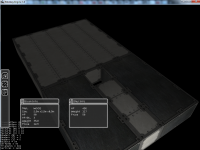So I haven't posted anything in a while. That's mostly due to the fact I've been working on ship editor features like some mad scientist.
I've been making quite some progress since the last blog post. These changes are mostly internal changes and usually affect the ship editor.
You can now save and load your ship models, material display has been fixed, information about blocks, the program's status is logged for debugging (you cannot deactivate that yet), and your ship info is now displayed on screen, just to name a few. All changes ever since the last commentary video about version 0.0.02 are listed below.
Future versions. This editor is designed to be easy to use and learn. As such, it goes through a lot of trial and testing before I decide to implement a feature as is. I have big plans for it - Just now I finished a remove block function, and many more are to follow. I think I'll stick to keyboard input as a way to control the editor, and I already have something in mind for the coming advanced interface. It's going to be a bit tricky to make a comfortable interface merely basing on keyboard input but it should be doable. I will soon release an official demo of this editor once I finished creating a few more edit modes and fixed the the saving/loading bug.
[STAR FIRE SHIP EDITOR - CHANGELOG]
v.0.0.34b
- Implemented a primitive file saver/loader. It's now possible to save your ships. Be aware this is an extremely buggy feature as of now, so check the created files twice if you decide to load or save anything.
- introduced basic audio effects.
[Notable Bugs]
- Ship Info is not updated if loading a ship from a file
- There seem to be problems with loading/saving files that have a similar name and a number (i.e. "file2" and "file1") in which case it will load/save to the wrong file. Make sure you use names that are completely different from eachother.
v. 0.0.34
- introduced ToolBox with working Buttons/Icons.
- introduced Tool Modes, updated command handling. Only mode that's working properly is PlaceMode.
- now using a CrashLogger.
v. 0.0.33
- Introduced an Icon class as part of the graphical user interface. Doesn't do much at the moment other than sitting on the screen staring at you, occasionally switching its state.
- DisplayBox introduced. Block data attached and displayed in DisplayBox.
- Fixed most Bugs that occured in versions 0.0.30 - 0.0.33.
v. 0.0.32
- Changes in Material Management have been made. Now they are stored in SubMaterials so I can assign different textures to an element, while keeping its basic material data. That way different blocks for decoration can be added.
- Enum Elements now contains an array of available Materials for its dimension. This enables me to have different textures exclusive to one blocksize, as required if I want to create consoles and lamps.
- Attached data to the blocks. This data is displayed on screen.
- Updated command handling.
v. 0.0.30
- All available blocks are now automatically initialized.
- All available Materials are now automatically created.
- Material choice fixed. Now only appropriate materials will display on the element.