The fix is really simple, you can either turn off the block completely or you can follow their regulations and have your html code set to 200x140px (Although I have not tested this and ultimately I do not know if your music will still autoplay).
Example
"<iframe "width="200" height="140" src="https://www.youtube.com/embed/FIcxqVRLEWI?autoplay" frameborder="0" allow="accelerometer; autoplay; encrypted-media; gyroscope; picture-in-picture" allowfullscreen>"
Or Alternatively
You paste this link into the URL bar at the top "chrome://flags/#autoplay-policy" (Without Quotations ofcourse). This will take you too the location shown by the picture below
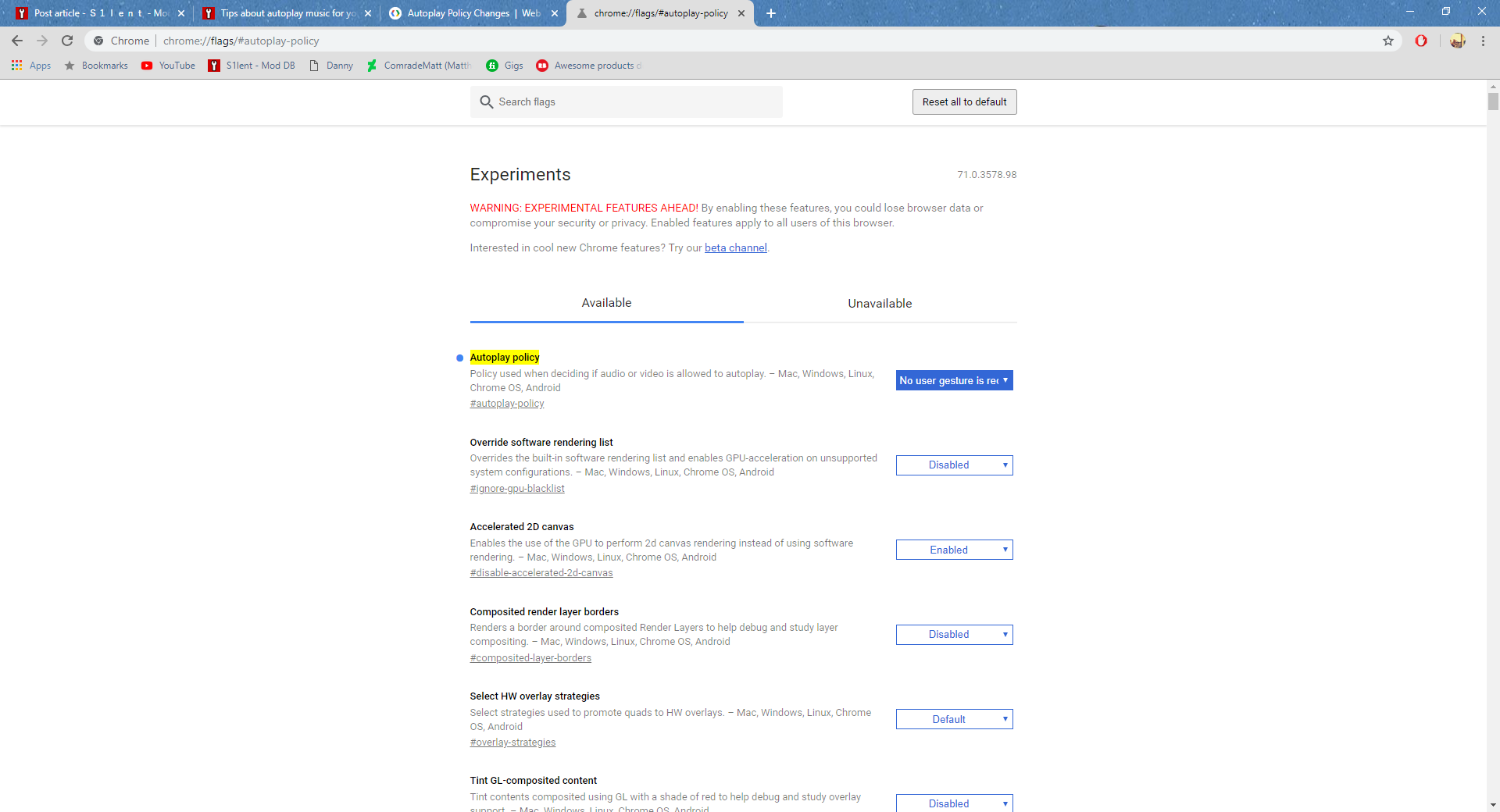
"Autoplay policy" should be at Default, you'll need to change this to "No user gesture is required". At the bottom of the screen Google Chrome will prompt you the option to relaunch Google Chrome to make any changes come into effect. After you relaunch Chrome it should be fixed and all autoplayed music will play again.
Hope this helps everyone,
S1lent
