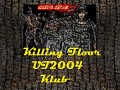If you're into CODING, then you know what how HANDY it is to have a larger size CONSOLE box to review the extracted file (from *.u to individual *.uc) for error messages. Thanks to Twilight on his use of Unreal SDK which he converted to his own - see RVSGaming - for public use on Ravenshield Rainbow Six game, you can now adjust the CONSOLE box to whatever size you want.
The CODE is seen below:
@echo off
Title ToolBelt v3.9 - [SDK2 v2.1]
color 1F
//mode con:cols=110 lines=52
mode con:cols=608 lines=464
cd Code Environment\system
:: init
echo _______________________________________________
echo Loading SDK2 by Joel L ("Twilight")
echo.
echo.
echo Raven Shield SDK2 ¯ [Version 2.1]
echo ToolBelt ¯ [Version 3.9]
echo Type HELP for a list of ToolBelt commands
echo.
echo.
echo.
CMD /kIt is seen in line 4 - mode con:cols=608 lines=464. This will increase your CONSOLE box so as to enable you to scroll up and down as well as sideways, left to right and vice versa.