The teams has been expanded to 6 people. 2 writer- & game designers, 2 artists, a sound designer, and of course me, the developer / designer / pixelpusher.
Both art, sound, lore and code is taking form. I'll try to outline some of the new implementations in the engine here:
Art
We are working on creating all the items for the game in one big batch. This includes description / item definition files, which can be loaded into the game dynamically. In the screenshots above you will see some of the new art

New monster, Slime:
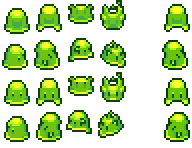
Tech
Item commands
✔ Get item commands from Item xml
✔ Check if item is equipped, and has typed command
✔ Check item commands per weapon
Stuff
Chicken. Lickable.
Combat
✔ Set up combat attacks. Action * multiplier * base DMG for weapon.
✔ Ranged, “Shoot” Arrows / magic
✔ Show current target in top left corner
✔ Target toggle all enemies, within range, else target other enemies
✔ Enemy indicators for what kind of attack they are performing (physical, magic, ranged > so the player can perform an action response)
Enemies
✔ Load properties from tmx (get byID method)
✔ Fix run speed on follow path
✔ Implement slime (small)
Dialogue window
✔ Show press ENTER / space
✔ Show pres ESC
Attack / type (TypeAction.as)
✔ Complete words. If you type Att, indicate that it is possible to type Attack. Att(ack).
✔ Put another textfield where the input field is, behind. Check for substrings in loop.
Lights
Turn on lights / torches
Text engine
✔ Font embed (SWF)
✔ Line height
✔ Text outines
✔ Shadows
✔ Colors
Text floaty text
✔ Font
✔ Line height
✔ Text outines
✔ Shadows
✔ Colors
EPIC Settings
✔ Sound
✔ Music
Effect volume
Sound volume
Look
✔ Enemy panel, detail panel for enemies, when you type look telling you the attack types, damage, weaknesses and such
Sound
✔ Music, check if enabled
✔ Sound Effects, check if enabled
Refactoring
✔ Move Settings to Settings class
✔ Move Combat to Combat class (TypeActions.as)
✔ Move Player to Player class
✔ Move Inventory to Inventory class
✔ Move TypeActions to TypeActions class
✔ Move LevelTracking to LevelTracking class
Move UserTracking to UserTracking class
Move Effects to Effects class*
Prevent ESC in fullscreen, AIR
✔ Pressing ESC should bring up the main menu
Weapons
Attacks / defence is based on a combo system. The player can either decide to block an incoming attack, or attack himself. Melee can only be blocked by a shield, and magic can only be blocked by magic. If you have two enemies, one magic user, and another melee based - you will have to decide what to attack or block (with the specific blocker texts), as well as on which target.
Combat
Some enemies will be immune to one kind attack, and weak to others
Enemy attack display (Mouse is using ATTACK)
Performance
Compare performance on keys in constructor code
Fix double variable names, annoying
✔ Fullscreen / sizing / performance
Hardware acceleration
✔ Use hardware acceleration
Interface
✔ Update interface on screen resolution change
Indicators
✔ Level up
✔ Combos
✔ Attack
Inventory
✔ Pausegame variable
✔ Show view with autoupdate
✔ Groupview
✔ Equip items
✔ Select items
✔ Show stats
✔ Show actions
Use items
User panel (DMG, LIFE, DEF, GOLD)
Item panel, show attack range
Action Type-Panel
✔ Show current action
Show current weapons(action types)
Show gold
Show level
Combo counter
✔ Amount of correctly spelled words in combat
✔ Indicator
Repeat Attacks
✔ Repeat last word (RE)
And a lot more. We should be able to shoot a video soon, of some tech demo progress.
Cheers,
Kevin
