Step on to The Frontier as a Militia rifleman with aspirations of becoming a Pilot. Stranded behind IMC enemy lines, you must team up with a veteran Vanguard-class Titan, working together against overwhelming odds to uphold a mission you were never meant to carry out.
Description
This will let you toggle the HUD on and off ingame with caps lock. Only tested on Windows 10, not guaranteed to work on all OS configurations.
Post a comment
Tags
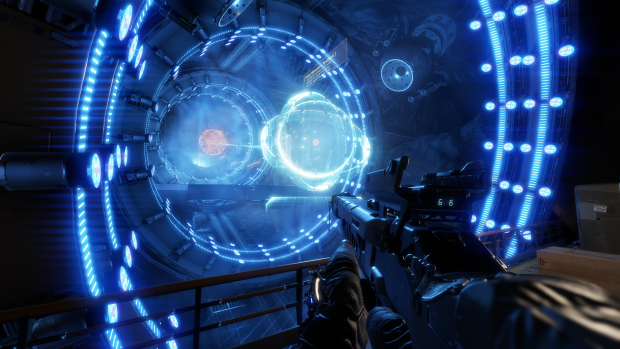




This mod shuts off Origin Overlay, is there way to fix that?
Don't think so, sorry.
Thanks anyways, I've figured out a way to make it work! Thank you sososo much for this, I have been searching for a no HUD mod for quite some time now and this will make my montages look even better!
This comment is currently awaiting admin approval, join now to view.
thank you TheJanitor.
I've got Windows 10 but this does nothing on my system? Is there a way to try a different key other than CapsLock?
Are you sure you installed it correctly? You can change the key by opening d3dx.ini, then find this section:
[Key1]
Key = caps
x = 0
type = toggle
And just change caps to something else
This comment is currently awaiting admin approval, join now to view.
This comment is currently awaiting admin approval, join now to view.
This comment is currently awaiting admin approval, join now to view.
I'm using a windows 10, I've done everything on the "how to install" notepad as I understand it: the shaderfixes, d3dx.ini and all the .dll files went into the x64_retail file for titanfall 2. But now I can hardly get into the game without having it crashing on me. Am I doing something wrong here or is this unintentionally buggy as ****?
The Shaderfixes folder and the d3dx.ini should go in to the main folder where the game executable is, only the .dll files should go in the "x64_retail" folder.
If it still doesn't work try disabling the Origin overlay
Awesome, thank you! Now if I could just find a way to TURN OFF THE ******* MUSIC in singleplayer! GOD why don't they think that some people don't want to listen to music when shooting????
I guess because most do wanna feel like an Action hero?
This comment is currently awaiting admin approval, join now to view.
my account got suspended for a day for using this is there a way to avoid that?
This comment is currently awaiting admin approval, join now to view.
Titanfall 2 won't open after I did this, at first I just put all the AMD files in the x64_retail file and after a while I deleted all the files that I put in the x64_retail file so I put the shaderfixes and the d3dx.ini file in the main folder and all the .dll files in the x64_retail file but it still wont open? pls help
This comment is currently awaiting admin approval, join now to view.
This comment is currently awaiting admin approval, join now to view.
The toggle works when I'm using text chat, making the HUD disappear and reappear if I want to use caps lock. I cannot change it, either.
In d3dx.ini, I have tried to modify it using:
"Shift P"
shift p
Shift P
Shift + P
Afterwards, when I tried just to set it back to 'caps', nothing happened and the game did not start.
This comment is currently awaiting admin approval, join now to view.