Overview:
The steps outlined in this tutorial should fix most of the unused early wads that are accessible via the level select. However, some wads require additional mods to work correctly, and won't be fixed with this method. This tutorial also assumes you already have experience with the ASLModManager workflow for BTG, and will not cover the entirety of the PS2 mod installation process. You can find a full PS2 mod installation guide for BTG here.
Requirements:
- GAME.DIR and GAME.WAD (Obtained by following this guide)
- Python 3.x.x
- ASLModManager
Configuring ASLModManager:
- Open ASLModManager.pyw, and navigate to the Settings tab. Ensure the Default Version is set to 116, and check the Auto Version box.
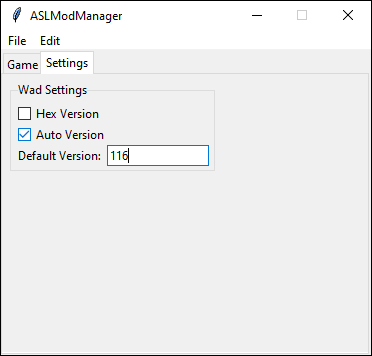
- Next, select File->Save->Settings to write the new settings to the config.

Opening GAME.DIR and GAME.WAD:
- Go back to the Game tab, and select File->Open Game->Files.
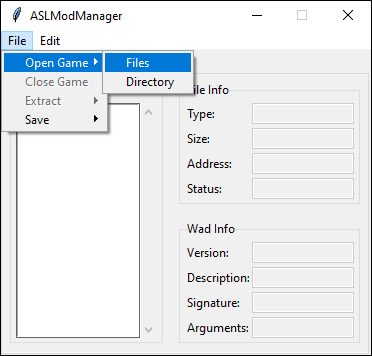
- Then navigate to the directory containing your GAME.DIR and GAME.WAD, and open each one when prompted. The early wads will be automatically fixed when they are loaded into the Directory widget.
Saving GAME.DIR and GAME.WAD:
- After the files are loaded into the program, select File->Save->Game.
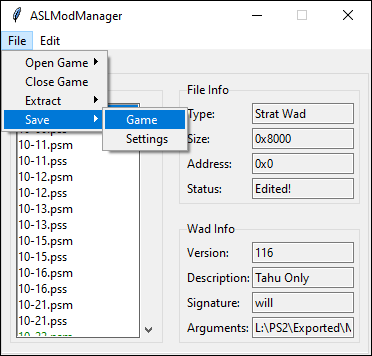
- Save GAME.DIR and GAME.WAD to the directories of your choice when prompted, then close ASLModManager.


