Location
FilesFilename
Heat_of_Battle_Reshade_4.4.zipCategory
Graphics ToolUploader
phaleAdded
Updated
Size
11.4mb (11,950,672 bytes)Downloads
20,611 (3 today)MD5 Hash
2779789e920e462e0614a0c663b0dec6Embed Button
Embed Widget
You can use this with vanilla BF2 or BFHD as long as you overwrite the existing Reshade files. There are high, medium, and low graphics settings which you can switch between in-game - see the details for how to use!
!!! INSTALLATION INSTRUCTIONS HAVE CHANGED !!!
How to install
Before installing this Reshade, it is recommended to remove any existing Reshade files.
To install, extract the files in your main Battlefield 2 folder. (EA GAMES\Battlefield 2 or equivalent). This is the folder that contains BF2.exe. Overwrite any files.
To install for Project Reality, extract the files in the main Project Reality folder (Project Reality\Project Reality BF2). This is the folder that contains PRBF2.exe.
YOU MUST MANUALLY SET UP THE FILE PATHS!
You can do this by modifying the d3d9.ini file or by using the in-game setup tool [SHIFT+F2]. Type in the correct file paths for the Shaders and Textures folders from wherever you installed the Reshade.
For a box copy, it should be something like C:\Program Files (x86)\EA GAMES\Battlefield 2\reshade-shaders\Shaders and C:\Program Files (x86)\EA GAMES\Battlefield 2\reshade-shaders\Textures.
For BFHD, it should be something like C:\BF2HDRemastered\BFHD\reshade-shaders\Shaders and C:\BF2HDRemastered\BFHD\reshade-shaders\Textures.
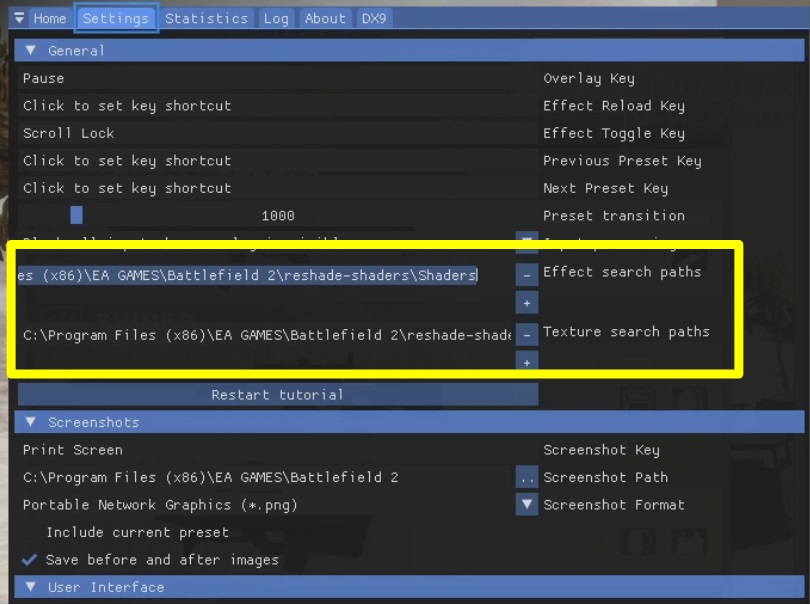
It is recommended to turn the in-game Anti-Aliasing OFF as it can cause some issues with Reshade. All presets have FXAA anti-aliasing built-in.
How to use
By default, use SHIFT + F2 to open the Reshade configuration menu. SHIFT + F1 to enable/disable effects. (You can change these keybinds yourself in the settings tab of the menu.)
The medium setting is enabled by default. In the home tab of the menu, the top drop down menu shows the available graphics settings. You can switch between them by selecting them from the drop down menu. You can check your FPS in the top right corner.
Low

The low setting adds basic color correction, lighting adjustments, and FXAA anti-aliasing. FPS impact is minimal.
Medium

The medium setting adds additional color correction and lighting improvements. FPS impact is very slightly higher than low.
High
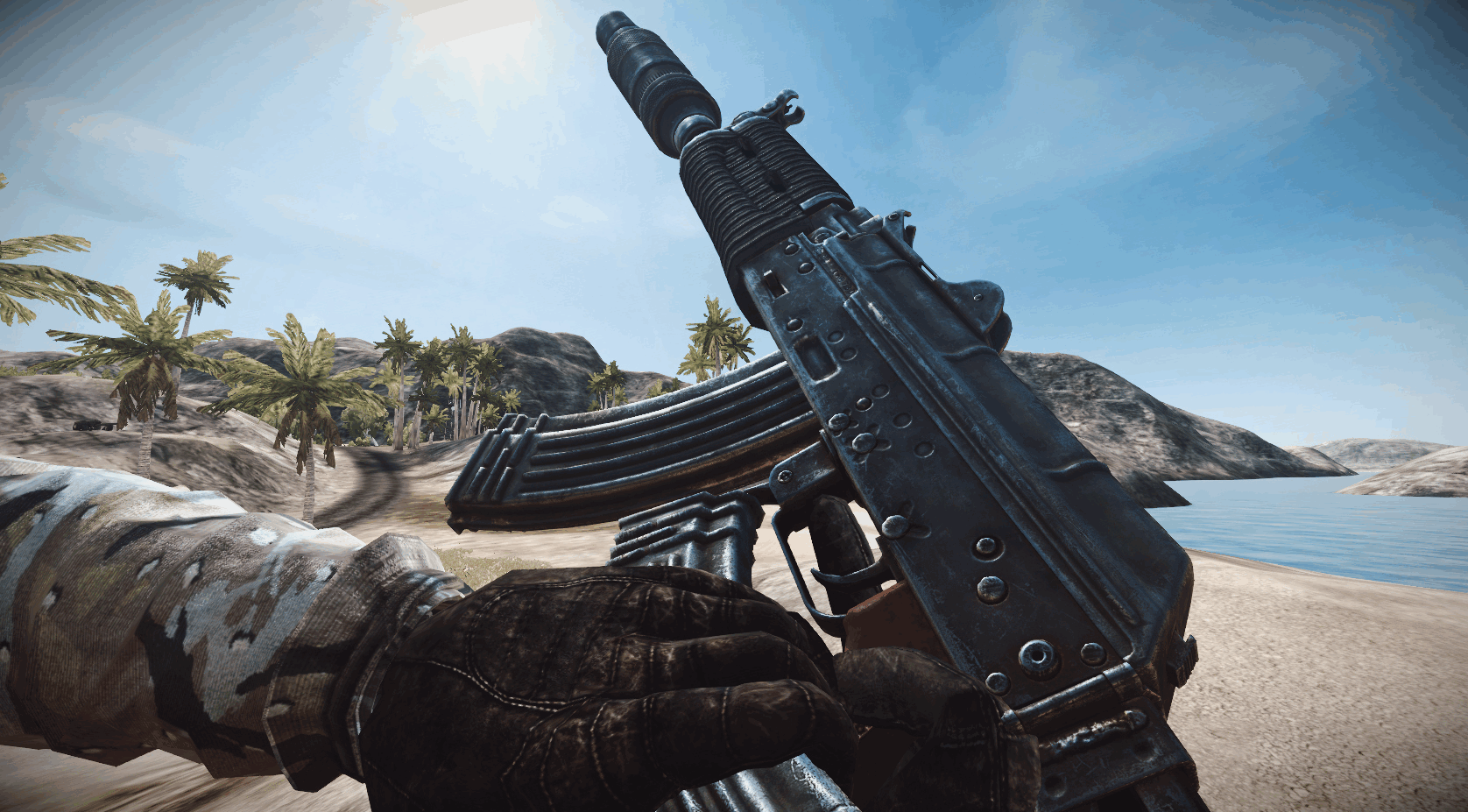
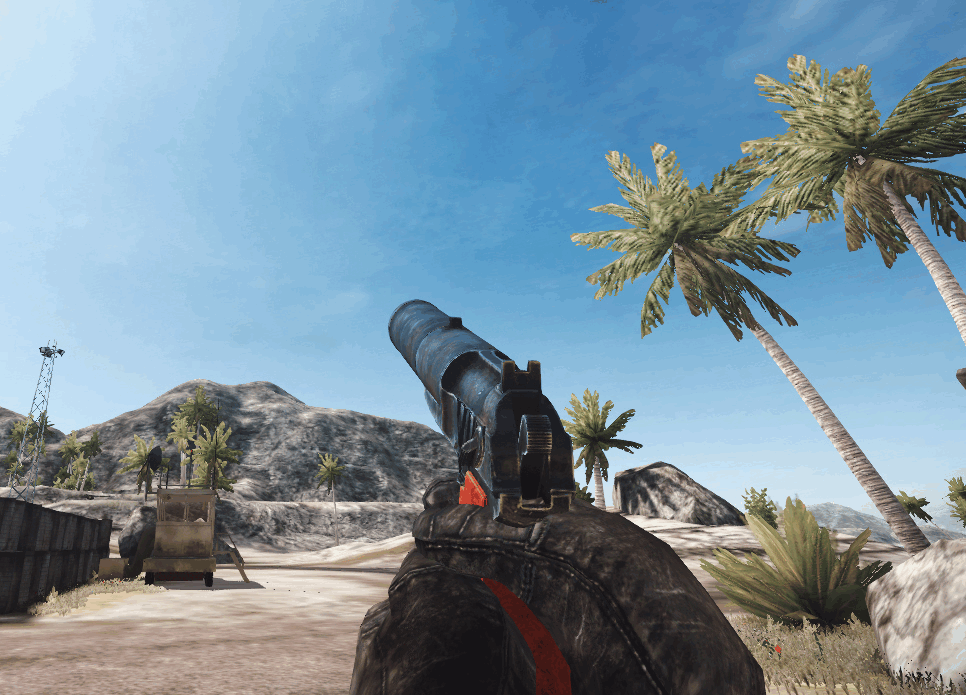
The high setting adds bloom, reflective bumpmapping, and MXAO ambient occlusion. These effects are very graphically intensive but the visual boost is impressive, it really makes BF2 look like a next-gen game. Note the fresnel (rim/edge) lighting around the suppressor and the shadowing around the hands and grip. FPS impact is high. You'll probably need a RX580/GTX1060 to get 60fps at 1080p.
The following screenshot compares no reshade to the high setting. Note the shadowing on the hands and the sight of the RPG, this is all from the MXAO ambient occlusion effect! And the extra brightness around the edges of the models is fresnel lighting simulated by the reflective bumpmapping effect.

Standard vs. Warm
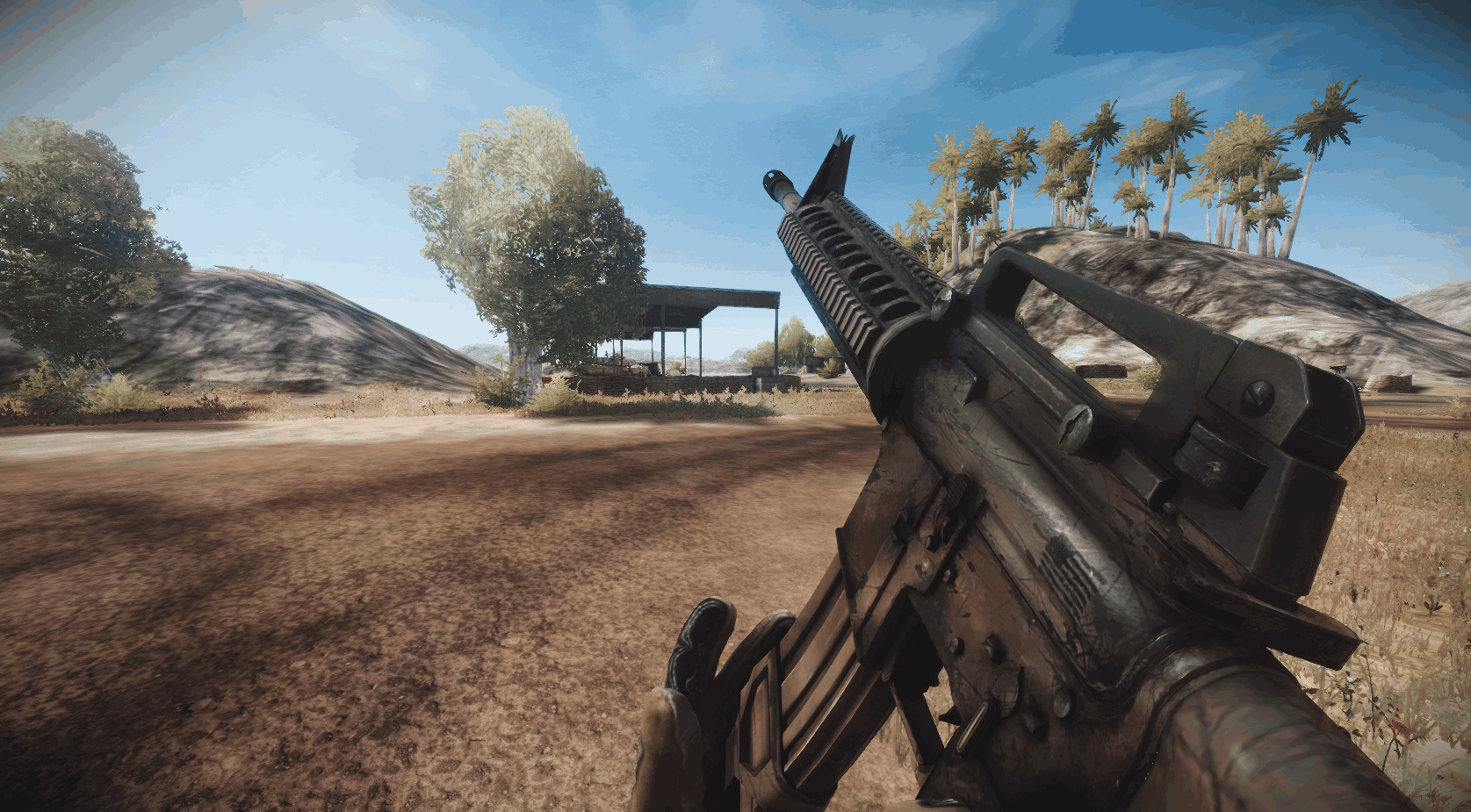
The medium and high settings also have a warm variant. The standard medium and high settings include a slight blue tint which I personally think makes the game look more modern. The warm variant drops the slight blue tint for those who prefer a more traditional BF2 look.
None vs. Low vs. Medium vs. High






Just want to say this is such a massive improvement! Wow man really great job!
HI
i added this shaders in my game but made no diffrence
could you help me please?
hi again i fix my problem
but which effect do i turn on to make look like high warm?
thank
How did you fixed that?
why it doesn't work to me please help ?
You should put those files to C:\Program Files (x86)\EA GAMES\Battlefield 2. Because of the directory target as log on menu shift + f2
If my BF game files is at D local disk?What should I do?
(buried)
You should use your brain. No offense btw
I see no changes although the GUI says that the shaders are activated.
I see no changes although the GUI says that the shaders are activated as well its so weird.
For those that the mod makes no difference:
Open d3d9.ini in your BF2 directory and look for the paths, they are all pointed to the default installation paths of BF2 which isn't the case if you installed your game someplace else, simply replace those lines with where the ini is located and tada
I've extracted all files to This PC > Local Disk (C:) > Program files(x86) > EA GAMES > Battlefield 2 and I get a black screen when I run BF2, following a crash. Any fix for this? BTW just to clarify, I've also extracted Shaders and Textures to Batlefield 2
try to delete cache in documents
Just installed it and everything seems to be working fine except for MXAO, I can't get the shadow effect on the weapons to work despite everything else working.
This comment is currently awaiting admin approval, join now to view.
did you fixed that?there were many square shadows in the sky when I started MXAO
I can get every shader to work except for high? Like its says effects are on but all the options are turned off for it
Same, you ever figure this out?
This comment is currently awaiting admin approval, join now to view.
I've already installed and edit the d3d9 files to match my battlefield folder directory but what i got are black screen, crash, not responding! It run perfectly in BFHD but not the regular battlefield 2 (i have my reason to play Heat of battle on vanilla bf2)
Can someone tell me how to fix this? Pretty please!
This comment is currently awaiting admin approval, join now to view.
This comment is currently awaiting admin approval, join now to view.
Jesus christ I have been trouble with the BF2 black screen crash problem lately, and there hasn't been a fix or response to the people who are also having this problem. I ask one last time, is it a bug? or if not, please tell us how to fix this.
This comment is currently awaiting admin approval, join now to view.
This comment is currently awaiting admin approval, join now to view.
When I started MXAO, everything else was normal, except that there were many square shadows in the sky
This comment is currently awaiting admin approval, join now to view.
This comment is currently awaiting admin approval, join now to view.
How can I remove this completely? I deleted all the ReSade files but now my game has a permanent sign at the top of the screen. And this is very frustrating.
Has anyone figured out what's wrong with the High and High_warm presets? Low and Medium seem to load properly but High loads without anything checked and checking MXAO really messes up the skybox
Here is the fix on Youtube:
fix for high Youtu.be
Hi, for those who having the errors with MXAO (black boxes in skyboxes), you could fix it with changing one of preprocessor definitions in d3d9.ini or in control panel of Reshade ingame (uncheck the Performance Mode, so the additional menus appear). Change RESHADE_DEPTH_INPUT_IS_REVERSED=1 to RESHADE_DEPTH_INPUT_IS_REVERSED=0, and voila, hope this fixes your MXAO problems.
Wow, thank you. That helped!
ah god, I used this since it came out, havent touched bf2 in a long time ,decided to get back into it , unfortunatly i have finally ran into the issue where it just completely freezes the game on black screen on startup, still no know fix ?
Please help- original reShade works but I can't even get BF2 to start when I install the new one. It will give me a black screen and then crash without showing any menu - note that I have carefully followed the instructions but it doesn't work.
help would be greatly appreciated
OS: Windows 8.0
why MXAO it's not working?
This comment is currently awaiting admin approval, join now to view.
I tried the reshade .. but in my opinion .. It is bad .. I hope I can find reshade that make battlefield 2 more real ..