Description
Download the file. Save it to a known location upon your computer. Once downloaded. Navigate to your BF2 Mod Folder, specifically, your EoD Mod folder. Once you are at your EoD Mod folder. Go into the EoD Mod folder and find the "Objects" folder. Inside the Objects folder you will see the "weapons_server.zip" Delete this zip file and/or rename it to another name. Copy, Drag/Drop the downloaded new zip file you just got into the Objects folder.
Post a comment
Tags
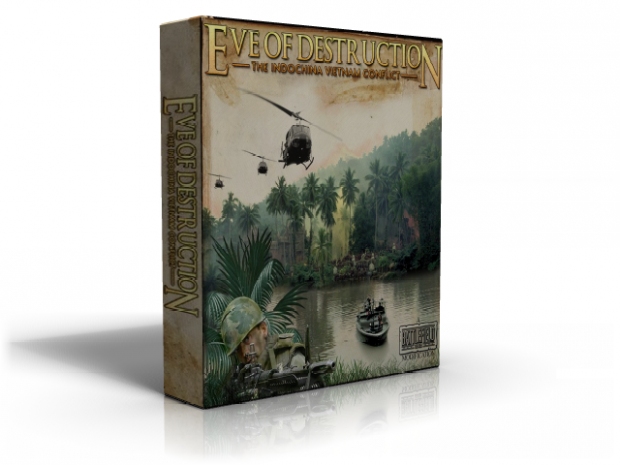


hm, you are releasing the 2.0 stuff again?
I for one dont do RAR im sure some others also only do Zip. Can you please upload a zip version?
This comment is currently awaiting admin approval, join now to view.