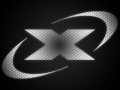Watch this video to learn how to create your own codes for Xfire: Youtu.be
Additional command lines:
LauncherDirAppend=\run Use this after the LauncherDirKey, if the LauncherExe is not located in the folder that is registered in the registry but is a folder deeper in the same directory. Example: This is the only available registry path: F:\Programme\GOG\Games\Independence War 2\bin. But the .exe is here: F:\Programme\GOG\Games\Independence War 2\bin\release. So the line have to look like this: LauncherDirAppend=\release
DetectDirappend=\Bin\ Use this after the DetectDirKey, if the DetectExe is not located in the folder that is registered in the registry but is a folder deeper in the same directory. Example: This is the only available registry path: F:\Programme\GOG\Games\Independence War 2\bin. But the .exe is here: F:\Programme\GOG\Games\Independence War 2\bin\release. So the line have to look like this: DetectDirappend=\release
LauncherDirDefault=D:\Programme\The Babylon Project Use this if you can´t find a registry path for your game instead of "LauncherDirKey" and write down, where the .exe of your game is installed.
RunElevated=1
InGameRenderer:
GDI (Games released 1990 - 2003)
DDRAW (Games released 1990 - 2003)
DDRAW2 (Games released 1990 - 2003)
DDRAW4 (Games released 1990 - 2003)
OGL (Games released 1995 - 2005, still used after that time but not very often anymore)
D3D7 (Games released 1998 - 2001)
D3D8 (Games released 1998 - 2006)
D3D9 (Games released since 2006)
D3D10 (Games released since 2007)
D3D11 (Games released since 2009)
Note that those dates are only here to give you a slight idea which InGameRenderer is needed for which game. The dates aren´t necessarily correct.
InGameFlags:
|MULTIPLE_WINDOWS Use Proper Window, use this to ensure that Xfire is the top-most window.
|USE_PRESENT Safe Textures, (Direct3D only) use this if Xfire in-game or causes graphical errors in-game.
|USE_WINDOWS_INPUT Use Windows Input, Uses input from Windows, instead of Direct Input.
|USE_DINPUT_MOUSE Alternative Mouse, (Extended Interface Only) use this if the Mouse dosen´t work with xfire in-game
|VALIDATE_USING_EXE_NAME This game uses nProtect/Gameguard, allows use of Xfire in-game in protected games.
|REINSTALL_KEYBOARD_HOOK This game uses anti-keylogger software, the game attempts to prevent keylogging so Xfire´s hooks get dumped. This tells it to reinstall the keyboard hooks
|USE_DINPUT1 Use Direct Input 1, when DINPUT8 does not work or allow Xfire to hook in, use this instead.
|NO_DINPUT_KEYCHECK Don´t Check Direct Input, Don´t grab key presses from Direct Input.
|BLOCK_ASYNC Validate Input, use this when some keys are passing through, but not others.
|DISPATCH_CONURE_MESSAGES Keep Link Alive, when messages are not being sent between the game and Xfire, this re-establishes the communication betwwen ingame and Xfire.
|SKIP_DEVICE_RELEASE Prevent Xfire Crash, use this if Xfire in-game works, but then is prone to crashing.
|DDRAW_FLIP_MODE DDRAW Flip, (Direct Draw Only) flips the DDRAW 1 and 2 buffers to be 2 and 1.
|WGLSWAPLAYERBUFFERS Swap Player Buffers, some game uses sap player buffers insted of the norm, and this correct that issue.
|VERIFY_THREADID Verify Core/Thread, use this if Xfire in-game doesn´t work crashes and the game runs more than one core or thread.
|DISABLE_SCREENSHOTS Disable Screenshots, disables in-game screenshots.
|DISABLE_ALERTS No Xfire Alerts, removes Xfire In-game alerts.
|NEW_INPUT_SYSTEM
|ENABLE_FPS_MODE
|ENABLE_SW_CURSOR
|USE_SWAPCHAIN
|SUBCLASS_WNDPROC
|BLOCK_ASYNC
|DISABLE_VIDEO_CAPTURE Use this to disable the video function.
Note that most of the information about the InGameFlags is from the Xfire Game Customizer, which i didn´t created. So all credit for the explenations goes to the creator of the program.