Tools that will be useful for this process:
notepad_++
Moo0 Mp3 Converter (Free) - flac,mp4,m4a,ogg,wav,wma... (33 format)
bulkrenameutility.co.uk (in case you want to put prefix mx)
List file names in directory to text
First, download BAD_AL’s sound stream rip:
ModDB
After downloading BAD Al’s stream rip, extract the cw/streams + gcw/streams and the global/streams content to your mod sound directory (data_004\Sound\cw\streams and data_004\Sound\gcw\streams and global/streams)
Add any new wav files you want to the streams folder for either of those eras then make sure its in PCM format. Settings should look like this:
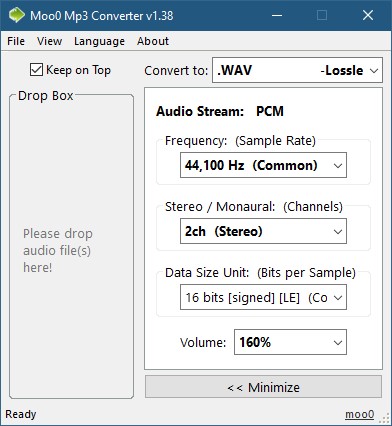
There are two main types of files you need to edit: stm (stream file) and snd (sound events file)
You will only need to be editing two stm files which are for cw and gcw which are located both in the global folder.
Steps for editing stm files:
Then you will find music_config.snd in all of the world/%MAP% folders.
Simply add lines in reference to every new wav file added to the stream folder. (Don’t put quotations)
FileName StreamName
Example: “..\cw\streams\mxKam_CW_Tension.wav Kam_CW_Tension”
Note the “mx” isn’t needed but will increase the likeliness of it working. Then you are translating the file name to the stream name referenced in the snd.
Steps for editng snd files
In each world folder there will be music configurations. One for cw and/or gcw. Inside each snd file will have segments for each gamemode from start, middle, and end and will list the streams names. Make sure that the correct era stream is mentioned according to whether its in cw/streams or gcw/streams which is mentioned in each segment. To see what the values do, read through
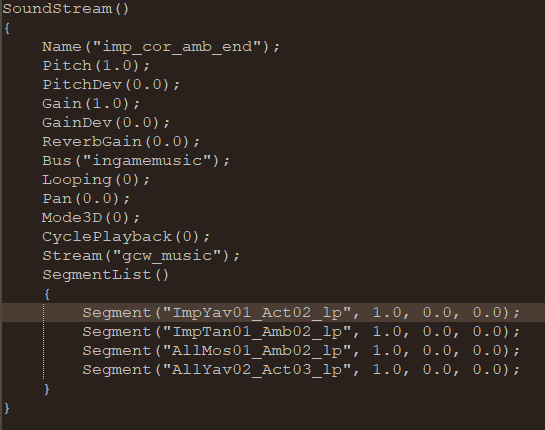
Once done, you can munge the sound by the munge.bat in the data_XXX/_Build or run soundmungelevel.bat (quicker) in the parent folder. Once done, check to see if there are errors in the BF2Log. If theres none, it should work. Now copy the newly munged global.lvl and any planet name to the install location /GameData/data/_LVL_PC/sound
This couldn’t have been possible if not for Phantom and Bad_AL.
Thanks to Marth and GT

