Weekly Recap
13-2-2016 -> 19-2-2016
Hey there! Welcome to the fourth weekly recap of Checkmate! Let's not waste time on useless intro's, and instead, get straight to the meat!
Overview
I, once again, don't have an overview video. This time the video would be a little superfluous, since it's quite hard to "show off" the new features. They're relatively small and they don't really appear until you're a little further into the match, so most things won't make sense in the context as they're all small additions.
So let's view the list of additions:
+ Added a bird
+ Added a turn-based mode
+ Added a clock icon to indicate the speed of a chess piece
+ Added a new cursor selection when not able to build
+ Added a new attack outline
+ Added camera panning by moving the mouse to the corner of the screen
+ You can now resize the window to any resolution you desire
+ You can now minimize the window
+ You must now leave at least one empty space per piece within each building
+ Pieces can now die of starvation
+ Building things now costs ore
+ Destroying buildings now returns your ore
+ Added a wave effect when switching from real-time to turn-based
+ The game now switches to turn-based whenever enemies are near each other
+ Enemy castles now provide you ore
+ You can now see the pricing of buildings
+ Added a counter which displays the amount of ore required per building
It's a bunch of stuff, just like last week. Most of them have to do with new controls and more fancy ways of controlling things (more input methods, etc.), so I'll try and stick to the most important ones down below.
Big feature: Turn-based movement
I've discussed this feature a little last week. Checkmate used to fully run in real-time. Even though this does give more interesting aspects, acquiring the goal of the game becomes rather obnoxious and really hard to pull off.
Because of those reasons, I went and implemented turn-based movement. Here's a neat *.gif showing you what it looks like:
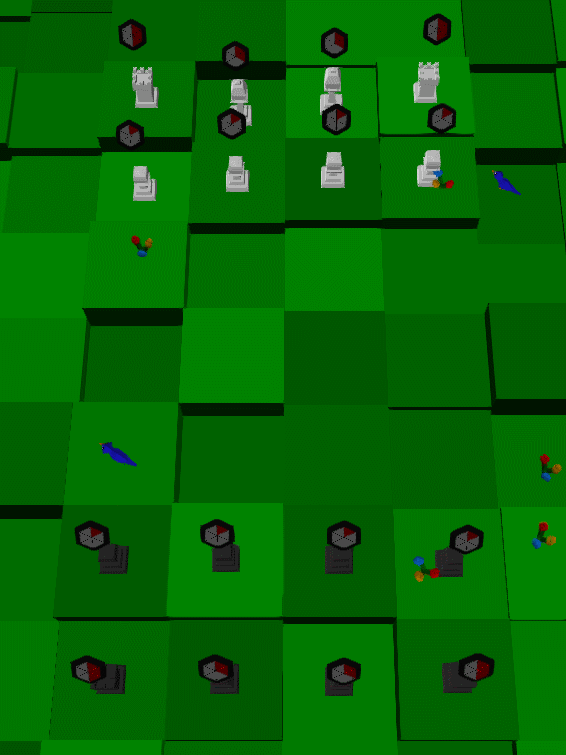
There are a couple of things to note, so let's briefly go over them (and don't mind that bird in the background yet, we'll get to that later).
Whenever you go into turn-based mode, each piece will have an indicator floating above it's head. The indicator tells you, how many steps are left until that particular piece is going to play. So, for example: The pawn moves immediatly (just one "slice" of the timer), wheras the rook / bishop need some extra time before they're going to move.
You can also see that everything moves at once. Although this might look strange, it's actually the most fair system I could come up with, since moving each piece one-by-one would take years (+ some other design reasons).
I also did some work on displaying more information to the user about each piece. In the *.gif below you can see the new attack outline, which will be displayed whenever you hover over a pawn, allowing you to quickly check what you're actually doing.
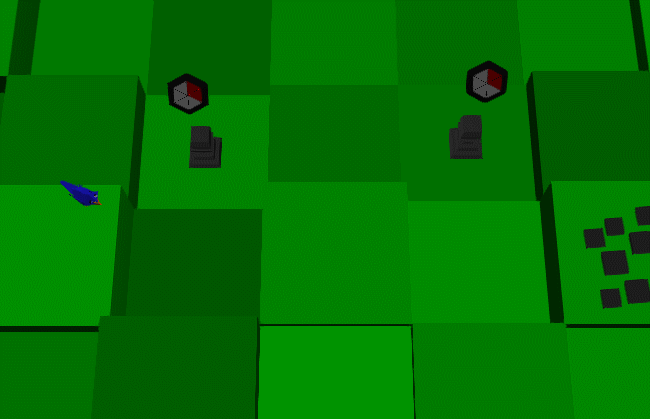
Naturally, controlling a small amount of pieces will be much more managable vs. having a massive army, since you can make proper considerations per piece. Whenever you run with a massive army, you'll easily get lost in what is going on (especially since everything moves at once).
All these changes should, hopefully, make sure that strategy (almost) always wins over numbers.
Oh, and of course, switchting to turn-based needs a cool effect.
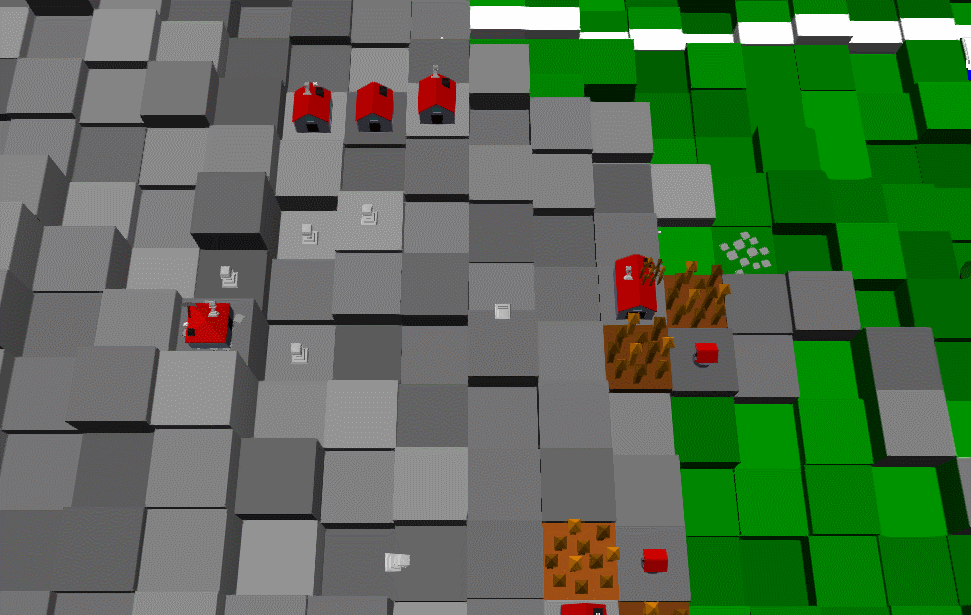
Turn-based will automatically trigger whenever two enemies are close to each other.
I originally wanted to have it, so that whenever you put the enemy king at check, the turn-based would trigger and you could start claiming your checkmate. However, getting to this state at all seemed hard enough, so I decided to go with this method instead.
Enough about turn-based for now, let's get to the other features!
The small features
Almost all other features which have been added this week allow the player to have more control over what they're doing. This includes new keys for camera control, moving the camera by putting your cursor at the edges of the screen, ignoring input when the window doesn't have any focus and resize the window in general.
Of course, that's all boring stuff; We want to see some screens / *.gif's!
So here's a short list of all the tiny new additions:
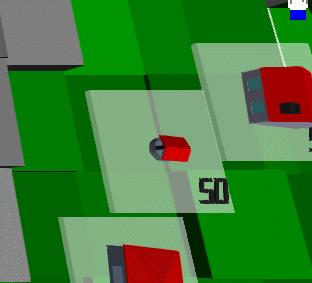
Building things costs ore now! You can see the ore displayed next to the building you're willing to build. The indicator will turn red whenever you don't have enough ore (and thus can't build it).
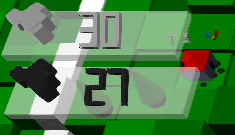
The game now seperately tracks types of ore. This will be useful for e.g. trading, and it will disable you from using ore from the opposite team.

BIRDS!!! They don't fly yet, but in the future they will. I'm just too lazy to do their animations for now.
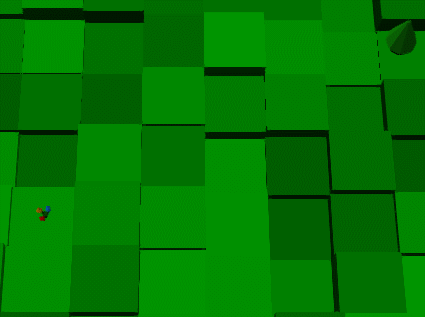
You must've already noticed, but there's a new mouse cursor aswell! It looks so much better than the old crosshair, and I feel like this one suits the game style a lot better aswell!
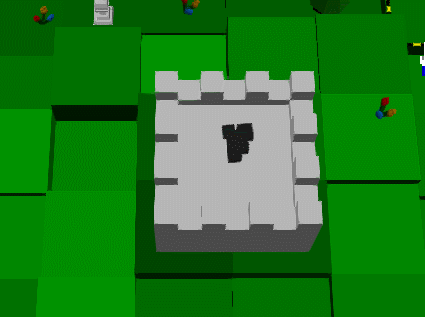
Castles now generate ore for the opposing team. This has to do with a couple more design reasons that'll become more clear in the future.
You can also catch a glimp of the new king model (hint: it looks much better!).
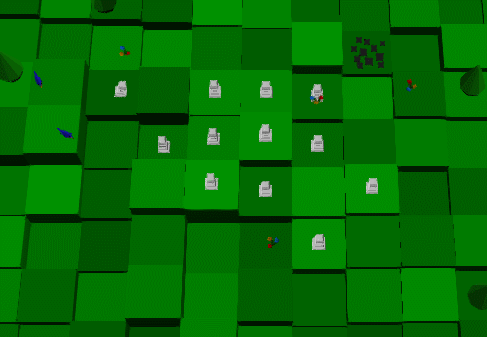
And finally, pieces now starve whenever you don't have enough farms around the place. The more pawns you have, the faster the starvation.
Bug fixes and tiny adjustments
And now, for the list of bug fixes:
* Rotated the upgrade icon
* Pieces don't deselect themselves anymore when you command an attack
* Fixed some issues which had to do with attacking
* Changed the mouse cursor icon
* Fixed an issue where you could build outside of the world
* Fixed an issue where the team colour would blend incorrectly with the new building GUI
* Reduced the amount of birds that spawn
* The mouse does not interact with the game if outside the window border
* You now must place at least one bed in order for any piece to being able to enter the house
* Fixed an issue where a building icon would displace the building it was displayed on
* Fixed an issue where a pre-calculated path became incorrect after a piece had attacked
* Fixed an issue where a mine wouldn't allow you to mine
* You can now directly zoom to furniture editing level by scrolling
* The building box now rotates to show possible build locations
* Fixed an issue where pieces would still attempt moving into full buildings
* Redid the king model... again
* Fixed more issues that had to do with pathfinding
* Icons now shift above pieces if there are too many
* All real-time events are now adjusted to also work in turn-based mode
* Fixed some engine errors
* Fixed an issue where you could build outside of the world
* Fixed an issue where houses didn't clear the furniture on destroy
* Fixed an issue where you could still build furniture after destroying a building
There's nothing too spectacular here, so let's move on.
What's next?
As I've discussed last week, I was going to work on the AI a little. However, I felt like I needed to correct as many bugs as possible before even attempting doing so. However, I do (finally) think the game is ready to receive some basic AI, so I can start to actually see what the game is like in action!
The AI won't do much at the start. It'll probably set out to mine and farm to keep sustain it's pieces, but it's not going to do anything big yet, like training pawns, claiming more land, etc.
It's either going to take little effort to get here, or a lot. Either way, we're going to see what happens whenever I get the AI in. In the end, I'll probably end up adjusting many, many things before continueing with the AI, because I consider them game breaking (and that'll probably happen quite often).
I'll see how advanced I'm going to get the AI to be within a week!





HI! We have a business offer for you and your game. How to chat with you? Apps-Trans company.
Just message me on Twitter. @Quackertree