The Council is both happy and proud to announce a brand new release!!!
What is it?
Rise of the East focusses on one faction the Chinese, during the Han Dynasty to be precise. With it's fancy theme this is surely one to mark! As a release name we've chosen Sun Tzu. This person is renowned for writing The Art of War. We've chosen this name because of the huge changes with regards to the army (check the What is new? section).
What is new?
With the help of some Chinese historians we (especially Stanislas69) have turned the Chinese Army upside down. A lot of armors and helmets are completely reworked or brand new. This was because the old ones where not historically accurate. Also the balance is updated towards Alpha 18's standards. Some examples (note that these won't be visible during standard games as promotion is disabled in Alpha 18 and those new armor variants are mainly for advanced and elite units):

Current features:
- One playable faction: Han (No worries, the civilizations from the main game are still playable)
- 2 Custom Random Maps: Loess Plateau and Gobi Desert (made by Spahbod)
Who are we?
The Council of Modders was formed up of two small modding teams and a few newcomers: Aristeia (about the bronze age) and Millennium A.D. (about medieval times) CoM aims to create a umbrella for all wannabee modders and help everyone needed and of course create their own projects, one of them is Rise of the East.
Rise of the East was added to the project list in early-2014 after an agreement with Scion's lead Rob Kimball. That having said: We owe a large one to them for having paved the road for us to continue in their absence!
How to:
1. Unzip the download but leave the inner archive intact.
2. Place the unzipped folder into /binaries/data/mods. You'll see another folder there called 'public'.3. Alpha 18 requires one additional step to play the mod due to a packaging oversight: In the public.zip (which is in the public folder) there is a mod.json. Copy it and put it just outside of the zip file. (so you have 2 files inside the public folder: public.zip and mod.json)
4. Launch the game and enable the mod in Options>Mod Selection. Press 'Start Mods'.
5. Enjoy the mod!
Download:
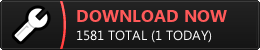
Help needed!
In the last few months some members retired leaving us shorthanded. We are currently especially in the need of artists. So if you're a talented artist with a passion for history and you would like to help us out, please contact us using a PM or (preferably) in this thread: Wildfiregames...showtopic=18412 Thanks in advance! 
Our thanks go to everyone that helped us to achieve this mod through contributing, play testing or in another way!If you have tips / suggestions, feel free to let us know. Also if you find bugs, let them know too. Support 0 A.D. if you like us: Play0ad.com




This is epic.
amazing!
so coooool
Hi guys I followed the instructions after downloading to play the mod but I don't see it in the mod menu. Can someone please help me? I copied and pasted the mod.json file next to the zipped public folder but it still doesn't work.
can you bring back the green buldings too, but as a seperate faction?
Aw, don't you like our blue roofs...? :(
Japanese, Yayoi period. It would fit in particularly well, imho.
yep join forums to discuss, something along those lines is planned.