I was talking with Phillip and we decided that it was kind of lame having three separate browsers for hotspots, objects, and decals (plus we have two more planned in the future).
So, the generic item browser widget was born!
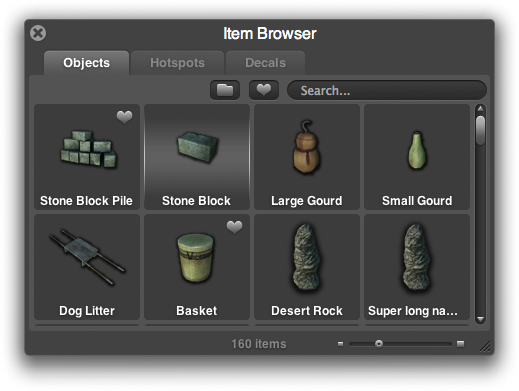
When you hover over an item, a little heart will fade in. You can click it to add it to your favorites list. When you click the favorites button in the toolbar, only favorited items are shown. You can also find items by typing part of their name in the search bar. You can load external objects using the folder icon. Finally, you can use the slider in the bottom right corner to resize the icons to suit your taste.
My buddy Iiro Jäppinen from Finland is the man who came up with this GUI design. That is why all of our UI looks pretty spiffy. Thanks to using Webkit for the UI via Awesomium it is a breeze to convert hot PSDs into usable UI -- it took me just a handful of hours to put this together.
I was struggling to figure out a way to handle the case where object names are too long to show. I tried a lot of things, even making it so that they roll in like a movie theater marquee when you move the mouse over them. After talking to Iiro, he was just like "why not just use a tooltip?" I can't believe I didn't think of that, especially after cooking up the styles for some hot OS X-ish tooltips just the week before.
Any suggestions on how to improve this UI?
(permalink)

Track us on ModDB (see our cool page)
and also join:
- Facebook
- Steam
- Twitter
- YouTube



That looks nice.
My only complaint is if your going to have a lot of items, you'll have a lot of scrolling to do.
Maybe split it up even further to some sort of categories.
Whats the point of the favorites? I'd assume when you add a favorite it goes to another tab, but I don't see that tab.
When something is favorited, you can press the heart button next to the search field to filter by favorites. A little counter intuitive, but might be useful.
I do agree that categories would be pretty cool. I am thinking LittleBigPlanet style inline categories.
Very nice job, this game seems to be very well made.
really cool feature. i was wandering, if someone wanted to use your game engine, to creat there own game for commercial use, like would you give them permission?
We haven't thought about that much yet. I would love to see people using our engine, but for the moment our #1 priority is finishing Overgrowth.
Awesome!
Cool!
neato
Looks very nice :D
STONE BLOCK PILE <3
Nice job with UI. Looks slick.