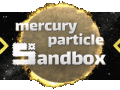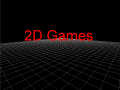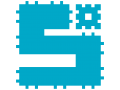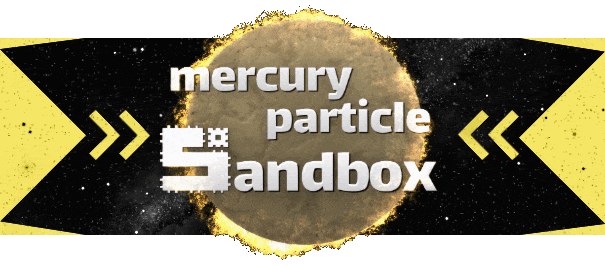
Hey Sandboxers!
News time again 📰! And this week is fully packed with great improvements, fixes and features.
Are you ready for a beautiful day in the sand? Hop in! 🌞
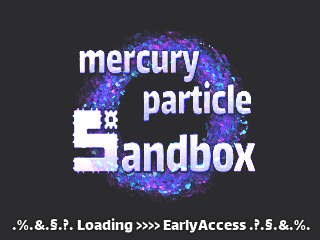
Deeply Controlable Particles
It's nothing new that you can create pretty nice particle effects with the Mercury Particle Sandbox and you already know that you can control your particle effects with profiles and modifiers. But what if you could control them even more with an event system?
Let me show you something different first:
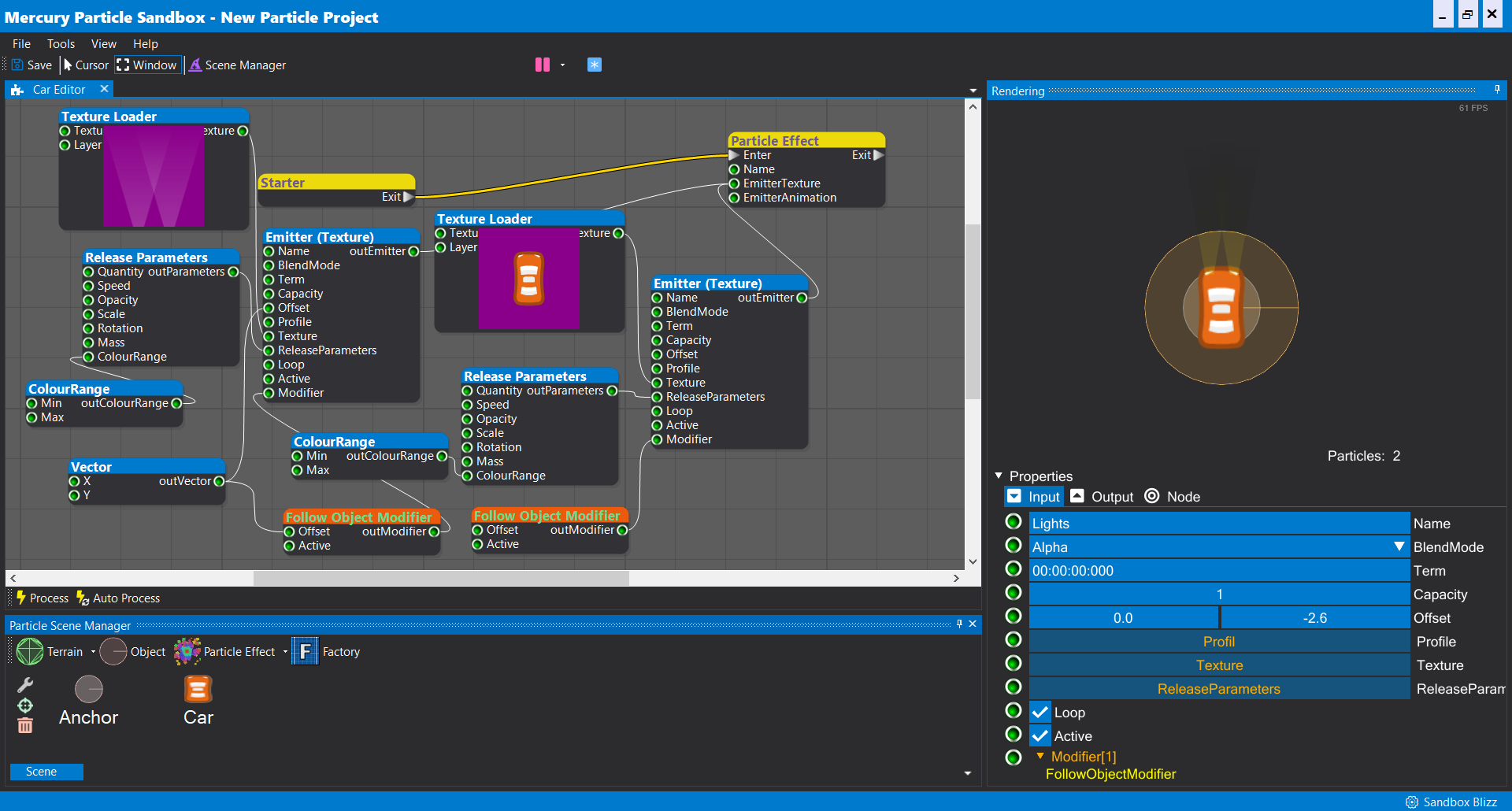
This is a simple particle scene I created for demonstration purposes.
It contains an object called "Anchor" and a particle effect called "Car". The Car particle effect is made of 2 emitters; one emits car-lights and the other one emits the car itself (yeah, you don't have to use only particle textures in this sandbox 😎).
On both emitters are "Follow Object Modifier" placed. This means they will stick to a pivot-body generated by the particle effect entity.
This is how it looks in action:
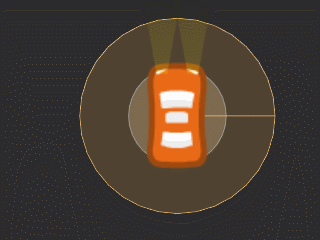
Below the yellow pivot you can see the anchor-body. Using the node editor of the anchor body we can melt the pivot-body onto it.
Then it moves altogether like this:

The pivot gets invisible in this process.
Now that we have this "package" of entities, the real magick comes into play. Because when we now place additional nodes like event-nodes on the object, it will trigger for the whole creation!
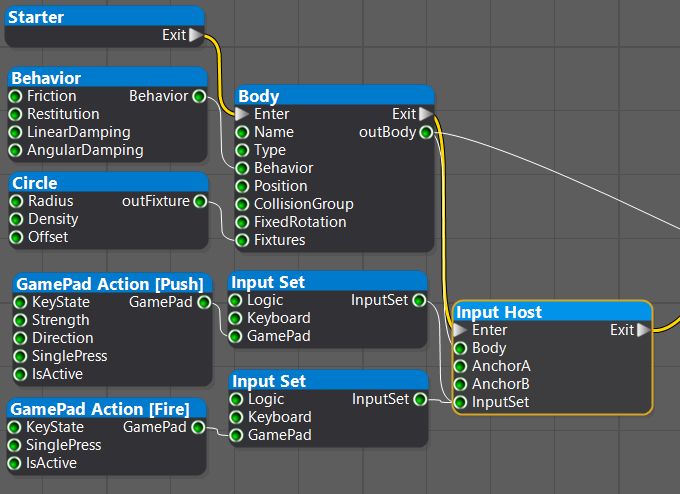
In this example we stitch a "Gamepad Action [Push]" and a "Gamepad Action [Fire]" onto the anchor-body.
The push action will just apply a force to the anchor body, which moves it to the desired direction. The fire action on the other hand does... nothing. But why?
Well, pushing things is easy (pun intended) and self-explanatory. The sandbox just automagickally knows what to do here. But what is a fire action? Yeah, it could be everything, right?
This is why we need to add one of the new sandbox-event nodes. Like the "Draw"-Node.
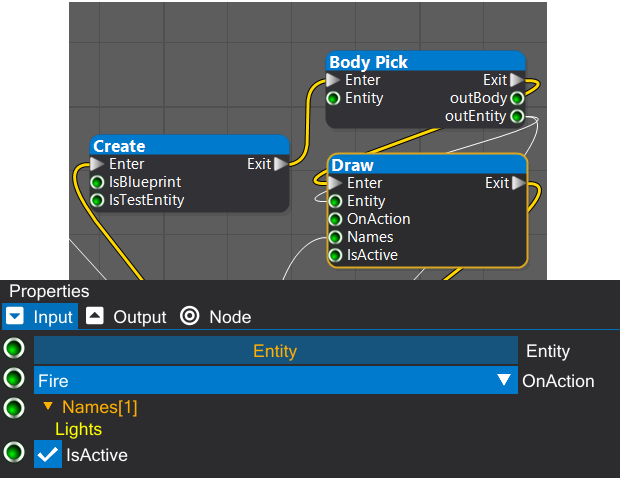
The "Body Pick"-Node is connected with the car particle effect and traverses the corresponding entity to the draw node. In the property grid you can see that the fire action is set and that it will trigger on emitters with the name "Light".
This means that every time we press the fire button on our gamepad, the light emitter of the car particle effect gets either drawn or not drawn.
This is how it looks:
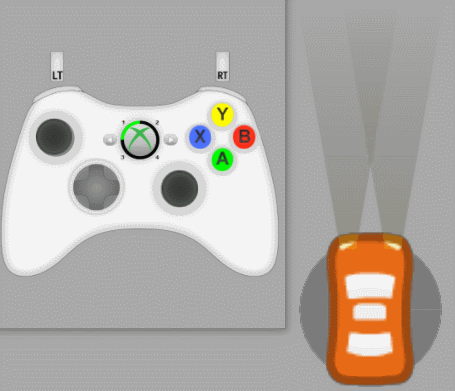
The "Fire" action now has a meaning in our sandbox world, because it was connected to a sandbox-event.
Together with the "Push" action (where we don't need to do any extra work) it looks like this:
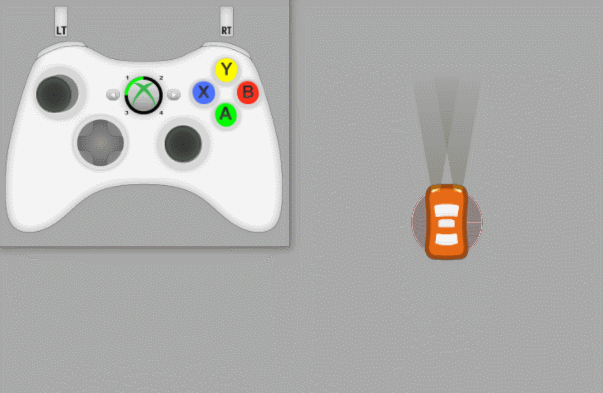
I bet this is the most fancies way you ever saw a car moving, right? 🤣
But you got the point. This is how "Deeply Controlable Particles" work and maybe you now have a clue why we don't just named our sandbox "Mercury Particle Editor". Simply because it is more than this.
Steam Input
You are hearing me saying things like "Fire" and "Push" instead of "Button-X" and "Left-Thumbstick". The reason for this is that we are using SteamInput under the hood, which makes nearly every input device available for the sandbox.
It's possible to do your very own configurations and action-sets for your very own sandbox experience:
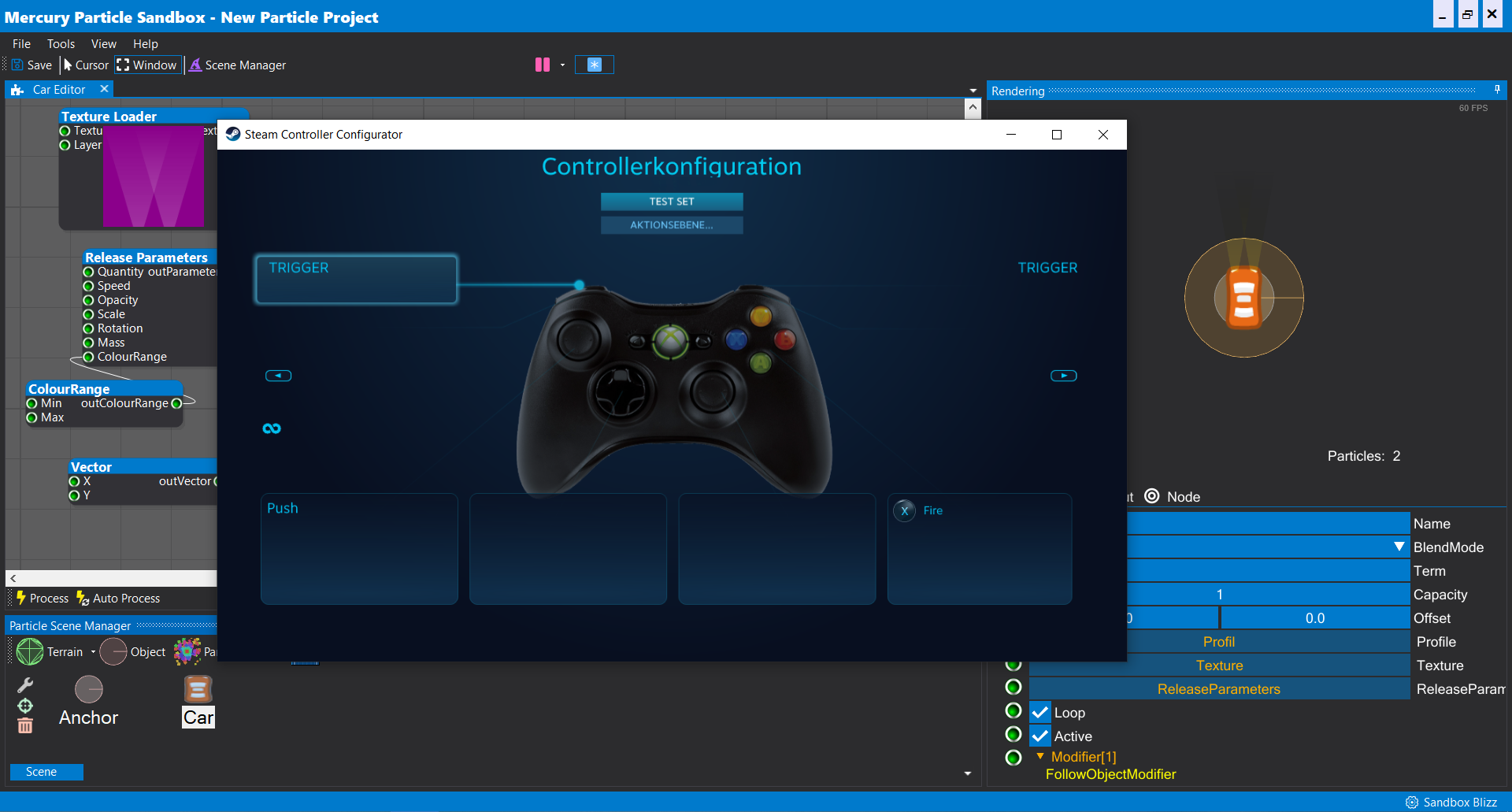
It will be possible in future updates to select different action-sets with the node editor system, so that you can create completly new experiences for a particle scene.
Of course this will be compatible with the Steam Workshop integration later.
Misc
Before I close this devlog, I wanted to mention 2 further things, which found their way into the sandbox. They are small but they can have a big impact on your sandbox experience.
The first one is the possibility of setting the background color of the render window to a color of your choice:
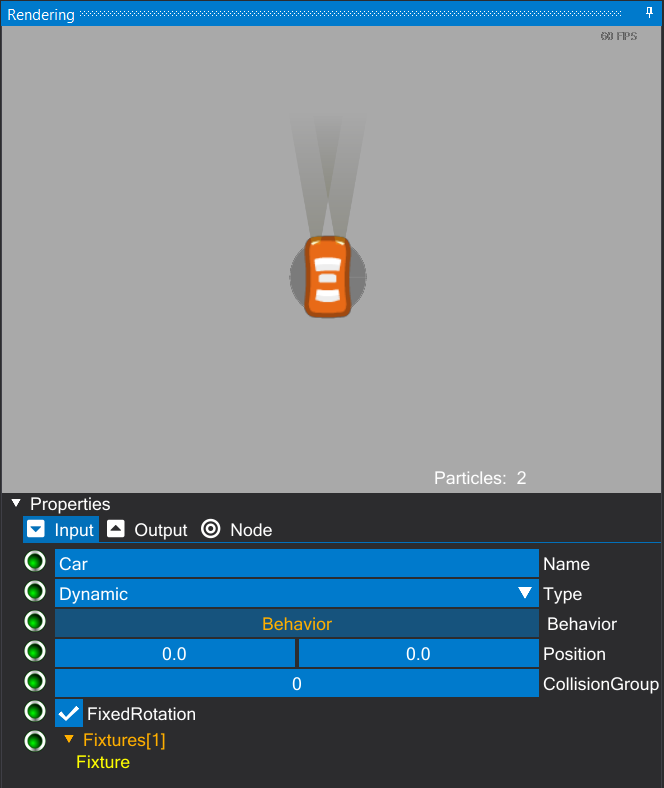
In this example it is the color dark gray, which makes it easier to see the lights of the car.
The second one is a direction marker which becomes visible when you move the camera of the particle scene:
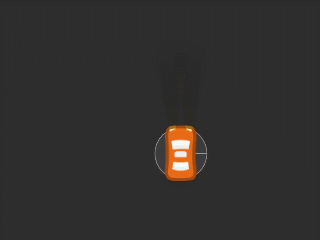
This arrow is always pointing to the center of the world. The center of the world is where every user typically starts to create things.
So, it should be way easier now to find you way back "home" in case you got lost in the deep wide space of the sandbox... 😮
What's Next
There is still alot to do. But many of the things I want to do for the Mercury Particle Sandbox will happen during the early access phase.
I'm trying to reduce myself to just the important stuff in the moment. And with "important" I mean things, which generally raises your sandbox experience you will have the very first time.
In the last weeks it was possible for me to go big steps into the direction of early access, so it shouldn't take too long anymore from this point 🚨.
Don’t forget: I will release this application COMPLETLY FOR FREE ! My only “currency” is YOU - following and whishlisting this sandbox on Steam:
I would also love to get your follow on my steam developer site:
Things like that helping me immensely to get visibility and to spreading the word.
I've got already a nice amount of wishlists. So, big THANKS for your ongoing support.
Thanks for reading and I am hoping that you like the progress so far.
Have a sparkling day! ✨
:: Sandbox Blizz 💖