The mod you are trying to view has ceased development and consequently been archived. If you are a member of this mod, can demonstrate that it is being actively developed and will be able to keep this profile up to date with the latest news, images, videos and downloads, please contact us with all details and we will consider its re-activation.
This mod takes all the steps needed to activate freelancer in 1680x1050 resolution, except one, and condenses it into a single FLMM package! It makes the same changes you'd make manually, except a lot faster and a lot less tediously.
Different editions can be downloaded for different mods, or you can use the generic wondermod. Have fun with your much better looking freelancer. This mod can also NOT be considered cheating, its the same steps you would be performing manually anyway.
Installation
- Download Archive
- Open FLMM (Freelancer Mod Manager)
- Activate any mods you need
- Drag the archive (the file) into the FLMM window's list of mods.
- Activate the Mod.
- The only thing you need to change is in C:\Users\masternerdguy\Documents\My Games\Freelancer under perfoptions.ini. You need to change the bottom of the file under [Display] so that size= 1680,1050 and color_bpp= 32 and depth_bpp= 24 .
- Have fun!
Introduction
I am a stargate sg-1 fan. So, when I saw this mod didn't automatically activate to widescreen, I realised that I should support the project and help. Therefore, here is the Freelancer: Battle for Mankind 1680x1050 mod!

How it Works
In wondermod tradition, this takes the changes you would make to this particular mod and reduces most of them to an automatic mod activation. This means the user only has to change their own perfoptions.ini file and they are ready to fly.
Specifics
Making different 1680x1050 mods for different Freelancer mods is vital. Although any of my mods will perform on any mod, they will throw an IDS??? error for anything new from vanilla. This is due to a DLL being either referenced when it does not exist or not referenced at all. So, it is important for them to be custom tailored to suit the individual needs of a mod.
For comments or questions mail me here or email me at masternerdguy@yahoo.com . You can also suggest your favorite mod for me to 1680x1050ize.

Widescreen Mod Fix
NewsA small fix has just been applied to the widescreen mods that allows them to be activated with the older flmm 1.3, the current instructions worked on...

Discovery Ship Fitting Today
NewsDiscovery Ship Fitting Today. Freelancer offers a massive variety of ways to set up a ship, and discovery has taken that to a whole new level. Even your...

1680x1050
NewsIn my ever continuing effort to make the most compatible series of widescreen mods as I can, I am currently testing the generic mod with various other...




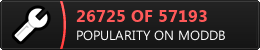







it would have been more useful to make a tutorial on how to configure Freelancer to run in any widescreen resolution. However, the effort is appreciated.
there is one
Tekagis.com
Uh, I tried the Discovery Freelancer version.
The only problem is that my monitor's a 16:9 with a max. resolution of 1600 x 900. Thus, having it at 1680 x 1050 won't work on mine.
get a better monitor? I can't make that type of mod because I can't test it properly on my machine :(
I play Freelancer at 1920x1200 resolution, tere is a step by step instruction...
yes, but this does most of the steps for you, except a different res.
Useful for those who don't already know how to.. what would really be useful is a new hud that utilises the entire widescreen space
its not a matter of knowing how to do it, it's just tedious to and you have to repeat it when changing mods or if you accidentally get stuck in a station.