PREFACE:
> My system is arguably JANK. This may not be the best solution, but this is just how I set it up.
> This uses the "Extra" ESP as example and reference
> This is done in FO4-Edit, and requires a bit of savvy in the first place to understand and implement. You shouldn't be here if you don't know how to navigate the program at all.
So, do you want to add a Sub-Ammo? (Just another flavor of an EXISTING Ammo)
Step 1 - Make new Ammo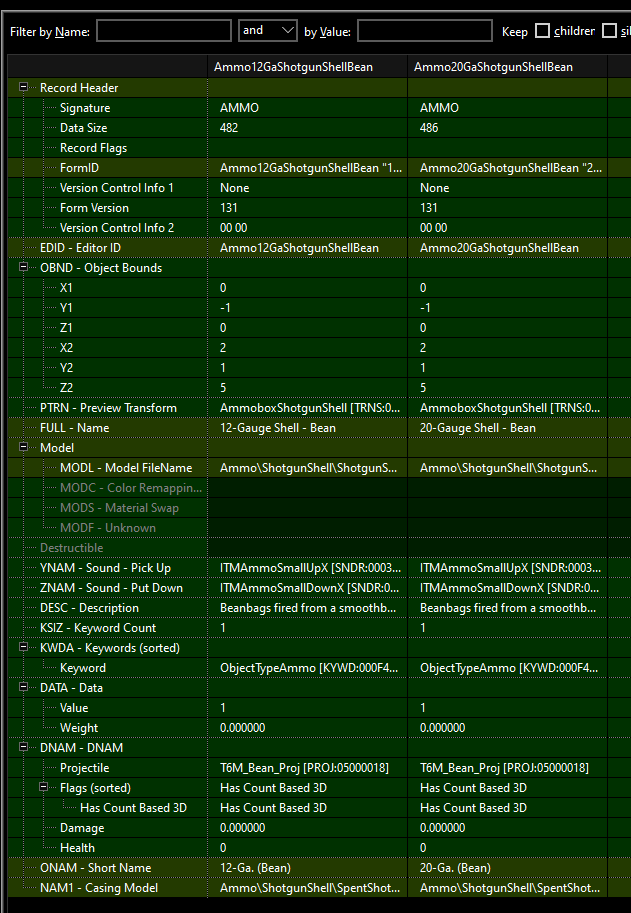
Step 2 - Make Ammo Leveled Lists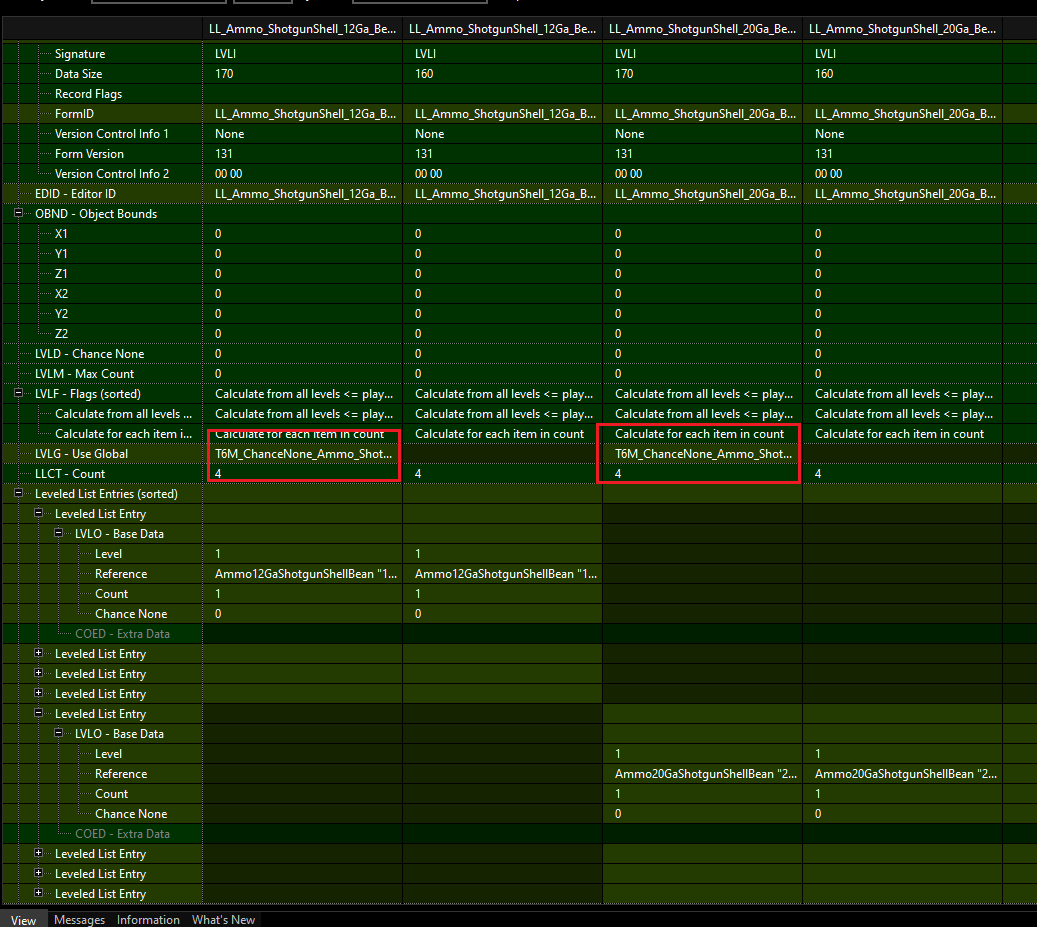
> Note that "LOOT" LLs should use the Globals, so it can be controlled and even disabled. "WEAP" LLs go to the weapon and ALWAYS Spawns.
Step 3 - Inject your Leveled List via Quest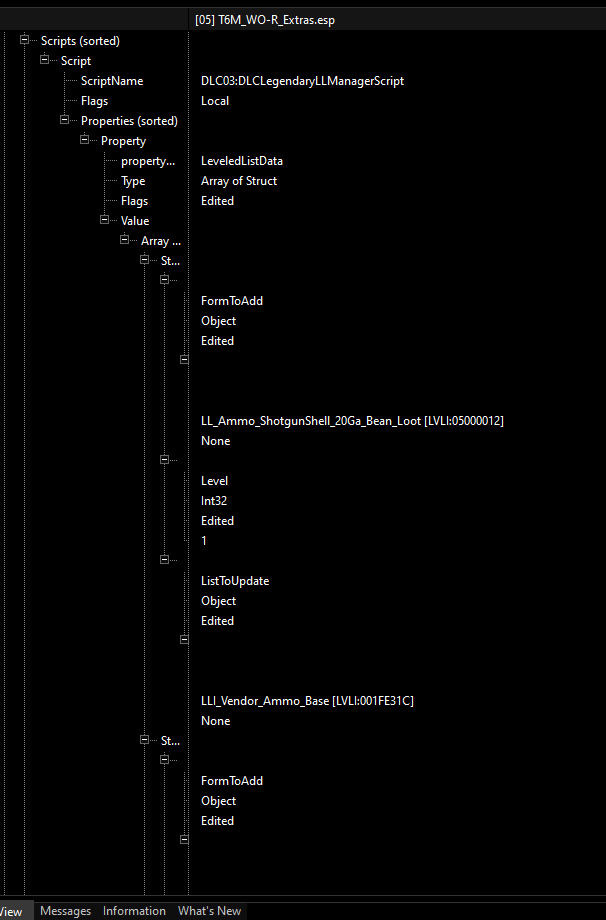
> Note that I use the Far-Harbor Quest for Leveled-List Injector. You can use just as well. I've only been using the Injector lately.
Step 4 - Create your Confirmation Message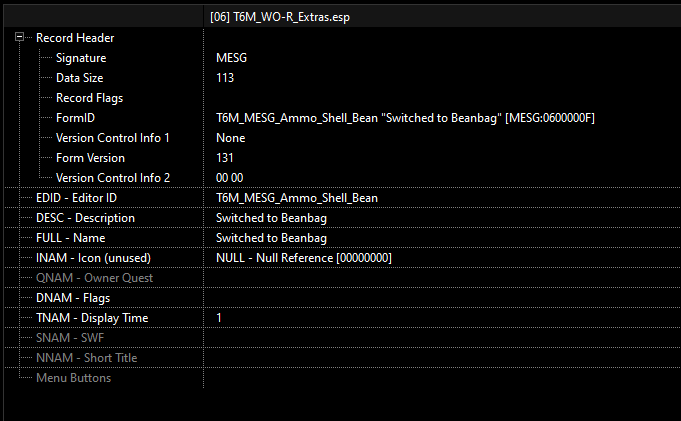
Step 5 - Modify the Menu Message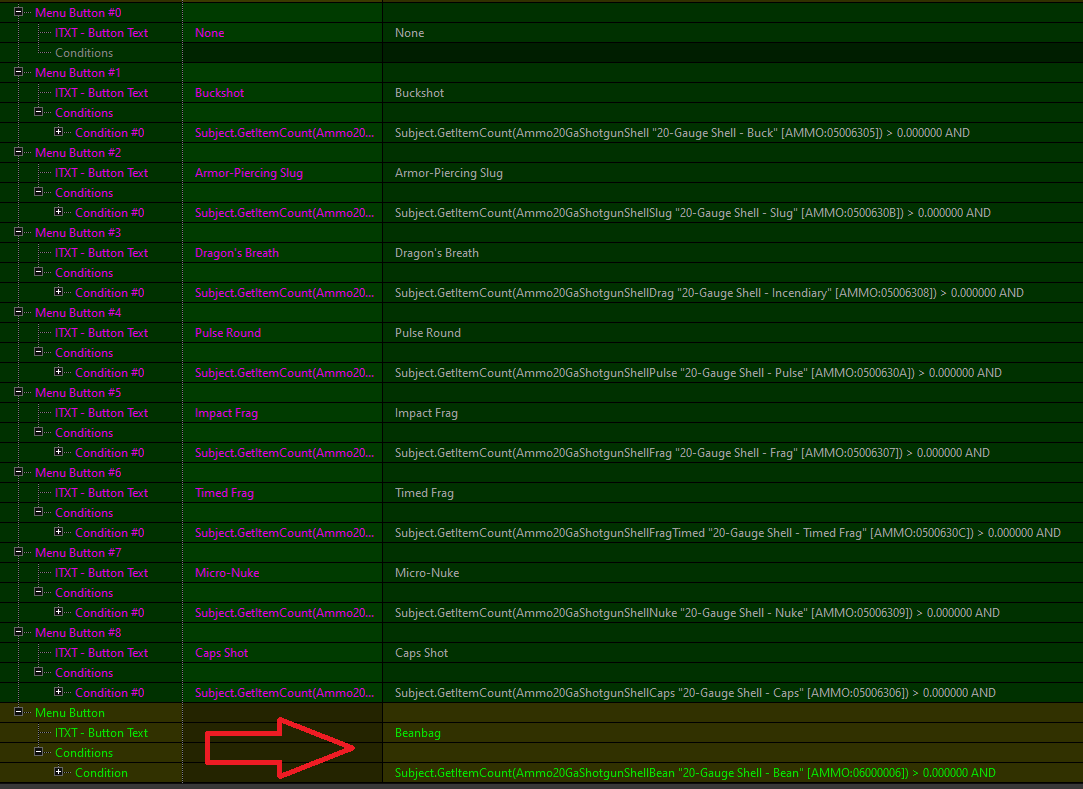
> Note that you can put your ammo in any order, but it must be the same order with the Spell List and vise-versa
> Make sure that the option filters for the ammo within the inventory, so that it only shows up when you actually have it.
Step 6 - Create the Brute-Force Ammo-Injector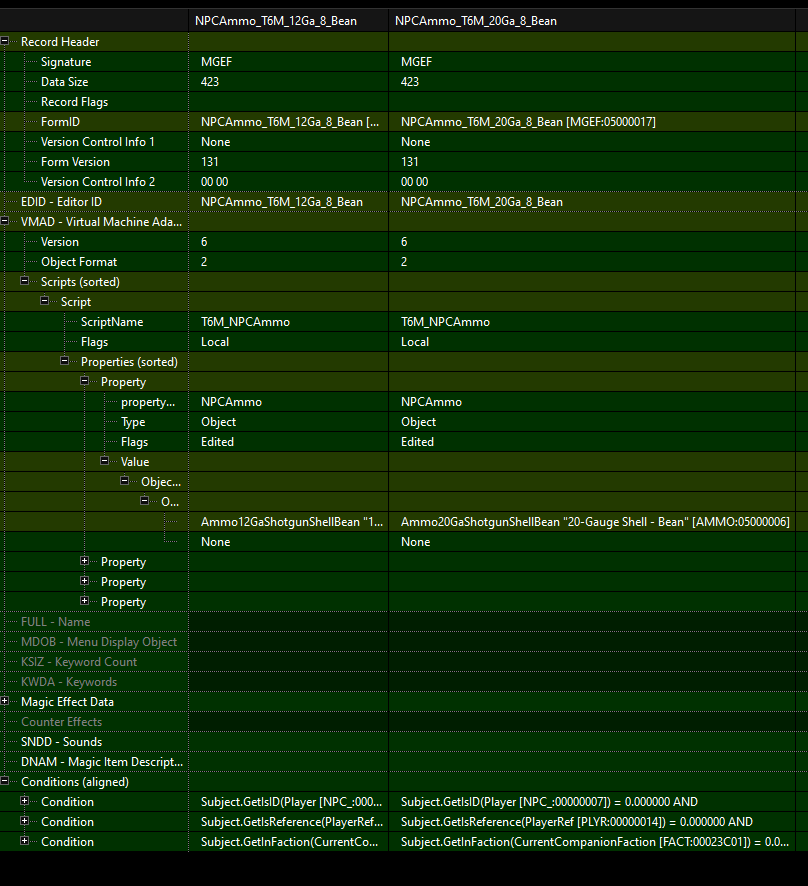
> This is the last line of defense against not having ammo when the weapon is spawned in NPC.
Step 7 - Create the Ammo Name for the Widget (Optional)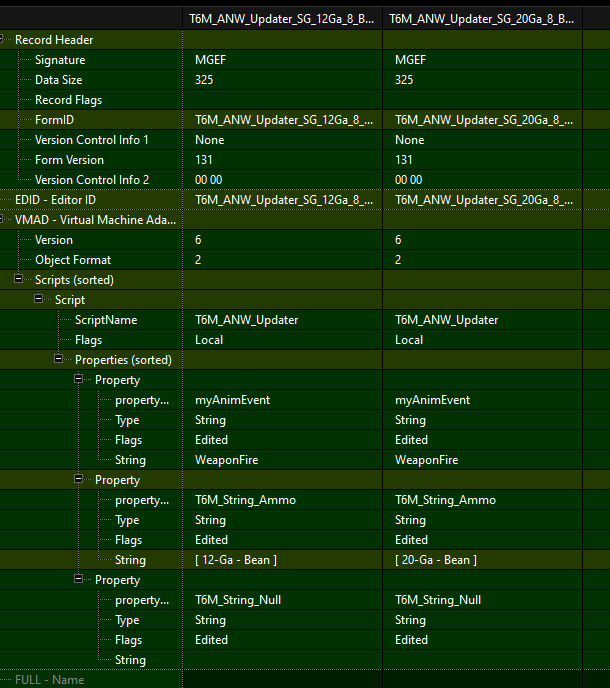
> This is optional, and only when the Ammo-Naming Widget is used.
> Note to use the format "[ <Ammo> - <Type> ]" as shown, for consistency. Though can be different.
Step 8 - Make the Core ENCH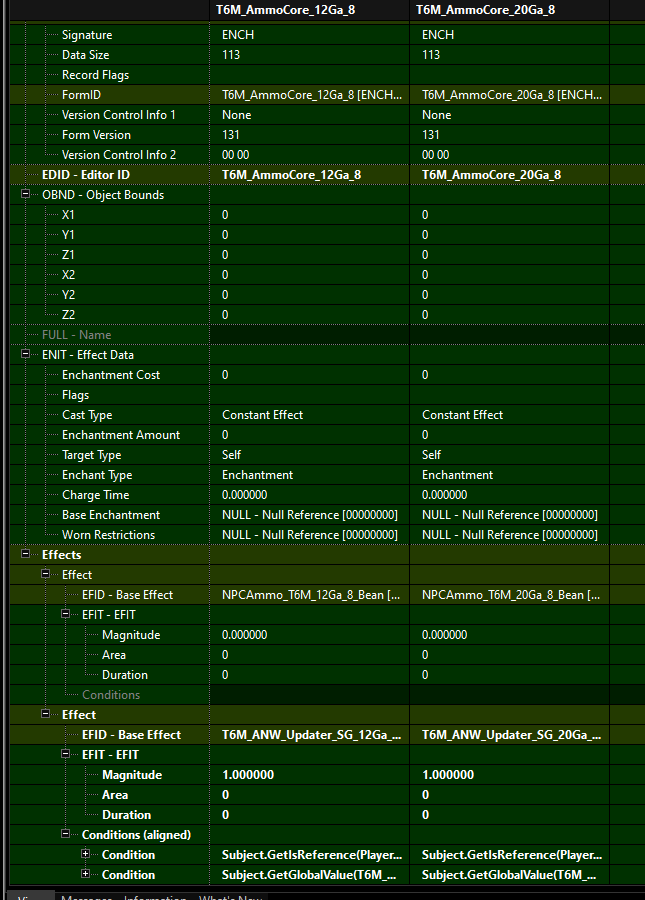
> This injects the Brute-Force Ammo-Injector, and also the ANW if opted.
Step 9 - Assemble the OMOD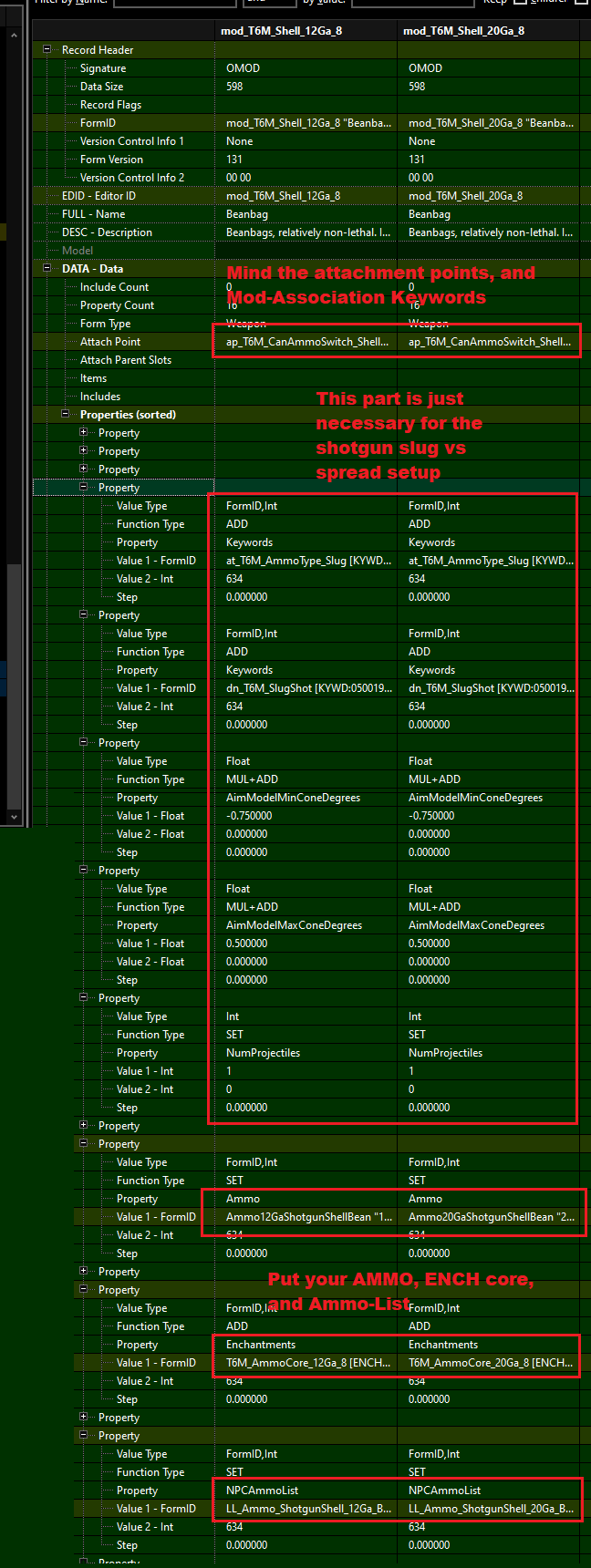
> Your Ammo, your rules. Mind the AP_s, the MA_s, the Ammo used, the Leveled List for ammo uses the "WEAP" version, and the core ENCH.
> Must have higher priority than the receivers it attaches to. Beyond 100 if you have custom projectiles.
> In this case, I made a "Slug" that which based in my system, has -25% Min-Cone and +75% max-cone to make it dynamic, and has the necessary keywords for internal system.
Step 10 - Make the Ammo-Switching MGEF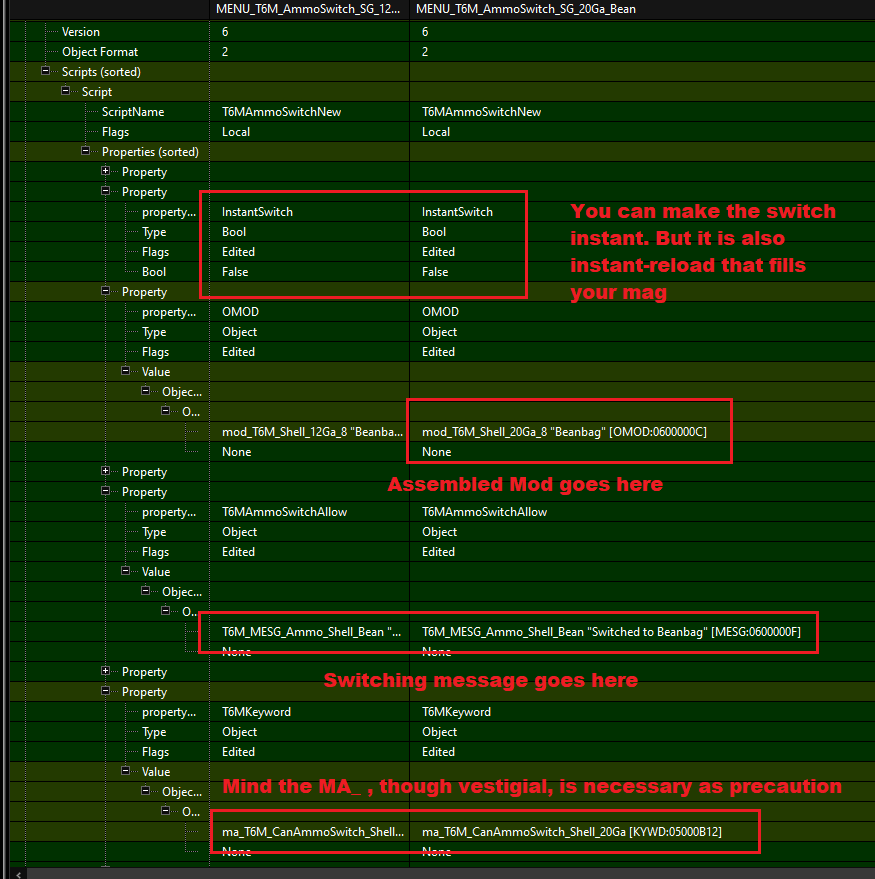
Step 11 - Make the Ammo-Switching Spell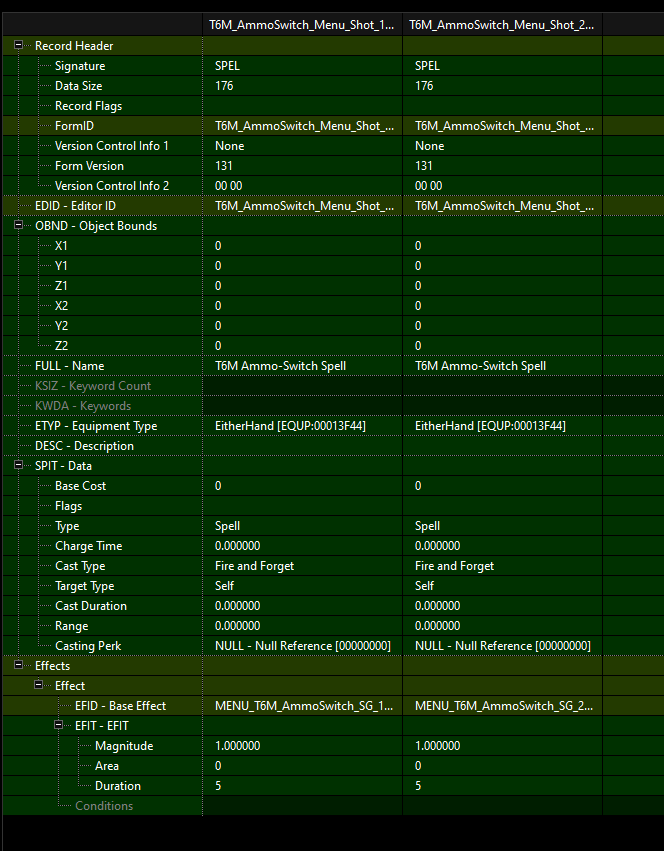
Step 12 - Add the Ammo-Switch Spell to the Spell List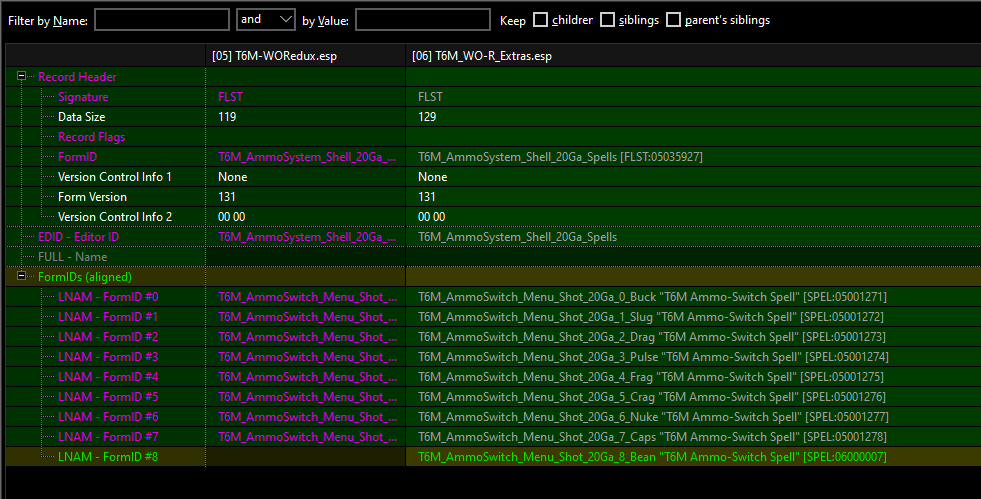
> I repeat that the Spells in the Spell List must be the same order as with the Menu-Message.

