The Long Dark Save Editor lets you easily edit your game save. You can edit your inventory, player position, achievement stats and much more.
Description
The Long Dark Save Editor lets you easily edit your game save. You can edit your inventory, skills, condition and much more.
Post a comment
Tags
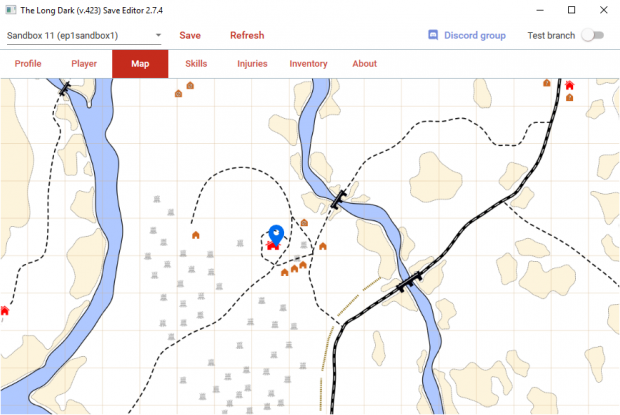


Thank you your're awesome!
Thanks! You're welcome!
Thank You Are The Best!!!!!
FINDarkside The Save Editor Dont Work When Save Game, And Start The Modified Game TLD Crashes Leaving The Game Unusable Pls Fix The Save Editor Im In The 1.35 Of TLD
PD:Your Are The Best!!!
Hi, can you send me the save file?
Yes Only How To Send The Save File And What Is The Save Games Ubication?
Usually in C:\Users\YOUR_USERNAME\AppData\Local\Hinterland\TheLongDark
Mediafire.com
Here Is The Save File
Hi, I found the problem, emergency stim isn't actually a stackable item, so change the amount to 1. Will be fixed in the next version.
thanks! you are the best thanks for resolve the problem :D and 1 thing more. Its possible a TLD multiplayer mod?
Theoretically yes, but it'd be so much work that realistically no one is going to make it.
I appreciate your work.
This comment is currently awaiting admin approval, join now to view.
This comment is currently awaiting admin approval, join now to view.
Hi man, thank for you job ^^.
It's possible to pass any day on a save ?(like day one to day 50 ?)
Hi, currently not. I can add the feature when I have time.
This works in the windows10 version of the long dark?
yes
If you mean the Steam version then yes, if you mean the one from Windows store, I'm working on it.
Stray Wolf posted a MT map today, in addition to the BR and HRV maps he previously created.
Is it possible to edit your maximum carry weight?
Encumbrance is the BIGGEST annoyance for me in the game. I'd love to be able to increase the player's carry limit...
If it isn't yet possible to do so, could you please look into doing this?
Lastly does using this turn off your ability to progress towards feats/achievements?
Edit: I looked at the "read more" for all prior versions and one of the change logs said you added the ability for unlimited carry weight....so I guess that answers that question.
So all I am concerned about now is breaking feat/achievement progression....answer when possible....or someone else reply if you know the answer already....
Thanks for making this!
Sorry, but it's not possible with save editor. At one point unlimited carry weight was possible, but it's not possible anymore with save editing. There are mods that can do that, you can join the Discord group to find out more: Discord.gg
Using this does not turn off ability towards feats/achievements
You mean the box doesn't do anything?
I checked the "unlimited carry weight" box and hit save and with the game already running and it didn't do anything....
But when I checked it and hit save after closing out of the Long Dark, when I loaded that save game I had all the stuff in my inventory and it said my encumbrance was 0.0/30.0 kg.
As a bonus it seemed to respawn all the items in the prepper cache in Mystery Lake that I was in. It was a food cache and I had already collected the 20 or so kilos of food and water.....then I got to collect it all the second time and my carry weight was still 0.0/30.0Kg....
So I'd say it kinda works. Little buggy but works.
So what do you mean that it no longer works? Does it break the game somehow?
Or did you mean it doesn't work with the game running and Alt+Tabbing?
I'm fine with closing the game to get it to work. I'm used to that practice with save scumming...
I'd back up all my saves before dying and if I died I'd delete the save where I died, and copy back my last good save before dying....
That doesn't work unless you close out of the game though...
It seems to load the save files while the game is loading. It won't recognize the save where you are not dead yet unless you copy it over with the game closed and then load the game....
If you copy the save over with the game running by alt-tabbing, when you load it you will still be dead....even though you shouldn't be....
Yeah "unlimited carry" is really called ForceOverrideWeight in the game, basically you can force the inventory to always be in x kg, 0kg just makes most sense. I'm pretty sure this feature was disabled from the save at some point, seems like it works again.
If all your stuff respawned, that's completely different bug. It could happen if you change your region with the editor, but even in that case, you don't really lose the region you've been in, you can get back to the "real" one by exiting and re-entering the region. The reason this might happen is that the game has 2 versions of most of the main regions for some reason, and the editor could put you to the wrong one. I don't have time to test them all, but if you can find such issue with some specific region, let me know and I'll fix it!
No worries....there are worse things in life than getting double loot.... Double loot is a fine bug to have. It was one of the randomly placed food pepper underground caches. It was the one up on the hills to the North West of the lonely cabin that is far to the north of the Trapper's cabin. Like I said, I wouldn't worry about it...
I'm just glad your mod actually disables encumbrance.
I appreciate your Discord link, I went there got the mod installer working by Wulf and installed quite a few mods....
Unfortunately I don’t see another carry weight mod. Well at least not a mod JUST for carry weight....someone should make one at some point I imagine.
I think the only other mod that can remove carry weight is another mod you worked on, UMODtld....and I'm not sure if it's been updated to run with version 1.35 of The Long Dark...
I do wish the Discord was a little more active. I requested assistance yesterday with Alex's Animal Detection Range mod in the general chat and Alex's specific channel and as of almost 24 hours later still no one has replied....
General chat ignored me like I wasn't there, and now they are discussing making Moose bigger in game...
Some other modder then told me I was spamming chat.
I saw Alex come online yesterday twice....i.e. his online light was green, but he never responded...so not very good mod support from the few modders The Long Dark currently has....which is unfortunate...
Oh well I guess technically Alex's Animal Detection Range mod isn't really needed if I am using the mod that allows feat progression with a custom game mode...I can just mess with the in game slider.
I would like to make it so rabbits and deer don't notice me as easily, but I guess it can wait until whenever Alex answers my questions about what values to put in the XML sheet....assuming he does eventually answer my questions...
Thanks for the great mod though m8!
UMod should work with the newest version. The server is pretty active, but if they don't know more than you do they can't really help you. Most people in the server are helpful, but I doubt anybody knows the default values. I doubt Alex knows the default values either, if he did, he would have used them instead of -1.
I wouldn't be so sure that Alex saw your message in the first place, maybe he's just busy. If you see him posting in the chat, you can ping him to let him know about your problem.
Anyway, hope you enjoy the mods!
How you found a way to deal with the condition_cap 100% issue? It works just fine on tools, but affects all my articles of clothing when opening the repair menu. I've sent you some pictures for you to see what i'm dealing with. Thanks
I can't see the condition_cap in the save you have sent me.
This comment is currently awaiting admin approval, join now to view.
I don't think this is working anymore. Fresh install, deleted all files, and this crashes when loading a save.
Send me the crash report. Should be in the same folder as the exe file, named "crash.txt"
System.Windows.Markup.XamlParseException: The invocation of the constructor on type 'The_Long_Dark_Save_Editor_2.MainWindow' that matches the specified binding constraints threw an exception. ---> System.ArgumentException: The directory name C:\Users\Shawn\AppData\Local\HinterlandTest2\TheLongDark is invalid.
at System.IO.FileSystemWatcher.set_Path(String value)
at The_Long_Dark_Save_Editor_2.MainWindow.UpdateSaves()
at The_Long_Dark_Save_Editor_2.MainWindow.set_TestBranch(Boolean value)
at The_Long_Dark_Save_Editor_2.MainWindow..ctor()
--- End of inner exception stack trace ---
at System.Windows.Markup.WpfXamlLoader.Load(XamlReader xamlReader, IXamlObjectWriterFactory writerFactory, Boolean skipJournaledProperties, Object rootObject, XamlObjectWriterSettings settings, Uri baseUri)
at System.Windows.Markup.WpfXamlLoader.LoadBaml(XamlReader xamlReader, Boolean skipJournaledProperties, Object rootObject, XamlAccessLevel accessLevel, Uri baseUri)
at System.Windows.Markup.XamlReader.LoadBaml(Stream stream, ParserContext parserContext, Object parent, Boolean closeStream)
at System.Windows.Application.LoadBamlStreamWithSyncInfo(Stream stream, ParserContext pc)
at System.Windows.Application.LoadComponent(Uri resourceLocator, Boolean bSkipJournaledProperties)
at System.Windows.Application.DoStartup()
at System.Windows.Application.<.ctor>b__1_0(Object unused)
at System.Windows.Threading.ExceptionWrapper.InternalRealCall(Delegate callback, Object args, Int32 numArgs)
at System.Windows.Threading.ExceptionWrapper.TryCatchWhen(Object source, Delegate callback, Object args, Int32 numArgs, Delegate catchHandler)
at System.Windows.Threading.DispatcherOperation.InvokeImpl()
at System.Windows.Threading.DispatcherOperation.InvokeInSecurityContext(Object state)
at System.Threading.ExecutionContext.RunInternal(ExecutionContext executionContext, ContextCallback callback, Object state, Boolean preserveSyncCtx)
at System.Threading.ExecutionContext.Run(ExecutionContext executionContext, ContextCallback callback, Object state, Boolean preserveSyncCtx)
at System.Threading.ExecutionContext.Run(ExecutionContext executionContext, ContextCallback callback, Object state)
at MS.Internal.CulturePreservingExecutionContext.Run(CulturePreservingExecutionContext executionContext, ContextCallback callback, Object state)
at System.Windows.Threading.DispatcherOperation.Invoke()
at System.Windows.Threading.Dispatcher.ProcessQueue()
at System.Windows.Threading.Dispatcher.WndProcHook(IntPtr hwnd, Int32 msg, IntPtr wParam, IntPtr lParam, Boolean& handled)
at MS.Win32.HwndWrapper.WndProc(IntPtr hwnd, Int32 msg, IntPtr wParam, IntPtr lParam, Boolean& handled)
at MS.Win32.HwndSubclass.DispatcherCallbackOperation(Object o)
at System.Windows.Threading.ExceptionWrapper.InternalRealCall(Delegate callback, Object args, Int32 numArgs)
at System.Windows.Threading.ExceptionWrapper.TryCatchWhen(Object source, Delegate callback, Object args, Int32 numArgs, Delegate catchHandler)
at System.Windows.Threading.Dispatcher.LegacyInvokeImpl(DispatcherPriority priority, TimeSpan timeout, Delegate method, Object args, Int32 numArgs)
at MS.Win32.HwndSubclass.SubclassWndProc(IntPtr hwnd, Int32 msg, IntPtr wParam, IntPtr lParam)
at MS.Win32.UnsafeNativeMethods.DispatchMessage(MSG& msg)
at System.Windows.Threading.Dispatcher.PushFrameImpl(DispatcherFrame frame)
at System.Windows.Threading.Dispatcher.PushFrame(DispatcherFrame frame)
at System.Windows.Application.RunDispatcher(Object ignore)
at System.Windows.Application.RunInternal(Window window)
at System.Windows.Application.Run(Window window)
at The_Long_Dark_Save_Editor_2.App.Main()
Seems like you checked the test branch toggle :P The crash will be fixed in the next update, for now you can avoid it by creating folder C:\Users\Shawn\AppData\Local\HinterlandTest2\TheLongDark
Actually, it was fresh unzipped and didn't open at all. Never had a chance to set it to test branch.
Creating the folder worked though. Somehow, it was automatically set to test branch.
That's weird, thanks for the report!
Hi. When is the new version going to be available?
When I have something new, what are you looking for in the new version? So far there's only a few bug fixes unreleased and the new map and support for the UWP version of the game is on todo list.
This comment is currently awaiting admin approval, join now to view.
Hey for me it won't launch. I double click the file and then it shows the blue ring thing next to my cursor but doesn't launch at all. I've tried the following:
1. Restarting Computer
2. Redownloading the mod 4 times
Does it create crash.txt file?
Hey don't worry figured it out turns out just putting it in a new folder fixed the problem
so I don't find moose's meat and quarter
Thanks for letting me know, will add these in the next version!
Thank you! You saved my day after i got stucked and after I killed a Moose in a transition area and cannot reach it (on Intruder)!
Now I can get my reward!
Nice to hear!
This comment is currently awaiting admin approval, join now to view.
Can i use editor in 4 Days of Night?
Doesn't look like it:
`Error converting value "FourDaysOfNight" to type 'The_Long_Dark_Save_Editor_2.Game_data.ExperienceModeType'. Path 'm_CurrentModeType', line 1, position 38.
Newtonsoft.Json.JsonSerializationException: Error converting value "FourDaysOfNight" to type 'The_Long_Dark_Save_Editor_2.Game_data.ExperienceModeType'. Path 'm_CurrentModeType', line 1, position 38. ---> System.ArgumentException: Requested value 'FourDaysOfNight' was not found.
at System.Enum.EnumResult.SetFailure(ParseFailureKind failure, String failureMessageID, Object failureMessageFormatArgument)
at System.Enum.TryParseEnum(Type enumType, String value, Boolean ignoreCase, EnumResult& parseResult)
at System.Enum.Parse(Type enumType, String value, Boolean ignoreCase)
at Newtonsoft.Json.Serialization.JsonSerializerInternalReader.EnsureType(JsonReader reader, Object value, CultureInfo culture, JsonContract contract, Type targetType)
--- End of inner exception stack trace ---
at Newtonsoft.Json.Serialization.JsonSerializerInternalReader.EnsureType(JsonReader reader, Object value, CultureInfo culture, JsonContract contract, Type targetType)
at Newtonsoft.Json.Serialization.JsonSerializerInternalReader.CreateValueInternal(JsonReader reader, Type objectType, JsonContract contract, JsonProperty member, JsonContainerContract containerContract, JsonProperty containerMember, Object existingValue)
at Newtonsoft.Json.Serialization.JsonSerializerInternalReader.SetPropertyValue(JsonProperty property, JsonConverter propertyConverter, JsonContainerContract containerContract, JsonProperty containerProperty, JsonReader reader, Object target)
at Newtonsoft.Json.Serialization.JsonSerializerInternalReader.PopulateObject(Object newObject, JsonReader reader, JsonObjectContract contract, JsonProperty member, String id)
at Newtonsoft.Json.Serialization.JsonSerializerInternalReader.CreateObject(JsonReader reader, Type objectType, JsonContract contract, JsonProperty member, JsonContainerContract containerContract, JsonProperty containerMember, Object existingValue)
at Newtonsoft.Json.Serialization.JsonSerializerInternalReader.CreateValueInternal(JsonReader reader, Type objectType, JsonContract contract, JsonProperty member, JsonContainerContract containerContract, JsonProperty containerMember, Object existingValue)
at Newtonsoft.Json.Serialization.JsonSerializerInternalReader.Deserialize(JsonReader reader, Type objectType, Boolean checkAdditionalContent)
at Newtonsoft.Json.JsonSerializer.DeserializeInternal(JsonReader reader, Type objectType)
at Newtonsoft.Json.JsonConvert.DeserializeObject(String value, Type type, JsonSerializerSettings settings)
at Newtonsoft.Json.JsonConvert.DeserializeObject[T](String value, JsonSerializerSettings settings)
at Newtonsoft.Json.JsonConvert.DeserializeObject[T](String value)
at The_Long_Dark_Save_Editor_2.Helpers.Util.DeserializeObject[T](String json)
at The_Long_Dark_Save_Editor_2.Game_data.GlobalSaveGameData..ctor(String data)
at The_Long_Dark_Save_Editor_2.GameSave.LoadSave(String path)
at The_Long_Dark_Save_Editor_2.MainWindow.CurrentSaveSelectionChanged(Object sender, SelectionChangedEventArgs e)`
Fixed in newest version. If some of you lost the 4DON badge because of the save editor, it can be added back with the newest version.