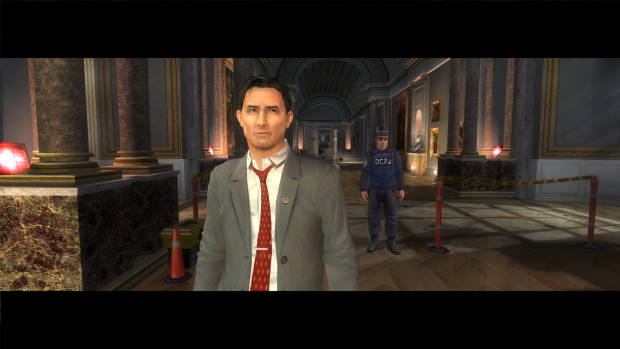This file contains files for 1280x720, 1366x768, 1920x1080, 3840x2160, 7680x4320, 3840x1080 and 5760x1080 resolutions. Instructions: - Extract the files that correspond to the resolution you want to use, to the root game folder, replacing any original files. - Since the fix uses windowed mode to work, use a software like Borderless Gaming to make it borderless fullscreen. Credits go to: AuToMaNiAk005 (Creator of Widescreen Fix) PS: Movies might crash the game, you may have to delete them in "/engine/movies" folder. Can't guarantee this will happen, but just warning.
Description
Final Version (1.0). Includes resolutions up to 8K (HUD will be stretched).
Post a comment
Tags