Hello Stalkers, and welcome to Dark Signal!!! This won't take too long, I assure you.
Before we begin, there are a few prerequisites to installing Dark Signal:
1. A clean, UNMODDED copy of Anomaly 1.5.1, which you can get here. Dark Signal is not compatible with 1.5.2 yet, but it is on our to do list! If you downloaded the pack a day or so ago you may be confused - we did include the game initially, however we have realized for compatibility reasons, its best you install it yourself.
Once you have Anomaly installed, run it, start a new game and play for a few minutes. Save and load your game. Ensure everything works as expected with the Vanilla game - once done, move on to the next step.
2. The latest Visual C++ redistributable. It can be downloaded here.
Click download on the left of the page. Click a server and download the file. What you want from the archive is at the bottom: ![]()
Install it, and then move on to the next step.
OH AND - the latest drivers for your GPU.
3. Extract everything from the archive into a temporary folder somewhere on your PC. For now, where does not matter.
Copy everything out from the "1. Install into your main Anomaly Folder" folder into the root folder where you installed Anomaly (the folder with the launcher), like so: 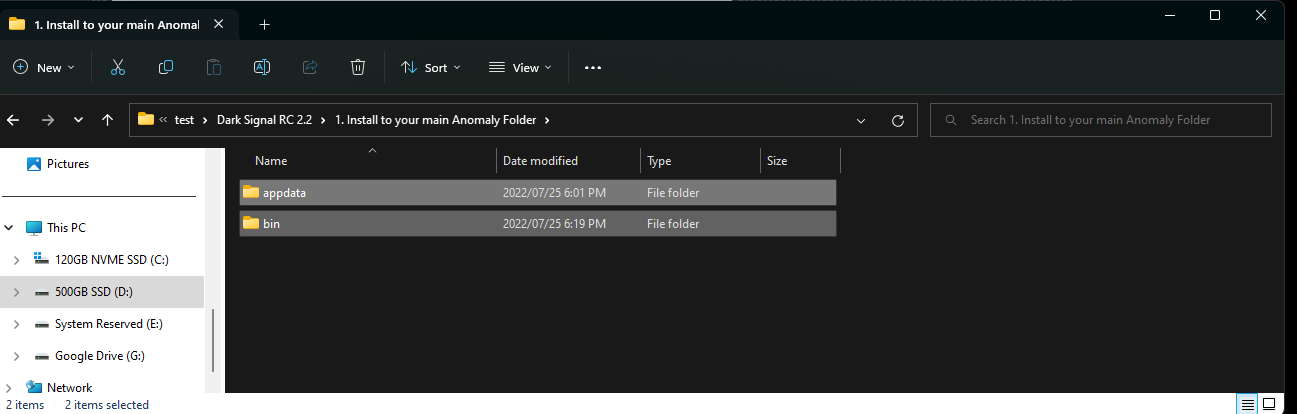
into this folder:
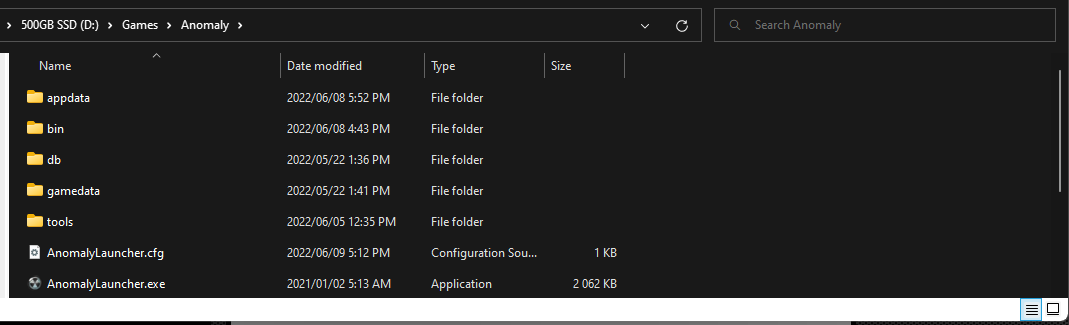
Click yes to overwrite all. Do note that you CANNOT use this anomaly install for other mods/modpacks. This install needs to be clean, and used for Dark Signal only.
Next, create a new folder somewhere on your machine, called Dark Signal RC 2.2. It MUST NOT be in Program Files, your desktop, your users folder or the root of your drive. Think something like C://Modding/DarkSignal.. Drag everything from the "Modpack files" folder:
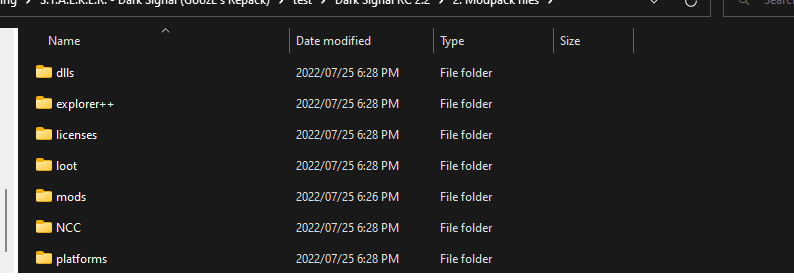 Into the folder you have created.
Into the folder you have created.
4. Now, inside this folder, click on ModOrganizer.exe. A window like this might pop up, if you've used it before, if it doesn't proceed to the next step:
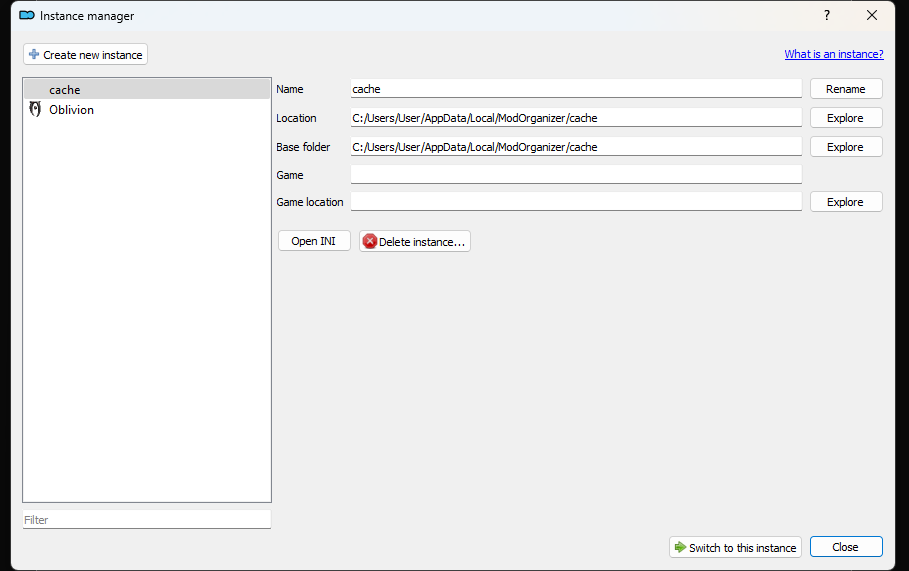
Click create new instance at the top left.
5. Now, you'll see this:
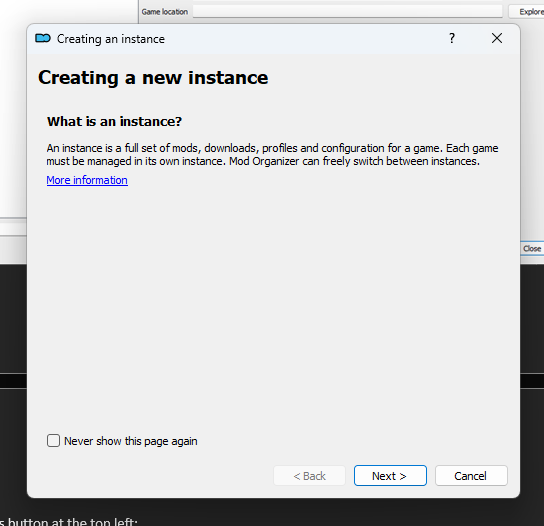
Click next, and in the next window, click create Portable Instance:
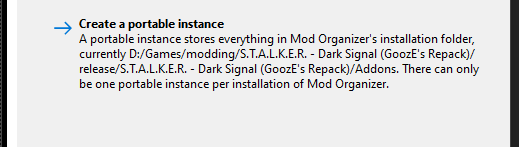
In the next window, scroll to the bottom, and click Browse:
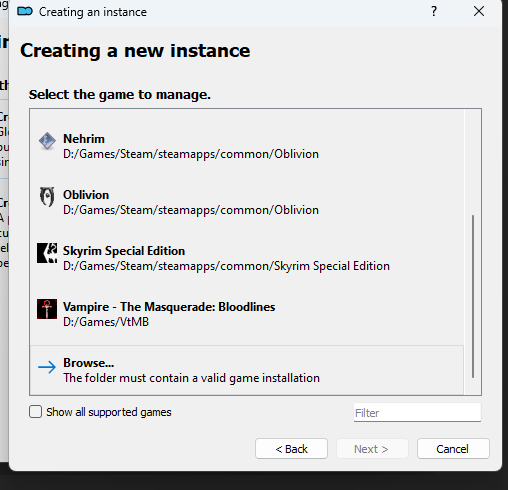
Find the folder where you installed Anomaly, and select it.
Click next, and then finish.
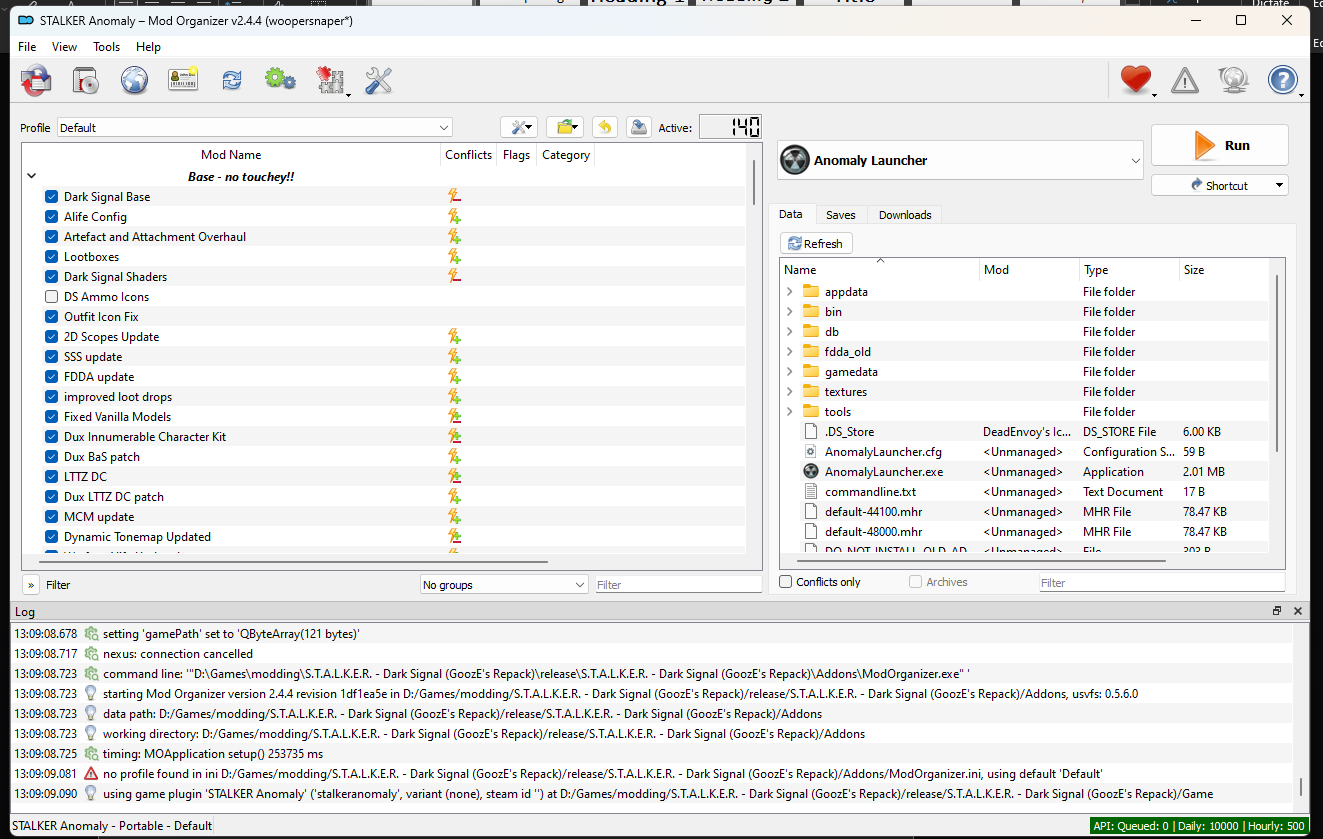
Using the dropdown at the top: 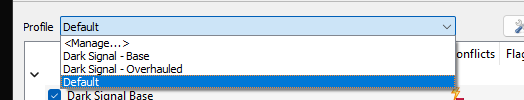
It is time to select a profile.
. The base profile contains only the graphics, and QoL addons plus the very critical addons for the Dark Signal experience. Use this version if you want something closer to regular Anomaly.
The overhauled profile is the recommended experience, overhauling most aspects of the game with a selection of the best balance-related addons for the game, fine tuned and balanced further with additions from us.
Please note that these are simply presets – you are free to chop and change your load order afterwards if you like. The specifics of working with Mod Organizer will not be covered here for those purposes, I would recommend looking up a guide if you need help.
Once you have made a choice, you can launch the game on the right hand panel like so:
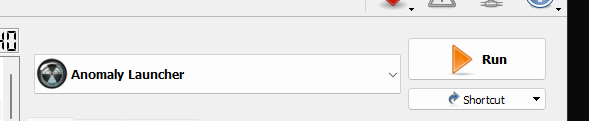
6. Well done, the hard part is done!!!!
You will need to launch the game through Mod Organizer to play with Dark Signal. Thankfully, MO makes it quite easy to create a shortcut and play the game right away.
If you have a low end PC, consider disabling some of the texture mods in the Visuals Separator. Dark Signal Environments, Dark Signal Skies, and Summer To Autumn disabled should restore vanilla anomaly, visually. If you would like to install Classic Textures on top, you are free to do so.
7. Open the launcher, check the “clear shader cache” as well as the “reset graphics settings” option . Pick your preferred renderer, and start the game. Configure your options as you would normally. ONLY use SSDO out of the ssao options. It performs best/looks best. If your icons look weird once ingame, please ensure “Texture Detail” is at max.
Additionally, the reshade comes with a CMAA antialiasing shader that seems to be more performance friendly than the game’s regular Anti Aliasing shader. I’d advise keeping this on and combining it with the game’s SMAA shader only. The only known side effect of this is that the screenshots the game takes for your savegames will look broken.
later on however, you can easily open the reshade menu with the Home key, disable the CMAA shader and use the game Anti Aliasing if you wish.
8. I know this step seems irritating, but its worth it, and necessary!
head back to the main menu (or do so ingame - doesn't actually matter!) and open the console with ` and type one of the following, consider them as presets adjusted for different monitors and hardware that you can use as a basis for tweaking:
cfg_load repacksettings1.ltx – repack default – what I use
cfg_load repacksettings2.ltx – if your pc has trouble with the shaders (ie, the game is too dark) use this.
you are done!
9. When starting a new game, ENSURE ALWAYS to select Story Mode and Warfare at the same time. This is the intended way to play Dark Signal. Do not worry – the game has been balanced in a way to make both war focused playthroughs and atmospheric story-based playthroughs fun, unpredictable and exciting.
PSA: If you can't take screenshots with the reshade, double check the screenshot path by clicking your Home key, going to the settings tab, and ensuring screenshots are saved in a path on your system.


I’m brand new to modding after I download the mod pack for step three is that what I’m extracting into a temporary folder and then I copy everything out and put on my main anomaly folder
This comment is currently awaiting admin approval, join now to view.
Hello, can this modpack be played on directX8?, because i followed the instruction and im just getting a crash on a new game
This comment is currently awaiting admin approval, join now to view.
This comment is currently awaiting admin approval, join now to view.
This comment is currently awaiting admin approval, join now to view.
For the people that crash when starting a new game, disable the RUSTY UI. That's what causes it. YW GOOD LUCK STALKER'S
Thank you so much!
This comment is currently awaiting admin approval, join now to view.
This comment is currently awaiting admin approval, join now to view.
getting crash on overhauled version getting crash on base too but when creating a new cherecter and i disabled the rusty ui...
any help pls???