SCPT file - Splinter Cell Pandora Tomorrow Fixed Shadows + Widescreen Support mod for Tom Clancy's Splinter Cell: Pandora Tomorrow
Splinter Cell Pandora Tomorrow single player only with fixes
Description
This is the full single player portion of Splinter Cell Pandora Tomorrow with fixes to run on modern machines. Do NOT try to change the game's resolution from the main menu as it will not work instead go into Game Files \ system \ scripts \ SplinterCellPandoraTomorrow.WidescreenFix.ini and change the X and Y axis to the desired resolution
Post a comment
Tags
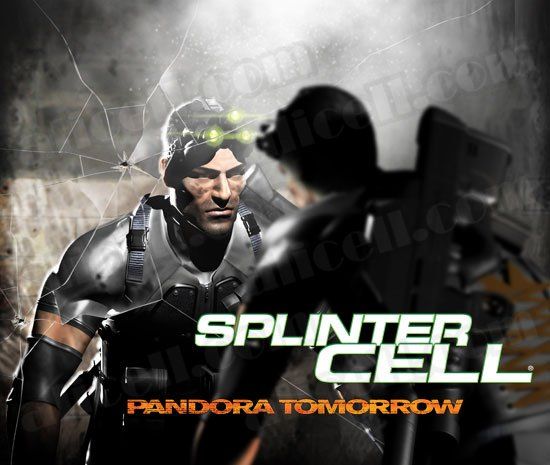


Hello! I just wanted to express my gratitude for you uploading this and I hate to be a bother, but I had some problems with it. The first one was that when I changed the resolution in that config file and saved it, once I launched the game, it hadn't actually saved. When I exited the game, I went back to that config file and it was back to 0 0. This happened multiple times. But this isn't my main concern. Something is wrong with the textures. I tried to screenshot it and record it, but it always turned out white, so I can only describe it. 99% percent of the area that I stepped in was very dark. Like a pitch-black, like something is wrong with the textures dark. I thought that maybe it was just the game, so I put my night vision goggles on and it was still that black. Sam was also 90% percent black. There were chunks of him that were how he was supposed to look like, but only tiny chunks. Like a single shard of that broken mirror picture above. I hate to be a nuisance, but is there any way that I can fix this? I even tried using the PS3 textures, but the same thing happened. I open the game using the "SplinterCell2" application inside the system folder. Please tell me if I have done anything wrong or a way for me to record the screen for visual proof. Thank you in advance!
Yeah I forgot to mention that the Widescreen Fix automatically adjusts the game's resolution depending on what monitor you have. So if you have a 1080p monitor and you change the resolution to 4K next time you launch the game it will automatically play in 1080p. There's nothing that I can do about this as I didn't create the fix. As for the textures, I have no idea what you're talking about as I've never heard about this or experienced it before, it might have something to do with the graphics card drivers so try updating them. If you have an Nvidia card look up shadowplay as it records very well, if not download OBS because I'm curious to see what it looks like lol. Hope this helps
The resolution doesn't bother me that much. I tried updating my card drivers using the device manager, but it said they were already up to date. I have recorded the problem on OBS, how do I go about sending it to you?
Edit: I fixed the resolution problem. That was just me being stupid. I wrote 1600 400 instead of 1600 900 which is my resolution.
Edit 2: I fixed the texture problem. I downloaded a shadow fix or something like that, put it in the system folder and everything is good now. I can still send you the OBS recording since you were curious.
Put it on YouTube if you have an account
Here's the link:
thats very weird, yeah i've never seen it before, thanks for the clip
@mateorusmanov Hey man, I'm late to the party, but just wanted to add - I have two graphics cards in my laptop:
- general Intel
- high-performance NVIDIA GeForce GTX 860m
Context menu on the .exe allows to choose which card to run the game with (High-performance NVIDIA processor or Integrated graphics (default)).
When I run by default with the Intel one (integrated), it shows exactly how you described - pitch black without and with goggles.
When I run with NVIDIA, it behaves properly.
Maybe you have a case as I do, maybe not, but I thought I should put this here.
Whoever made this thank you ever so much !!! I started the "regular" game but the lack of shadows really undermines the experience. So I downloaded this version and it works perfectly - I am **** with computers and I managed to do it somehow !.
This comment is currently awaiting admin approval, join now to view.
Hey man glad this mod is out, but i'm getting a strange error message everytime i load into the first level, the message is this
General protection fault!
History: FD3DRenderInterface::SetMaterial <- FStaticMeshRender <- FDynamicActor::Render <- RenderLevel <- FLevelSceneNode::Render <- FCameraSceneNode::Render <- UGameEngine::Draw <- UWindowsViewport::Repaint <- UWindowsClient::Tick <- ClientTick <- UGameEngine::Tick <- UpdateWorld <- MainLoop
What can I do to be rid of this error, i've already run the game in compatibility mode, what else can I do?
I also want to know.
Another strange issue, I noticed that whenever I change the resolution in the scripts folder, in the .ini file, it reverts back to 0 for the x and 0 for the Y. I don't know why that is.
I'm getting a general protection fault error AFTER the first lockpicking scene, it makes no sense to me. I cant load into any levels but can see the first cutscene. Here's the error
General protection fault!
History: FD3DRenderInterface::SetMaterial <- FStaticMeshRender <- FDynamicActor::Render <- FRenderLevel::FRenderLevel <- RenderLevel <- FLevelSceneNode::Render <- FCameraSceneNode::Render <- UGameEngine::Draw <- UWindowsViewport::Repaint <- UWindowsClient::Tick <- ClientTick <- UGameEngine::Tick <- UpdateWorld <- MainLoop
Hey, I'm having an issue where checkpoints just aren't working. It saves at the begining of the level, but the points where the quicksave is supposed to kick in just aren't doing anything.Do you have any idea what this might be about?
The game doesn't have checkpoints on PC, only quick saves (f5)
This comment is currently awaiting admin approval, join now to view.
This comment is currently awaiting admin approval, join now to view.
This comment is currently awaiting admin approval, join now to view.
This comment is currently awaiting admin approval, join now to view.
Does this contain the shadow/lighting fix (about the spotlights and such) and the 1.3 patch?
This comment is currently awaiting admin approval, join now to view.
I'm not the smartest person, how do you use the ps3 graphics?
the game has ps3 textures, the graphics there were the same as on pc.
This comment is currently awaiting admin approval, join now to view.
The game crashes in the cutscenes with the widescreen patch, I don't get it.
Hi, is there a way to play this in other languages than English?
This comment is currently awaiting admin approval, join now to view.
On statup getting this error:
General protection fault!
History: CreateEchelonTextures <- UD3DRenderDevice::SetRes <- UWindowsViewport::TryRenderDevice <- UWindowsViewport::OpenWindow <- UGameEngine::Init <- InitEngine
Thanks so much for this labour of love! I have played the original SC trilogy on consoles since they first came out. When I moved to PC gaming I immediately wanted to get the trilogy into my library. With Steam and Ubisoft only selling SC1 and SC3 but skipped this one for various reasons I was heartbroken. The game looks amazing on my PC! Thanks again!
I am also getting the issue of widescreen causing crashing on cutscenes. I can skip the cutscenes and still play the game, but if I try to watch them, it'll crash with a General Protection Fault. This is an issue with running the game in widescreen in general, as even removing the widescreen patch and hex editing Core.dll (the old method of getting widescreen) still causes the same problem.
This comment is currently awaiting admin approval, join now to view.
This comment is currently awaiting admin approval, join now to view.
Suddenly my mouse does not work at all, in-game. Same with controller.
Fine in menu, but not in-game.
Would reinstall the game as it is normally suggested, but as it already comes as an unpacked version - it is not possible.
This comment is currently awaiting admin approval, join now to view.
This comment is currently awaiting admin approval, join now to view.
This comment is currently awaiting admin approval, join now to view.
Hi, at the Elite Unzip it says protected archive. It requires a password before being able to decompress the file. Any help please?
I would like to thank you so much, always wanted to play this game but wasnt able to find it. My journey with splinter cell started in 2005 when i was just a child, now i can complete the franchise :)
how do u download
getting stuck right before the Jerusalem level
Looks to me like some "Load Map" issue.
General protection fault!
History: VerifyClasses <- UGameEngine::LoadMap <- LocalMapURL <- UGameEngine::Browse <- ClientTravel <- UGameEngine::Tick <- UpdateWorld <- MainLoop
I noticed there are only two .ldb files for "Market" whereas all the other levels seem to have a matching .ldb file. Could that be the issue?
.ldb file location
Splinter Cell Pandora Tomorrow\System\LipSincData\Controllers
This comment is currently awaiting admin approval, join now to view.
General protection fault!!!!
FOR ANYONE GETTING THE General protection fault! ERROR.
I figured it out. It's a program combability error. Here's the steps to fix it.
Right Click on Splinter Cell 2 in system file
Go to Properties-compatibility
Click Run this program in compatibility mode
Select Windows XP (Service Pack 3)
Then try to run game - You will get the error again.
Right click on Splinter Cell 2 again
Click Show more options
Click on Troubleshoot Compatibility
Click on Recommended - Test program (I found this step had to be repeated twice before Windows found the right solution).
On the second time clicking trouble shoot compatibility, the game fire up and stayed on.
Hope this helps!
This comment is currently awaiting admin approval, join now to view.
Hi mister!
I just wanted to say thank you for this! I Had a great time playing the game because of you! ;)
The only thing that was missing, is the other languages. Unfortunately, this package only have the English Audio files.
So what I did, is I bought the physical version of the game, installed every languages on my computer and then uploaded all of the Audio file here, at Moddb.
With that said, for those who want to play in a different language, a package is now available for it. :)
Moddb.com
For the next one to google solutions:
I got it running by setting resolution to 1920x1080 and compatibility mode to Windows 7 for both pandora_tomorrow.exe in main directory and SplinterCell2.exe in offline/system
It sadly didn't like 4k resolutions.
The game also reset the widescreen fix ini file whenever I started it which also made it crash the next time I ran it, so I write protected that one.
The game also looks much better if you enable anisotropic filtering x16 in your graphics driver settings, Antialiasing and vsync.
Hope this works for you
This comment is currently awaiting admin approval, join now to view.
FOR ANYONE GETTING THE General protection fault! ERROR.
I figured it out. It's a program combability error. Here's the steps to fix it.
Right Click on Splinter Cell 2 in system file
Go to Properties-compatibility
Click Run this program in compatibility mode
Select Windows XP (Service Pack 3)
Then try to run game - You will get the error again.
Right click on Splinter Cell 2 again
Click Show more options
Click on Troubleshoot Compatibility
Click on Recommended - Test program (I found this step had to be repeated twice before Windows found the right solution).
On the second time clicking trouble shoot compatibility, the game fire up and stayed on.
Hope this helps!
This comment is currently awaiting admin approval, join now to view.
This comment is currently awaiting admin approval, join now to view.