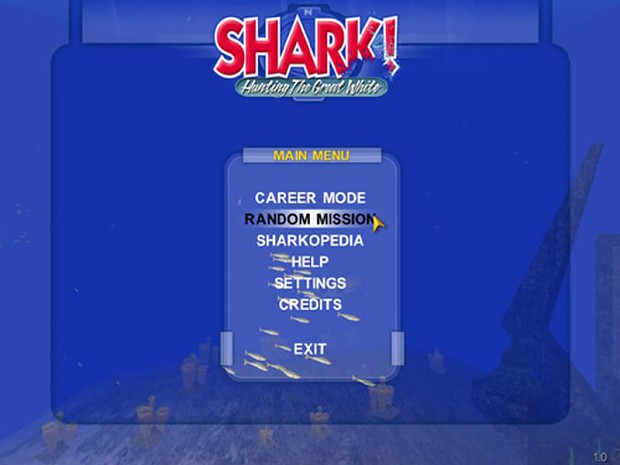
Where to start?
The first thing you should try to do is understand the file structure and file formats, then you can start changing some things around.
What can I modify?
You can modify existing content, but only to a certain extent. So far, it is possible to modify weapons, gear, sharks, sounds, the menu (to an extent), and maps (to an extent).
The one thing you must know is that the model/animation format is currently unknown, so if you want to add a weapon (replacing an existing one, there's only nine slots), make a shark, or make a map, know that you'll have to use pre-existing models/animations. You can, however, change the textures, quite easily.
What files are there to change?
Here's a list of file formats that can be modified, their descriptions, and how to modify them.
shark_base.zipfs >> This is the main archive for all the resources the game uses. The file is a .zip archive, so open it in the archiving program of your choice (such as the free 7-Zip). This contains every other file you're going to modify. How you handle the modifying the contents with the .zip compression is up to you, you can have a non-zipped copy that you have to compile, or you can directly modify the .zipfs itself.
XfileX.scr >> SCRs, or script/source files, usually contain scripting for the game. These scripts can vary from the settings of a invisible projectile launched from a weapon, to the positioning and properties of objects in levels. Open them in notepad (or equivalent).
XfileX.shd >> Shaders are files that contain the rendering properties of a image. Open in notepad (or equivalent). Generally, the only thing you will be changing is the path that tells the game what image to use. Also, every shader file is different, so don't use a shader file that was for a shark and use it for the icon of your map in the menu. Everything else references to the shader file first, not the .png
XfileX.png >> The game's PNGs are perhaps the only file that doesn't have any unknown format and is well-documented, PNG is the main format used by the game for images and textures. You can edit these files in the image-editing of your choice. If you don't have Adobe Photoshop, then the Open-Source program GIMP is the next best option.
script/ui.def >> This is a specific file inside the shark_base.zipfs. It contains all of the scripting for sharkopedia entries, weapon entries, gear entries, random mission entries, and career mission entries, You will definitely be changing this file, open-able in notepad, for anything you do.
Are there any tools I can use?
Unfortunately, there are no tools specific to modifying this game. However, that does not mean it cannot be modded, all it means is that you will have to work a little harder. But that makes things so much more rewarding.
And Lastly,
Good luck in your efforts of modding one of the best hunting games ever made, if you ever need help, feel free to contact us here at ModDB or on the Carnivores Saga, we would be glad to help. This is just an introduction to modding the game, so any questions are completely understandable and will be answered. Thanks for reading.
By Awesome24712, July 31st, 2012.


how do i download this game
This comment is currently awaiting admin approval, join now to view.