I got stuck a bit with a problem which needed a very tedious solution but in the last two days I finally found motivation to deal with it.
I wanted to create rooms where the lights would go off but after some testing in newer engines it turned out it was way too dark and made the level unplayable. Unfortunately, the Doom engine doesn't let you set the target light level in rooms, you can only choose between a few predefined values. The solution was a tricky workaround which sets the sector's brightness to the brightness of the darkest adjacent sector. But that means I would have to create a new sector adjacent to my room and it would be visible to the player and I would have to create lots of them - for every part of my room.
The trick here is to combine each sector inside my fondled room with a spacially created new sector outside the playable map and then attach those pieces with an adjacent sector which will have the target brightness I want.
In the end, I had to create cca. 150 new sectors in the level's void and then attach all my actual sectors with those. Very tedious but I'm finally done with it, praise the Cacodemon almighty!
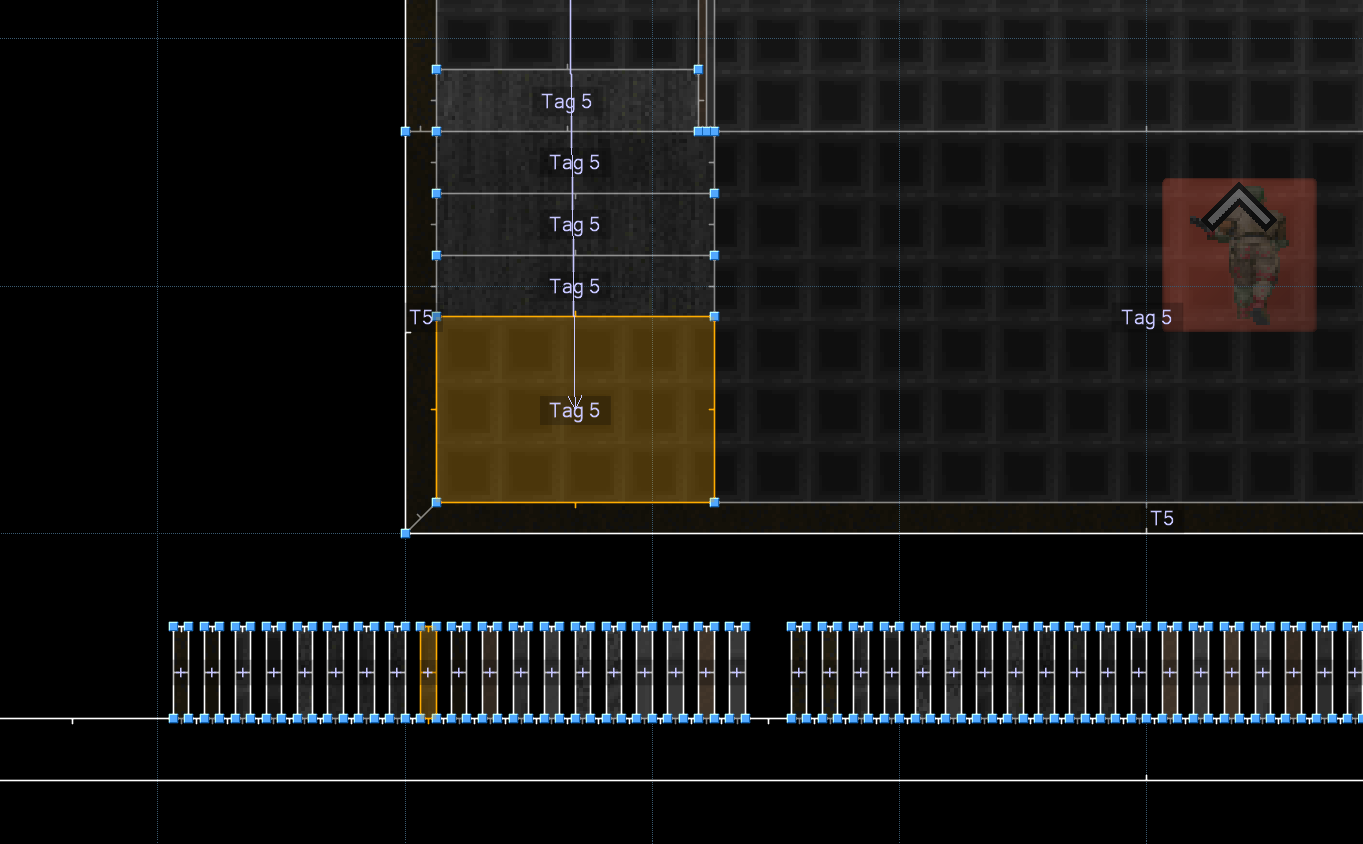
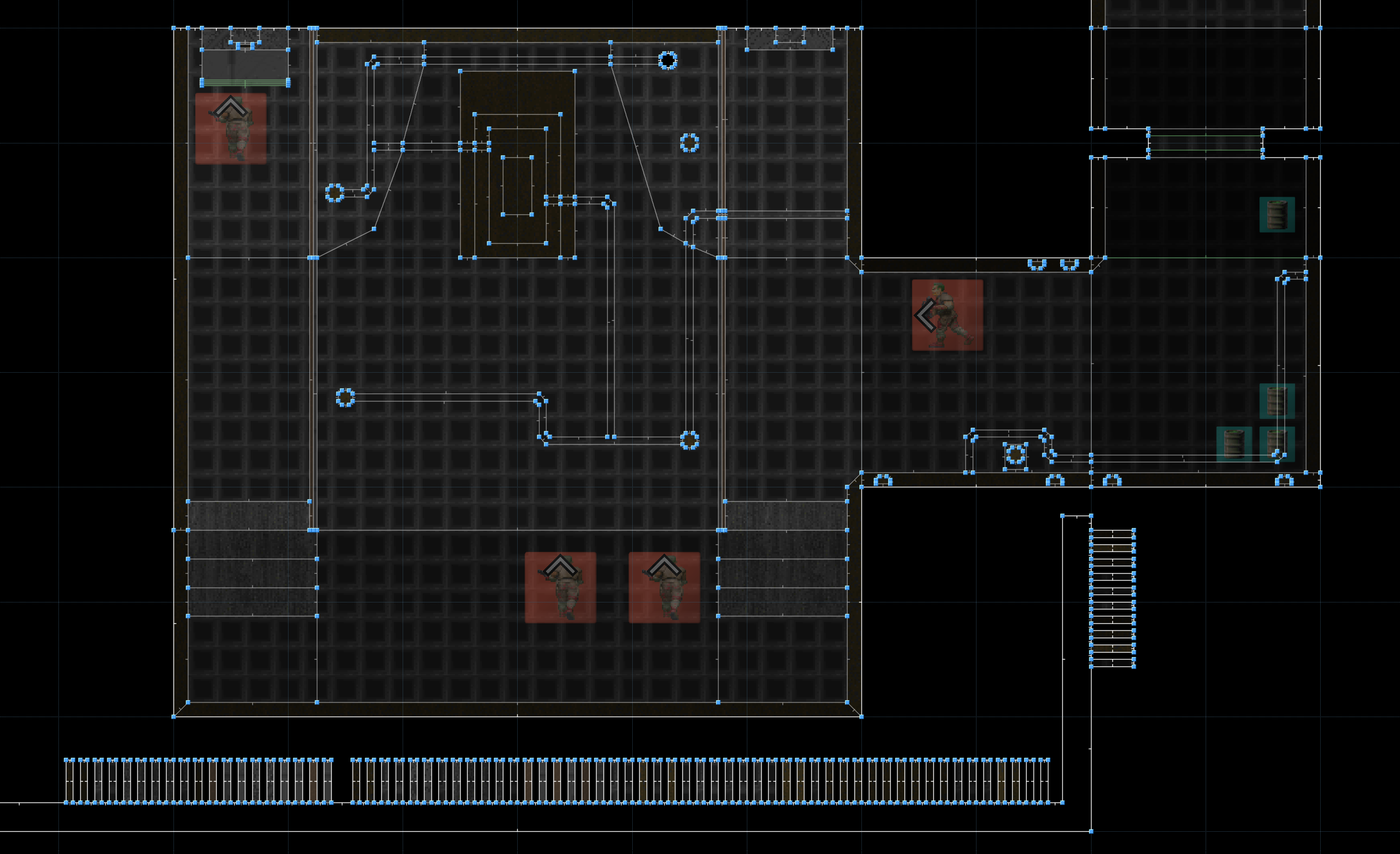
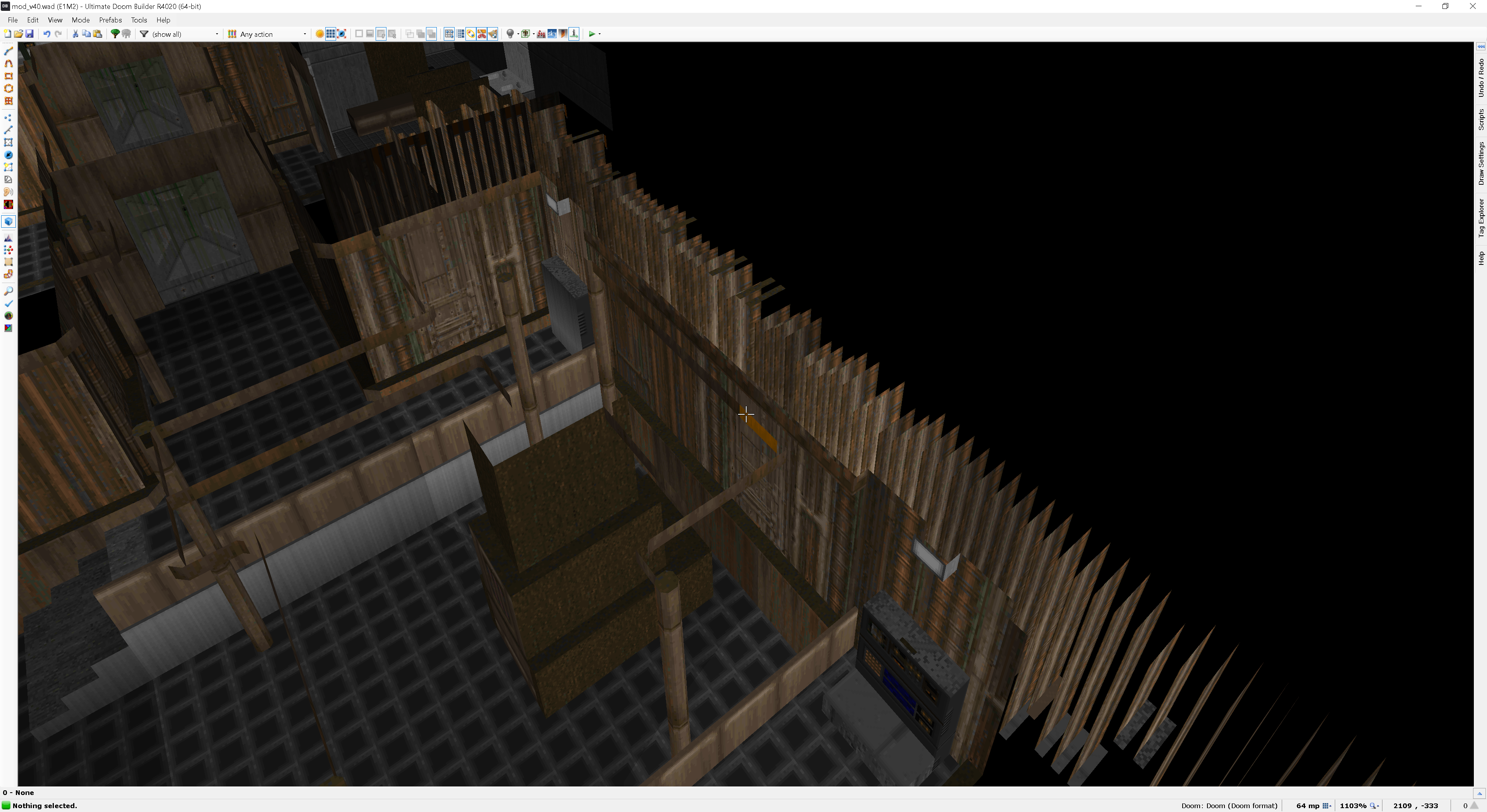
Kind of looks like that scene from Interstellar ;D

