Remaster for Star Wars Republic Commando, featuring fixes and graphical improvements. v1.7.
Version 1.7 adds a ton of new graphical improvements. We've altered every map, except for lower Kashyyyk because of testing and some stuff not working. Good luck commando!
Full changelog:
- New normal maps added to almost all meshes.
- Remade bumpmaps and replaced some with normal maps.
- Handmade textures for the menu and the intro on Kamino.
- New model and texture for the engage icon.
- New beta 5120x1440 resolution addon.
- Slightly altered HUD, fits much better
----------------------------------------------------------------------------------------
![]()
![]()
![]()
![]()
![]()
![]()


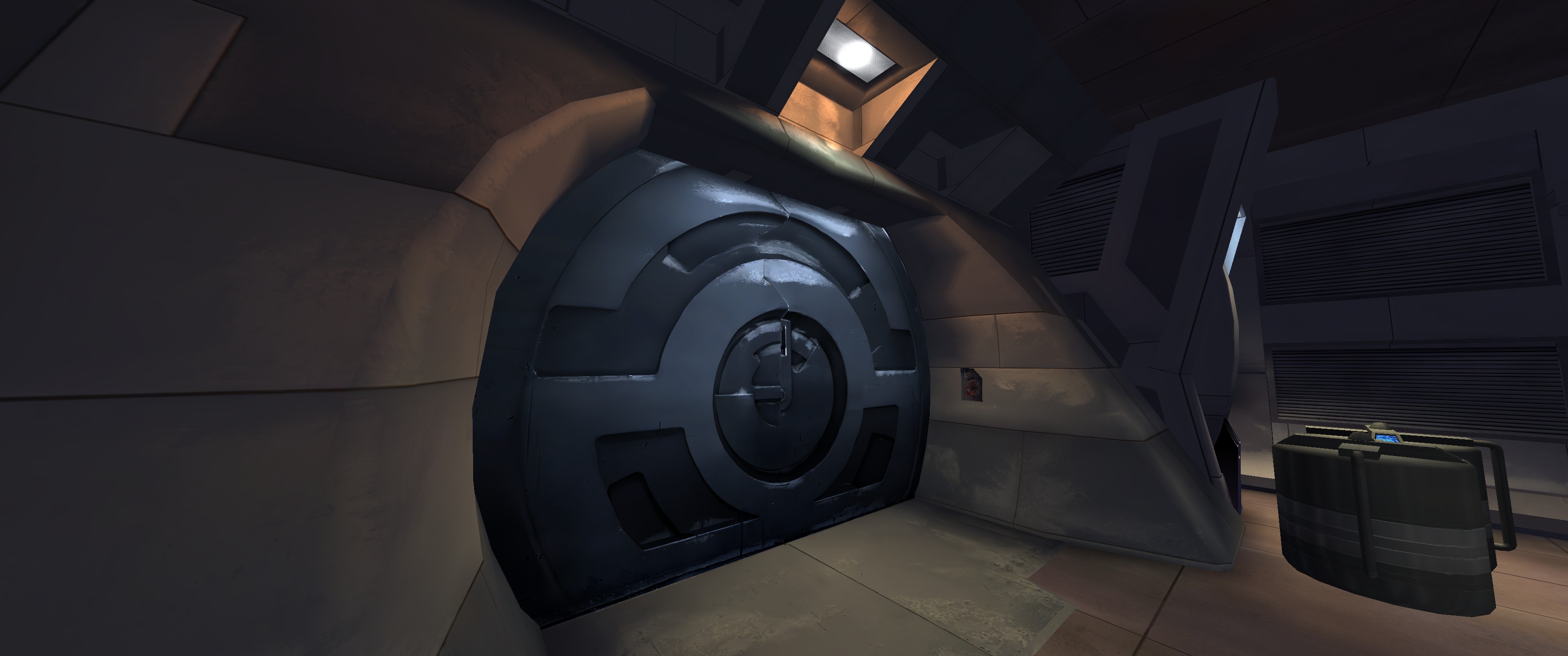
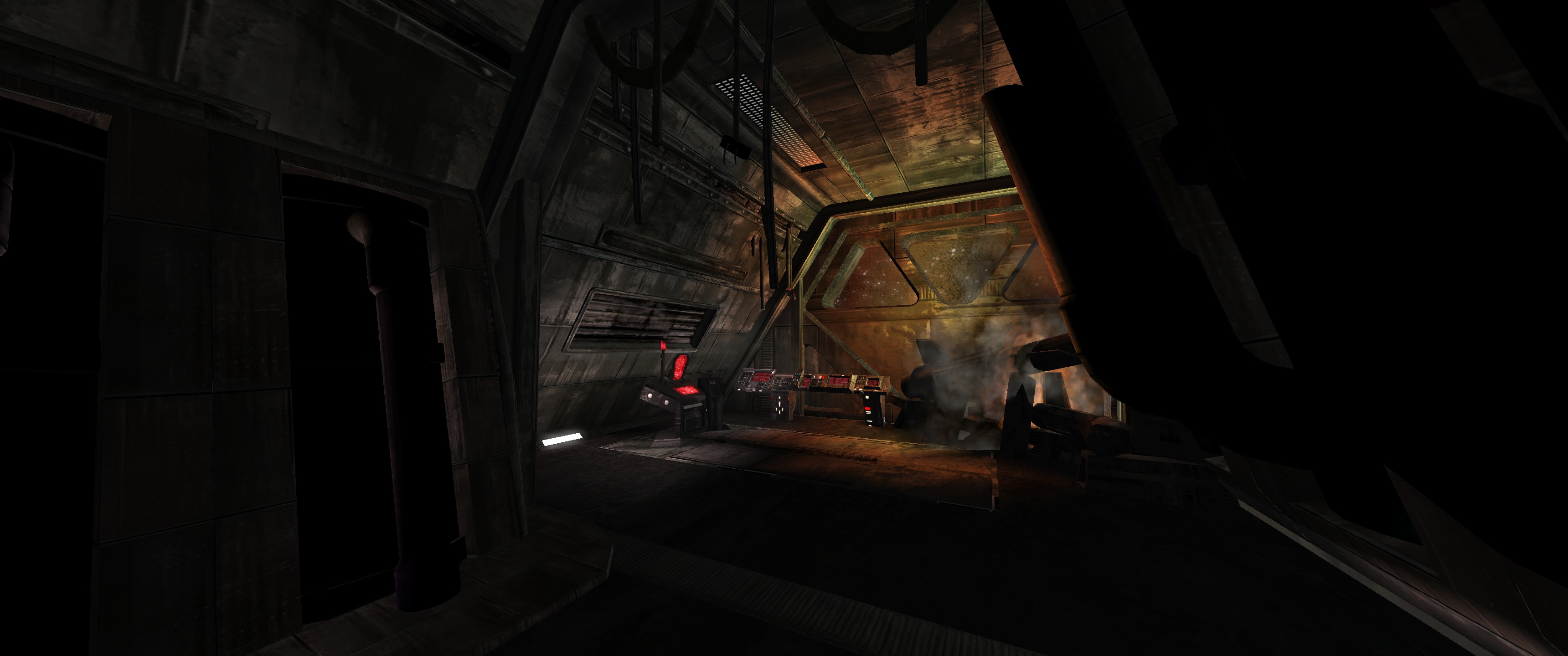
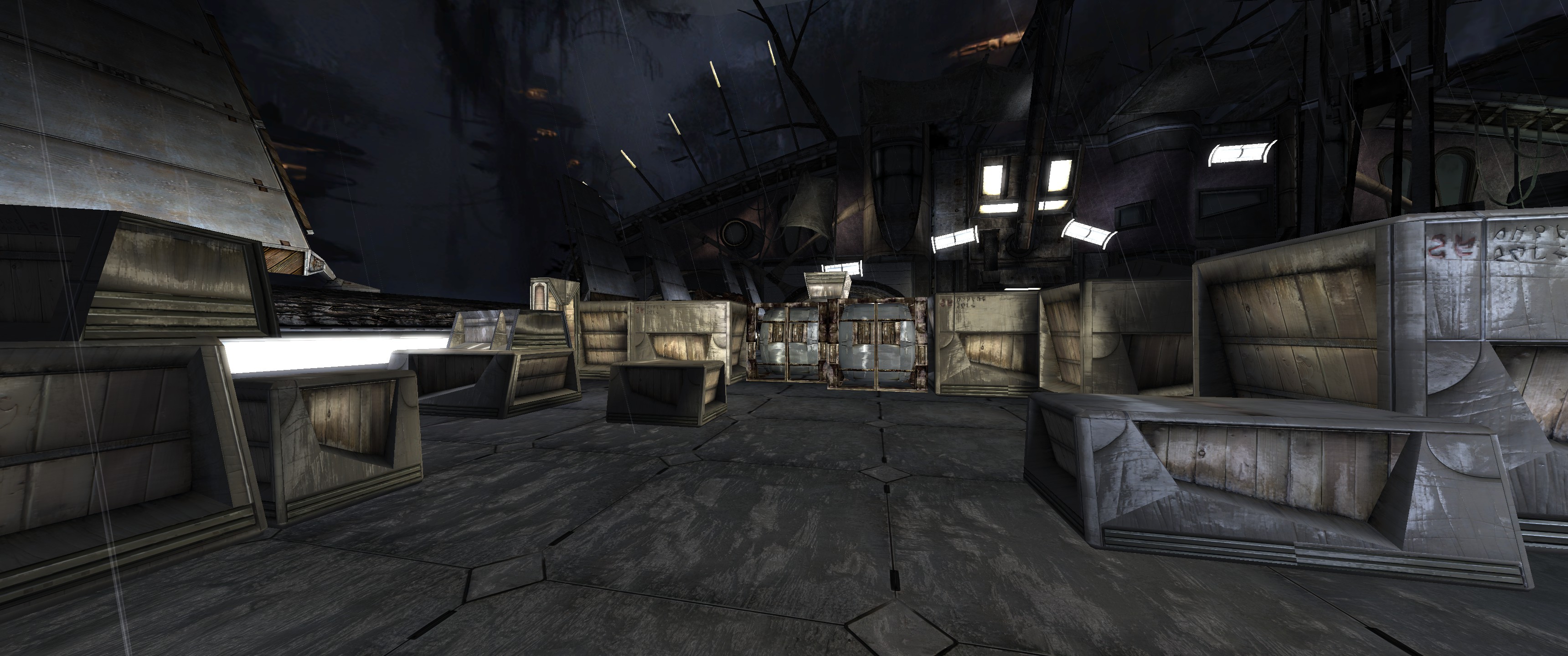





Thanks!
No problem!
this is going to be great i can tell
it just crashes the game
Mind joining the discord server? We can probably figure it out
I have the same Problem with it did a Clean install but CT.exe is not where it have to be
jesus christ just post this link instead of putting it in a readme file:
Installation:
1. Copy the original GameData folder and make a backup of it!
Location:
For CD/DVD users:
'\Program Files (x86)\lucasarts\Star Wars Republic Commando\GameData'
For Steam users:
'\Program Files (x86)\Steam\steamapps\common\Star Wars Republic Commando\GameData'
For GOG users:
'\GOG Games\Star Wars Republic Commando\GameData'
For Amazon users:
'STAR WARS Republic Commando\'
2. Download Leons latest RC fix and install it (it's required) Github.com
3. Copy all folders except for the Reshade folder and paste it into the Star Wars 'Republic Commando\GameData' folder and click replace.
4. Want to install the reshade? (Optional, read q&a below). Read the 'Reshade readme' file in the Reshade folder and follow the steps.
5. Launch the game with the CT.exe file inside the GameData\System folder (Not working on Amazon version, just launch the game as usual).
6. Make sure your graphics settings are set to max and your sound settings have 3d audio
enabled and selected to EAX 3.0.
other than that, awesome mod 10/10....
Thanks for the feedback, we'll see what we can do
Hi so after fresh install it crashes after we destory the cannon in "To Own the Skies" level, it happens soon as the computer in the middle of the room explodes.
I have tried the level too, it weirdly doesnt crash for me, are you sure your settings are correct?
Edit: it was fixed on the discord server i see
thanks for doing this mod! such a cool game that deserves more attention
No problem!
so I've got everything installed and working except for the Reshade. Usually you press HOME to open up a panel but that isn't showing. I don't even see the usually black bar at the top of the screen when I start up the game like every other game with reshade installed.
:EDIT: my fault. needed to be in the system folder not just the gamedata folder
Glad its fixed!
The commando's ai get stuck in the start of the kashyyyk mission, I restarted the mission 5 times and no luck, and yes it does have the loens fix
Hmmm, i'll see if i can reproduce that issue
Update: Fixed, will update file in a moment
Thank you :)
I'll let you know if there any issues
Looks like the localization doesn't work anymore? Can't set the language to German ("det") anymore after the update. It always switches back to "int".
It should work, but i have never tried switching languages, if its on steam you could try editing the game's language in the properties
Ok well, I guess that's some weird issue with the game files that I have then? It's not bothering me too much, so don't worry investigating this further.
It worked with v1.6 just fine, but after the update, like I said, it just keeps reverting back to "int". Funny thing is the game audio and the HUD is all in german (probably because I have the original disk from like 2005 in German), but the main menu and ingame pause menus are in english now lol
Always loved this game, appreciate all the work done to update it.
Thanks!
Downloaded the mod. Everything runs perfectly except that the health bar for "focused" target is missing. Is there something I can do to fix that?
Other than that the mod is amazing!
It's a known bug that we have. It just doesn't display the health bar.
looks nice but it halves my frames to 32 max fps... did a setting get changes somewhere? my frame cap in settings is still 60.
Make sure vsync is off, otherwise it could be the reshade.
Hello. Great job on this mod. Thanks a lot for putting your energy into this amazing game!
I only miss having legs and body. I used to play with this mod but now it doesn't seem to work with this remaster.
www.moddb.com/mods/first-person-player-legs
Any chance of including the body in your mod?
We have thought about it, might be able to shoot a message to the creator if we could include it.
Would be awesome. Thank you!
Hey, just downloaded the Mod, I cant turn on the 3d Audio for some reason, its greyed out, does someone have a fix for that?
cant turn on 3D audio or EAX? Did you follow every step?
Yes I did
In the system ini, try settings UseDefaultDriver to false
can you use this mod using the EA app? is it the same step as for the other ones?
Should be the same, cant give any guarantees it'll work though
Hey just wanted to say thank you for your work on this mod! I installed it with the Steam version of the game and no problems so far. This is such a great game, thank you for giving us a better way to experience it!
No problem!
Hello. First of all thank you for this incredible mod! He's really great!
However, I have a small problem with it.
When I switch the game to French with the command: Language = frt in the System ini file it then becomes impossible to use the Select and Back buttons in the "Campaign map" choice menu.
It is then impossible for me to choose a campaign mission to replay.
The whole menu reacts strangely. Mouse clicks behave abnormally.
Small clarification, the bug is present when all the levels are unlocked in the menu.
Is there a fix to apply or a modification to make?
A video here to see what's happening. It seems that the click zones are poorly placed : Youtube.com
Thanks
Leo.
The campaign menu is a known issue, we dont have a way to fix it yet though, so you'll have to do it without for now...
Okay, thanks for the response. :)
This comment is currently awaiting admin approval, join now to view.