1. Install Quake 2
You must have a legit copy of Quake 2, you can get one on Steam for $4.99.
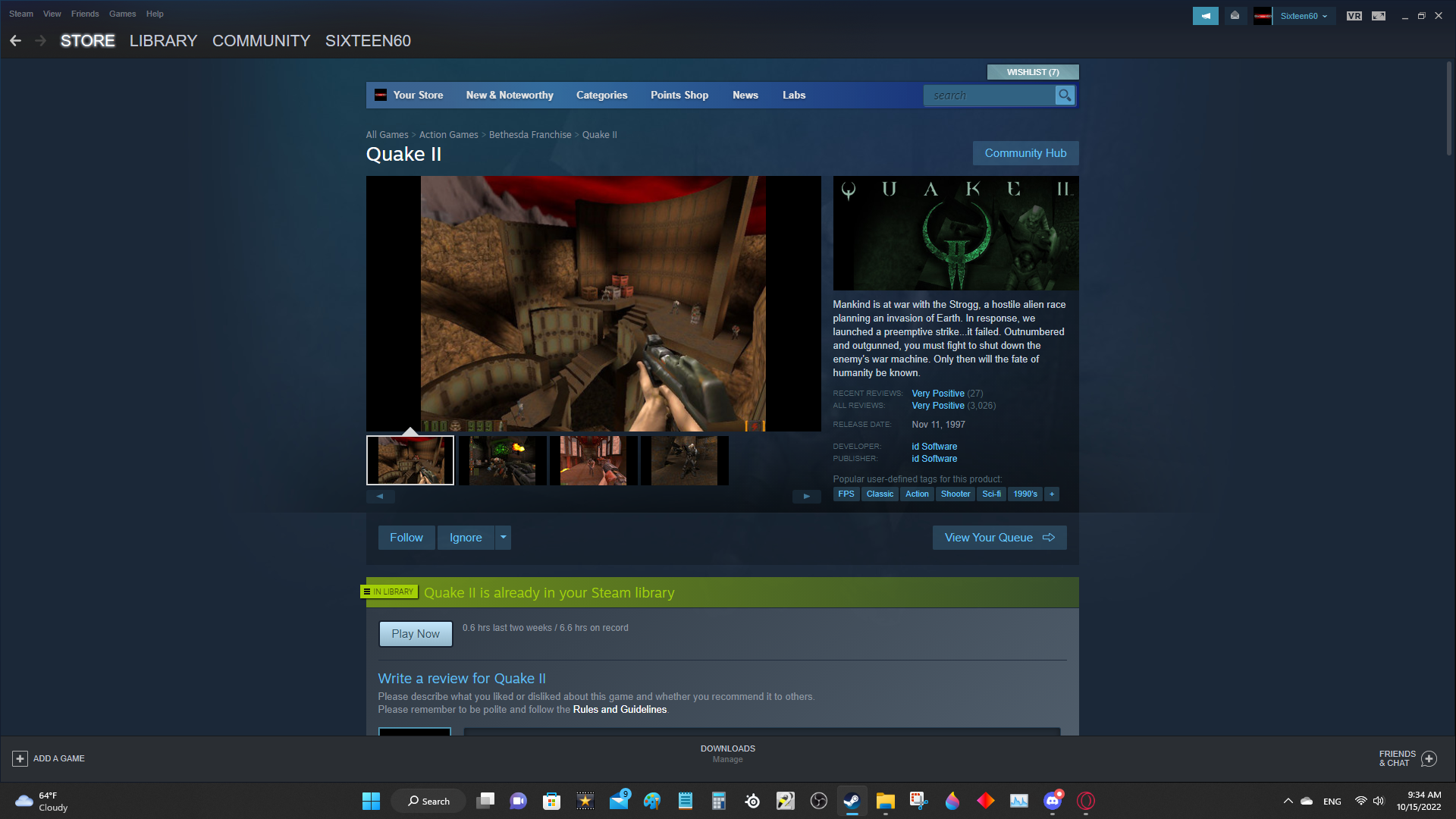
2. Install Yamagi Quake 2
You need it to get the game working in widescreen and enable the music. Steamcommunity.com
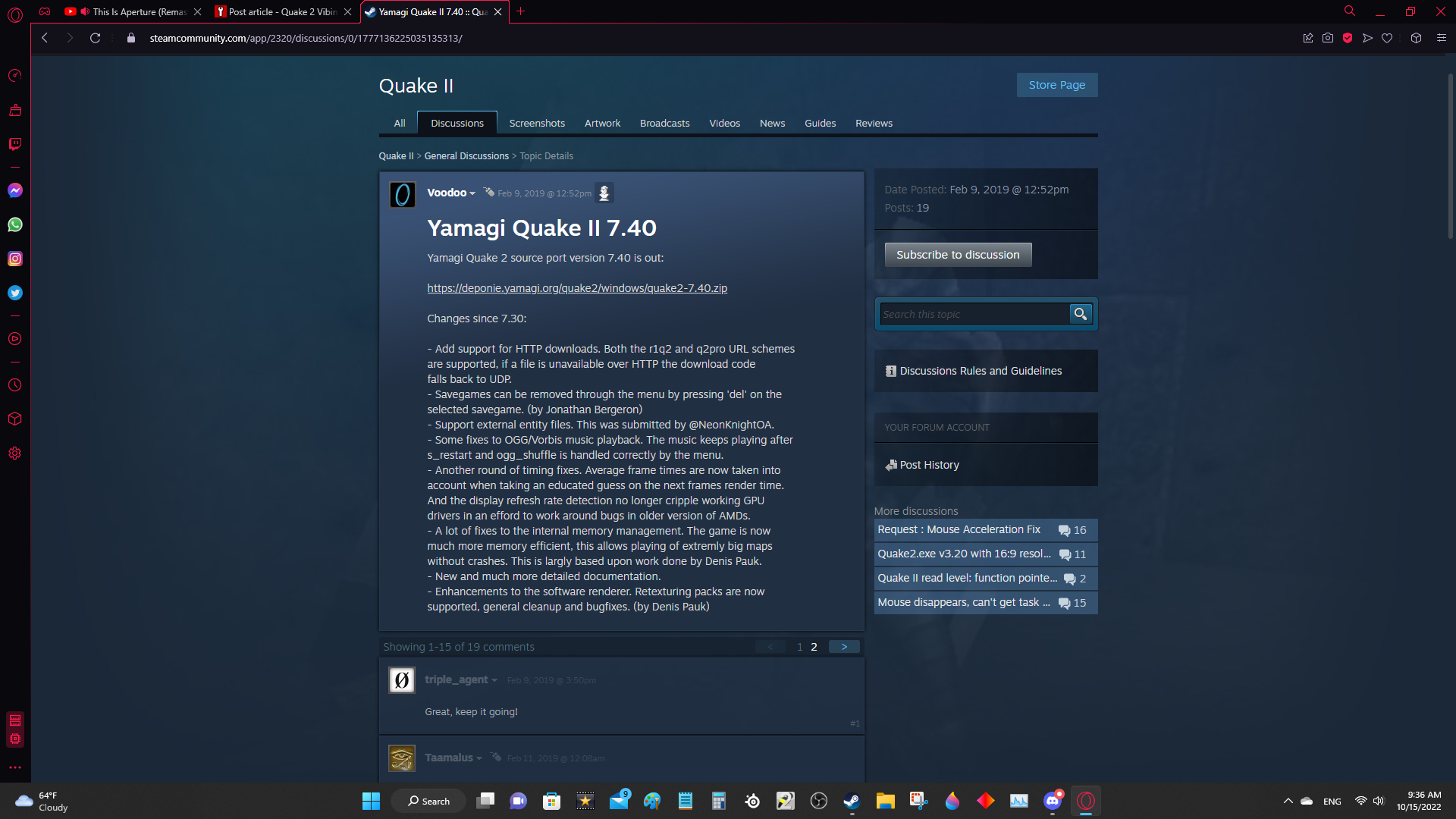
CAUTION: This mod hasn't been tested on other source ports/Quake 2 RTX yet, so if it doesn't work don't say I didn't warn you on that.
3. Install the mod & extract it
You can use any tool to extract the file like 7zip. Once extracted you'll see the README file, and the music files.
4. Navigate the game's files
You may have the game in a different file path depending on where or how you installed it. If you got the game on Steam, right click the game on Steam Library and click properties. Then click local files and then browse and you'll get to the game's files.
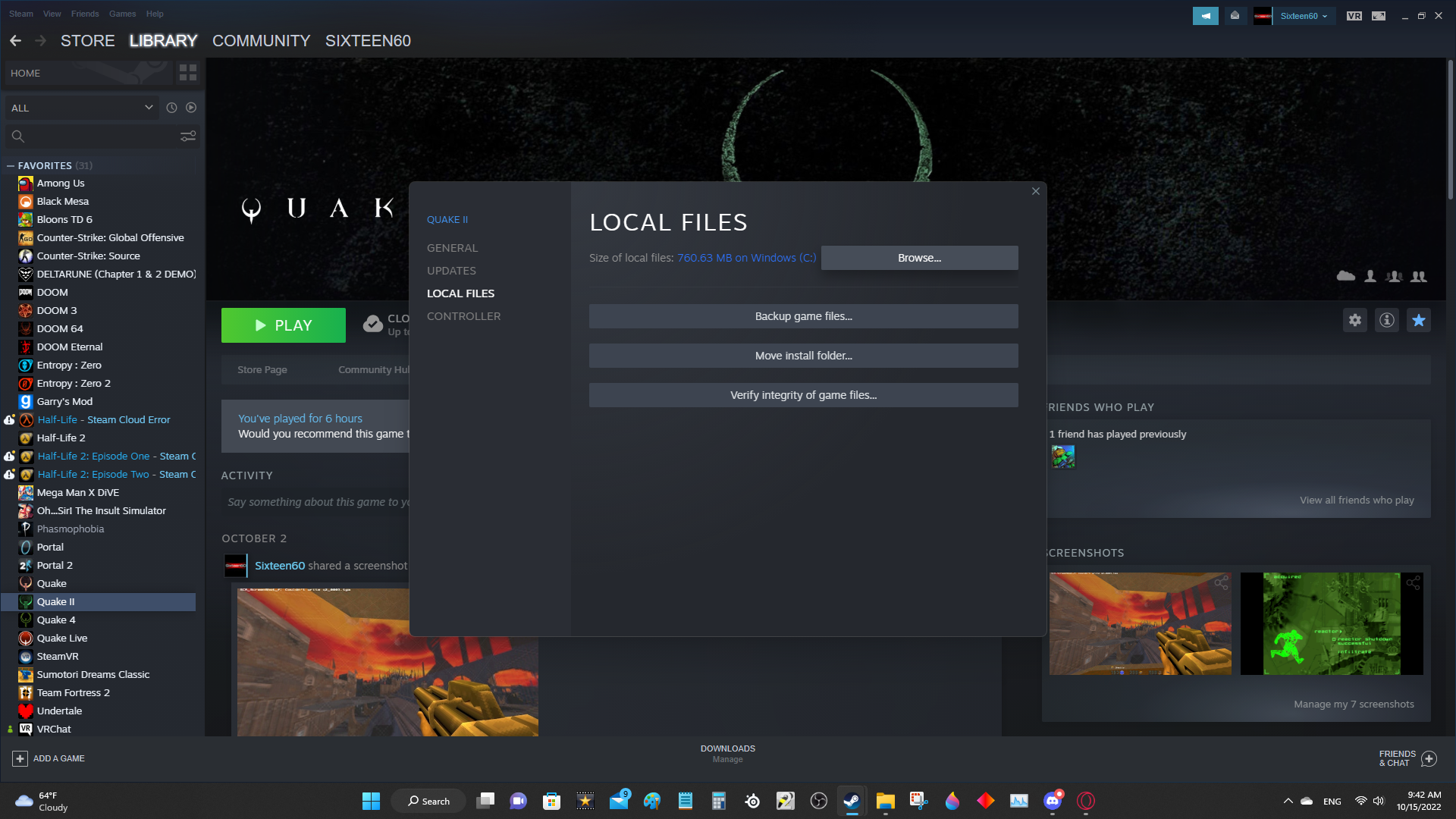
5. Look for the music file.
It's found in the baseq2 folder. Open it but don't do anything to it quite yet.
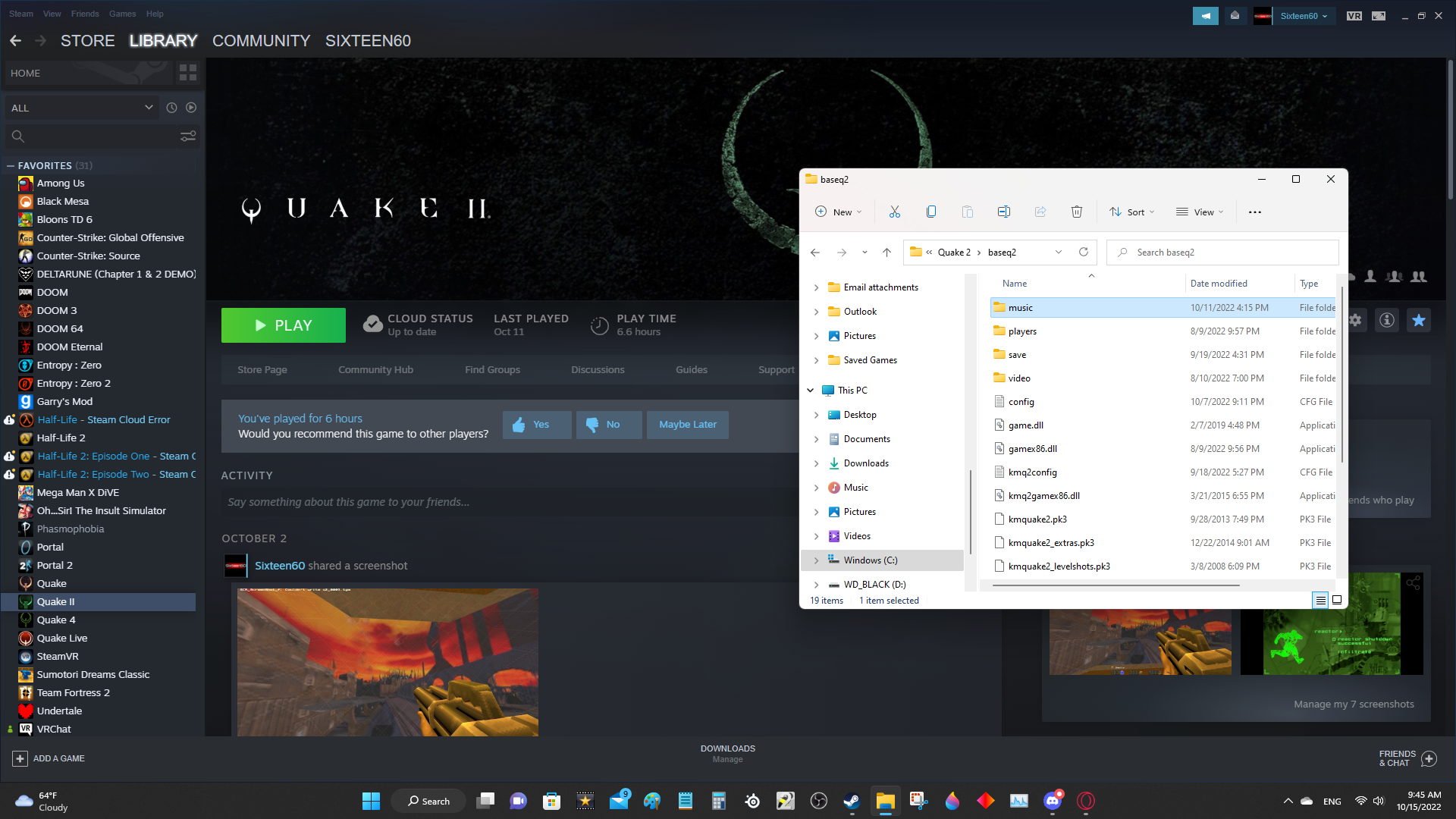
6. Replace the music files.
In the mod file, open the music folder and you'll see the music files. Drag them into the music folder in Quake 2. If you're asked to replace the tracks, do so.
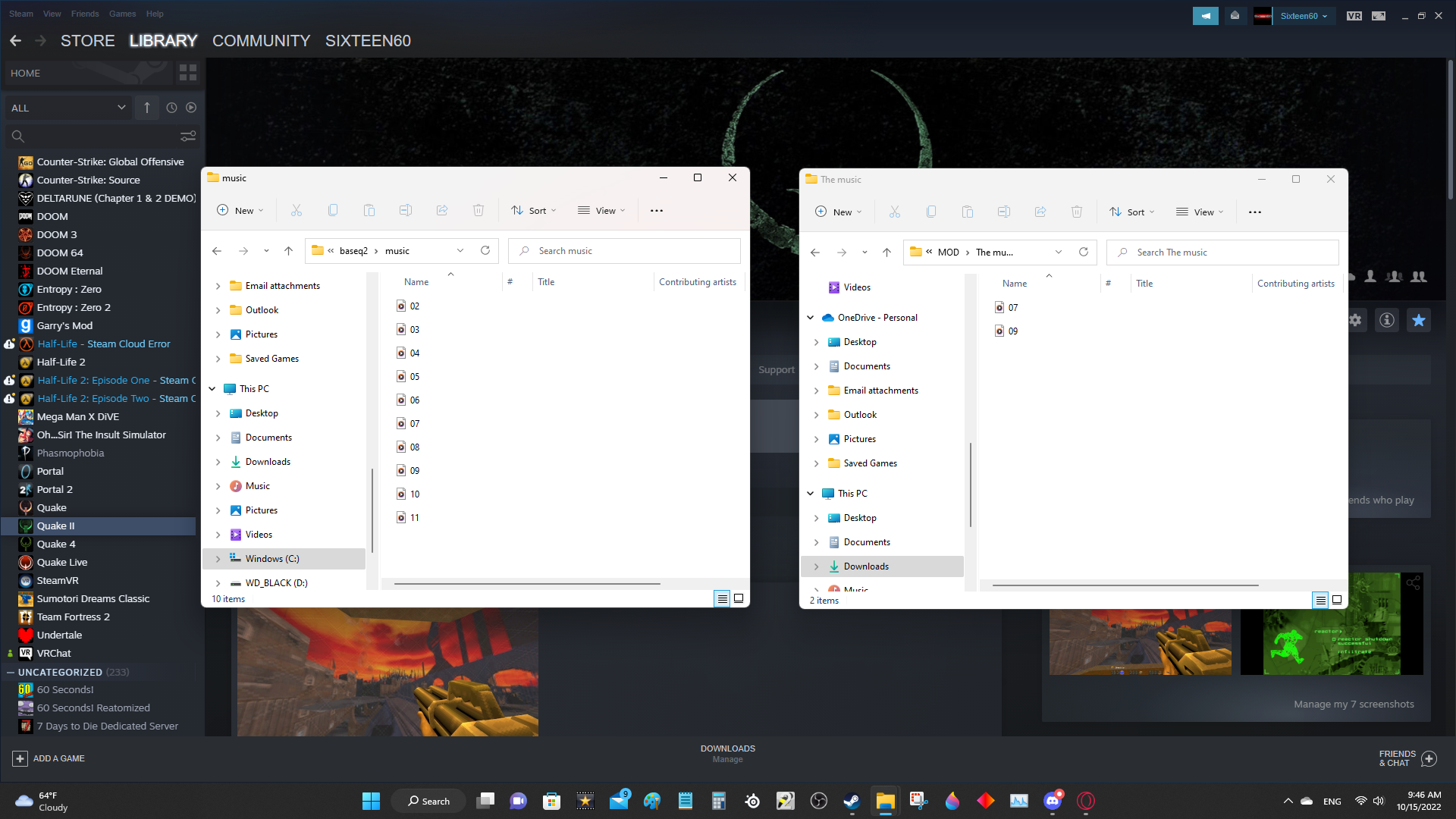
If you followed the steps properly, it should work. Start up Quake 2 and get VIBIN'!
