Pataschka's Low Ranking Option
SpriteThis option renames and gives relevant insignias of ranks from Private to Lieutenant instead of from Private to Colonel
Added support for the Khall's More Portraits from the Community Edition. If you are using X:CE with the Khall's More Portraits mod you will need to download both Pataschka's Comrade Commander and Pataschka's Comrade Commander XCE support for Khall's More Portraits for this mod to work properly. If you are using vanilla version of the game then you don't need to download Pataschka's Comrade Commander XCE support for Khall's More Portraits file.
Added Optional File with Renamed Ranks of operatives (from Private to Lieutenant instead of from Private to Colonel)
The difference between using and not using optional file can be seen from the screen below:
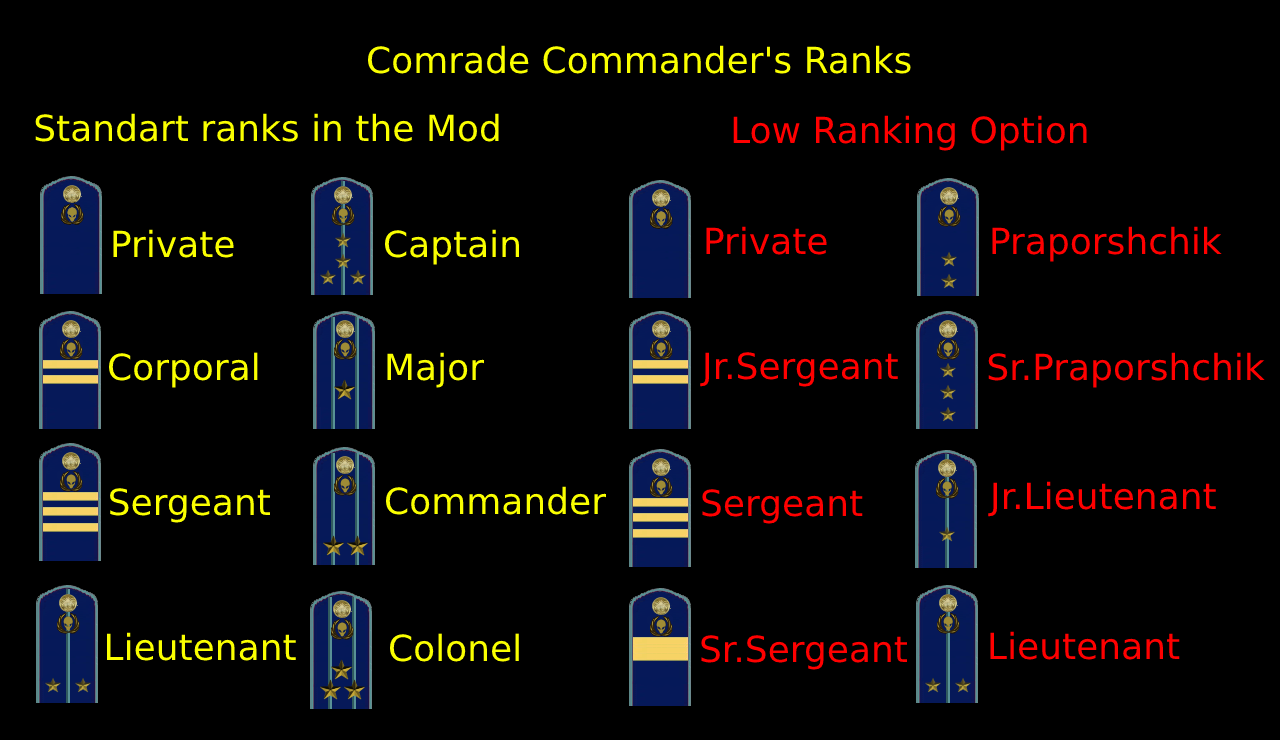
For installation unzip into the /mods folder and in the launcher activate and add above Pataschka's Comrade Commander Mod
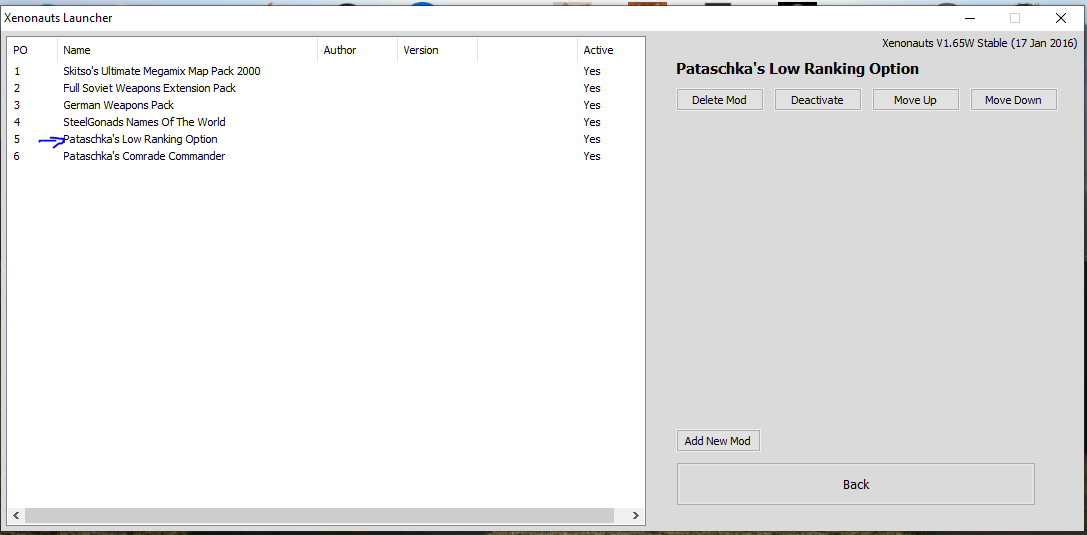
Version history:
1.2
Fixed black spot for the male jackal armour image on the left side of the helmet next to the ear
1.1
Colonel and Commander rank images were mixed up - fixed
Wrong colouring of the hat under the helmet for jackal armour image - fixed
1.0
Initial Release
This mod changes loading screens, rank images, the main menu screen and the uniforms of the agents (basic and jackal armor) in the style of the Soviet Union to give the game more Cold War era look. The colour schemes of the changed uniforms were changed to reflect the clothing colours at the ground combat.
At the main menu screen:
- All three officers were edited to have the look of the soviet-like uniform (uniforms and a cap were recoloured. shoulderboards, buttonholes harness and a military pin were added)
- At the difficulty screen each uniform was repainted in following order: easy - lieutenant colonel, normal - colonel, hard - major general, insane - major lieutenant
At the base:
- The face of the scientist in the lab facility was changed to the face of the actor Aleksander Demyanenko (from his role of the character Shurik). His clothing was slightly changed too (a shirt and a tie were added under the t-shirt which was repurposed as sweater)
- The face of the drill instructor in the personnel tab was changed to the face of the famous translator and writer Dmitry Puchkov. The uniform of the character was edited to look like a soviet VDV soldier.
- In the storage screen the character who sits there was edited to look like the actor Aleksei Maklakov in his role of warrant officer Shmadko. The tie, cap and sholderboards were added to the uniform of this character.
- All the soldier photos were edited to have a soviet-like parade uniform
- In the roster screen the basic uniform was replaced with the recoloured soviet m69 uniform and the jackal armor was replaced with recoloured soviet afganka uniform. Images of the uniforms were taken from the photo of the shop www.esty.com
- Ranking images were changed from the original to "shoulderboard" variant to match the soldier uniforms
Ground combat:
- Hidden movement screen was altered to have repainted soldiers from the painting "unequal fight" by Ivan Khivrenko
- Mission fail and mission victory screens were edited to have corresponding soldiers at them. For this purpose photos of airsoft players were used from pinterest ,https://twitter.com/historyuniform and www.airsoftgunspb.ru:
Pinterest.ru
Airsoftgunspb.ru
Twitter.com
The used source photos are not mine (I only cut, edited them and placed them into the game). Though they can be freely accessed from the internet by anyone, If you're the author or the model from one of these photos and for some reason you see the usage of the photo is inappropriate, please PM me and I'll remove them as soon as possible.
The purpose of this modification is to give the game the Cold war atmosphere to match the setting of the game, however the author of this modification does not trying in any way to propagate any regime or ideology.
To give the images more cartoonish look Edit.cartoonize.net was used
Installation Instructions:
1. Go to your Xenonauts assets folder (C:/Program Files (x86)/Steam/steamapps/common/Xenonauts/assets/mods)
2. Unzip "Pataschka's Comrade Commander" folder into the /mods folder
3. Launch Xenonauts.exe
4. In the opened "Xenonauts launcher" hit the "Modding Tools" button
5. Select "Pataschka's Comrade Commander" string and hit "Activate" Button
6. Click "Back" button
Now you can launch the game
------------------------------
This mod is compatible with anything that does not replace the same files (unless you go around tweaking them).
lieutenant generallieutenant generallieutenant generallieutenant general
in free access
No articles were found matching the criteria specified. We suggest you try the article list with no filter applied, to browse all available. Post article and help us achieve our mission of showcasing the best content from all developers. Join now to share your own content, we welcome creators and consumers alike and look forward to your comments.

This option renames and gives relevant insignias of ranks from Private to Lieutenant instead of from Private to Colonel

This mod adds support to the Pataschka's Comrade Commander mod for the Khall's More Portraits from the Community Edition version of the game. If you are...

Main version of the mod. Works both with vanilla version of the game and with the Community Edition

This modification changes loading screens, rank images, main menu screen and the uniforms of the agents to look like the USAF uniforms from Stargate series...

Bugfixes and new features while keeping the game as close to the unmodded game as possible.

This mod overhauls weapons, equipment, enemies and both campaigns. It also fixes bugs that were in the game and makes it playable on Windows 10.

Welcome to the start of a long term mod I intend to make called Outlands. Until we get official mod support, the mod will be limited to some minor balance...

Replaces the vanilla graphics and UI with cuter, brighter artwork in the style of DelmunSoft doujin games.

Replaces the original battlescape UI with streamlined red, green, or blue-themed new variants. Icons for buttons are clearer and easier to read, and the...