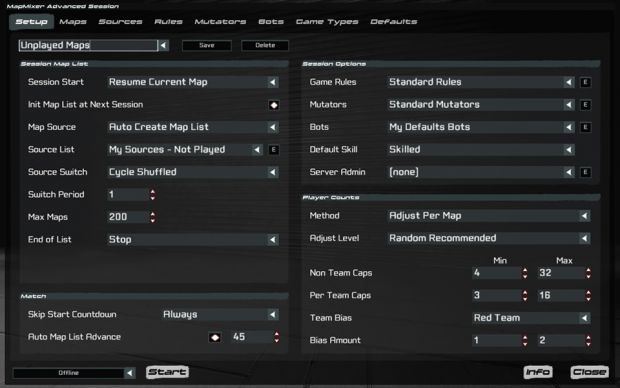MapMixer is designed to give you more control over the way you launch and manage your game session in Unreal Tournament 3. It replaces the the game's Main Menu and let's you launch either a quick-offline match or a complete session where every map is specifically customised - or randomised. It's a whole new way to manage your UT3 experience.
There are two ways to launch your game session - which one you choose depends on what you want to do. Use the Quick Session Menu to jump straight into the action quickly, as a standalone match, or use the MapMixer Advanced Session Menu to start a standalone or multiplayer server utilising the full range of customisation and randomisation that MapMixer provides.
Launching a Game - Advanced Session Menu
The second way to launch a session is with the MapMixer Launch Menu. This is where you get full control over your game session, with the extra ability to launch a Listen or Dedicated Server. The Menu is divided up into different Tabs for each part of the configuration.
Setup
This first tab is the main Setup page where you bring all the settings on the other tabs together and determine how the session will be configured.
You can save the options on this Tab as a Preset to enable you to easily switch between configurations.