BEFORE WE BEGIN MAKE SURE YOU KNOW WHOS PARTNER YOU GONNA CONNECT SINCE TEAM VIEWER CONNECT DIRECTLY TO OTHER PC & HAS ABILITY TO REMOTE CONTROL YOUR PC FROM FAR AWAY
online gameplay via team viewer - Mod DB
Basic requirement for both host & client :
- Install latest team viewer Teamviewer.com
- Register team viewer account Login.teamviewer.com
- Instal VPN by clicking extras -> options -> advanced -> show advanced options -> advanced network settings -> install vpn server
Host only settings :
- Ask your friends team viewer ID & password that displayed on team viewer table & enter it on partner ID
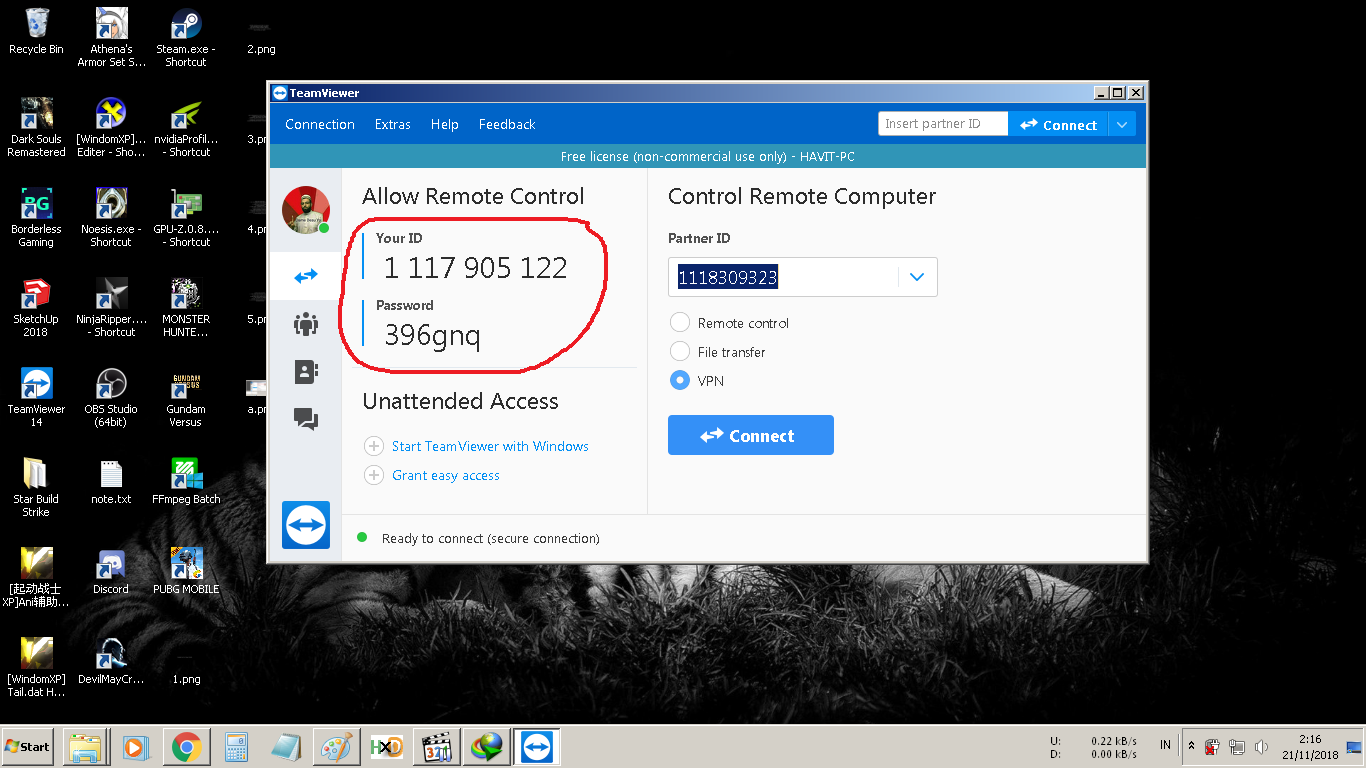
- Check VPN & click connect.
- Give your IP address to your friends
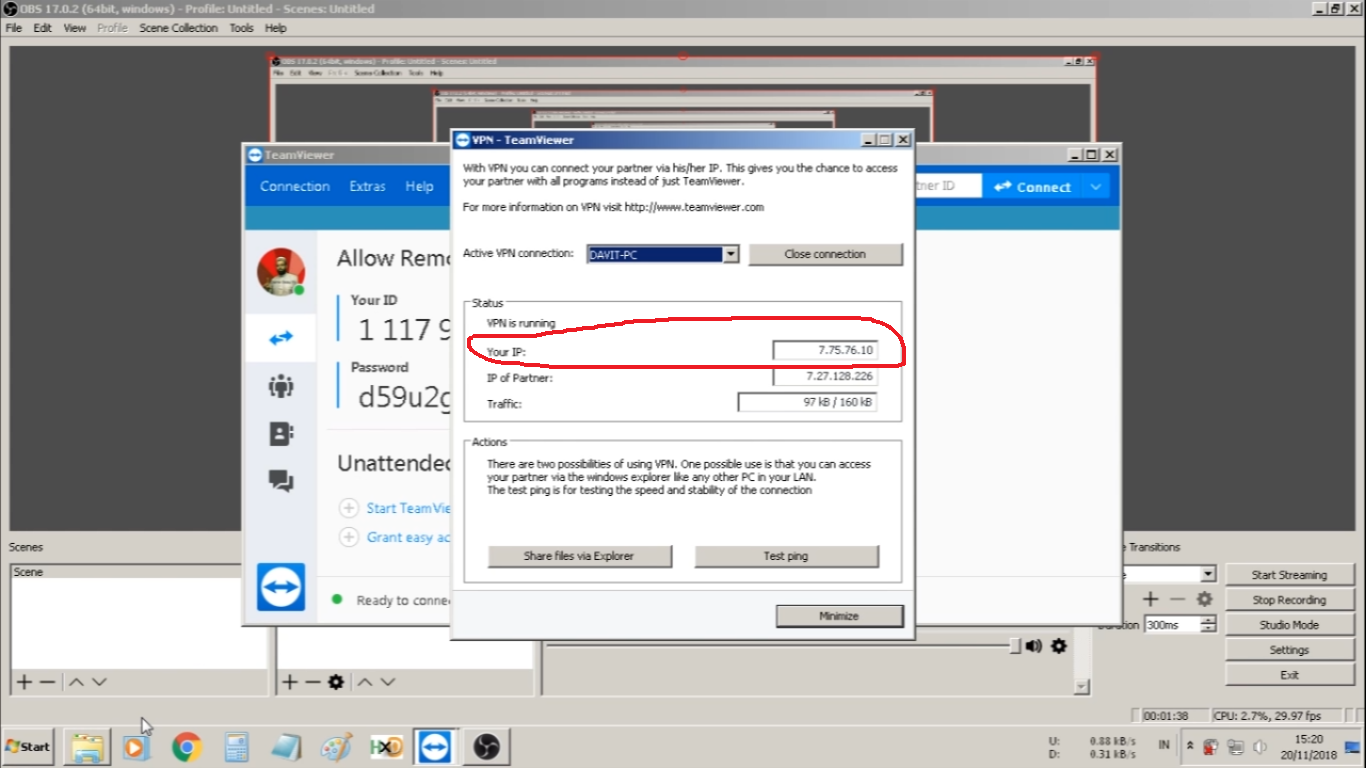
- Open Gundam Versus Mod folder & run WindomXP Server.exe . Make sure you set OS to all.
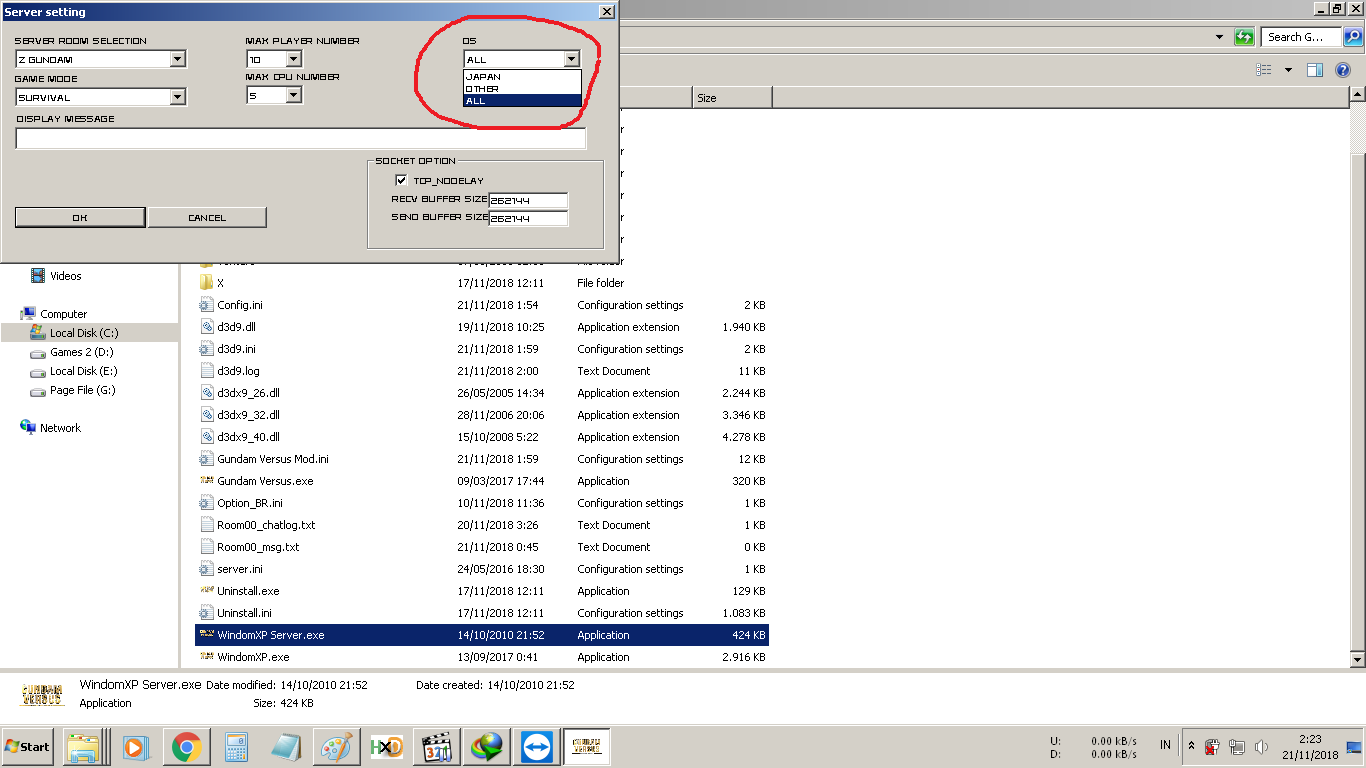
- Run the game & enter online battle mode. Since you are host, you can use 127.0.0.1 to login.

- Choose room that isnt empty
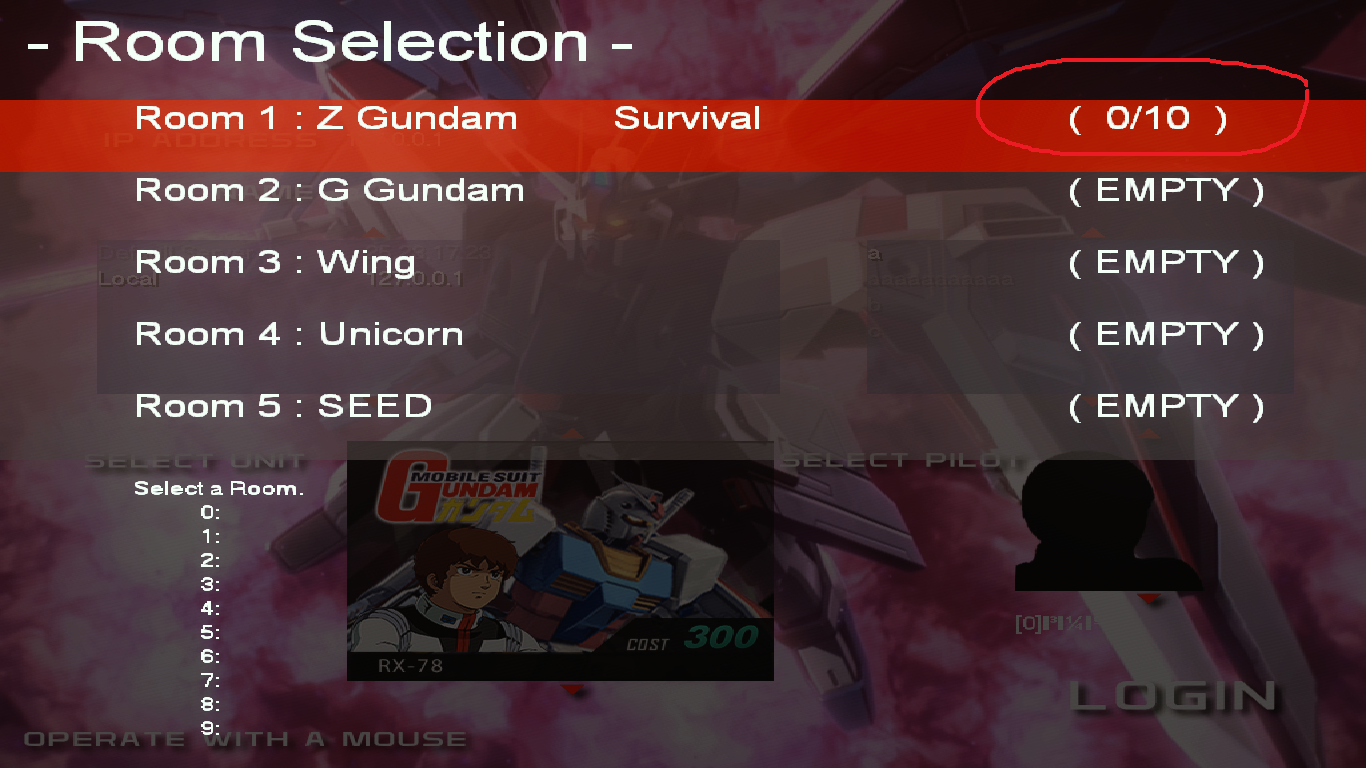
- Wait for others to connect
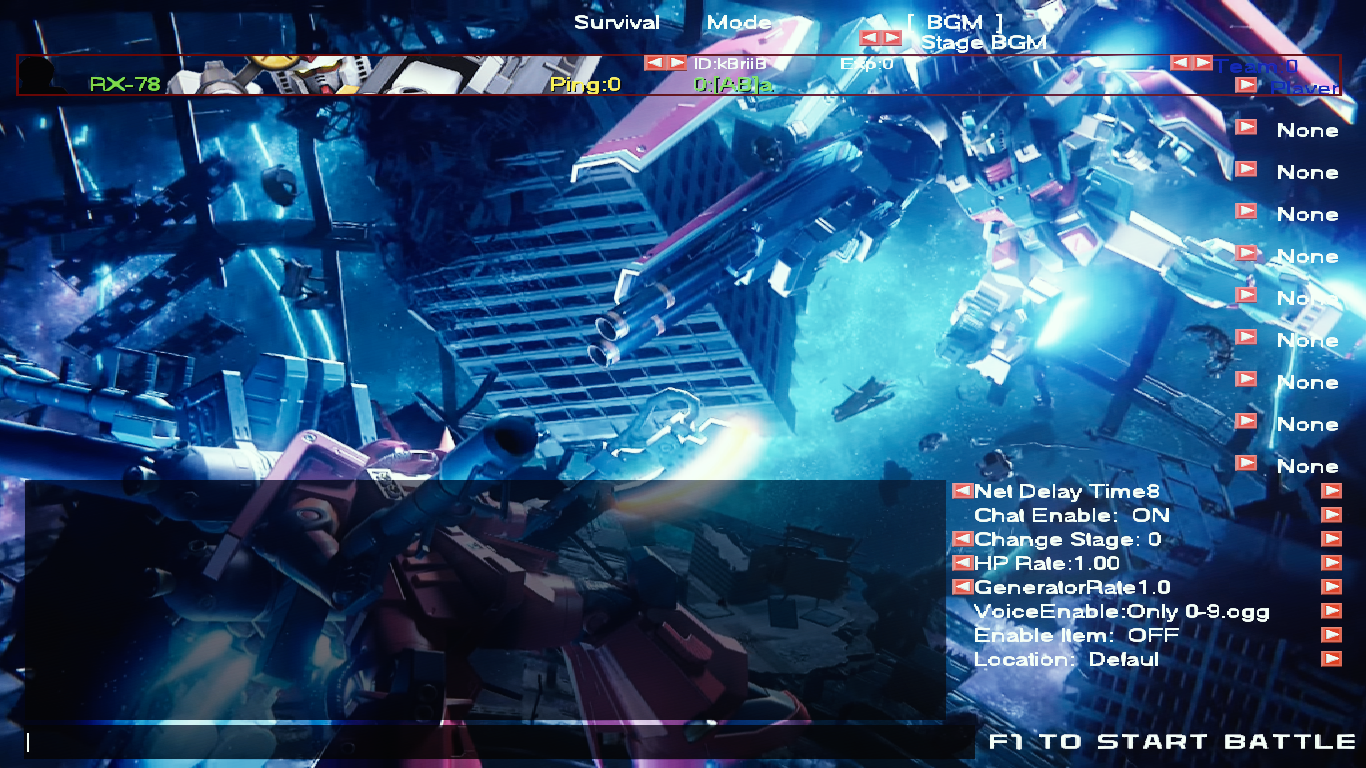
Guest or Client only settings :
- Give your ID & password & wait until you get invited.
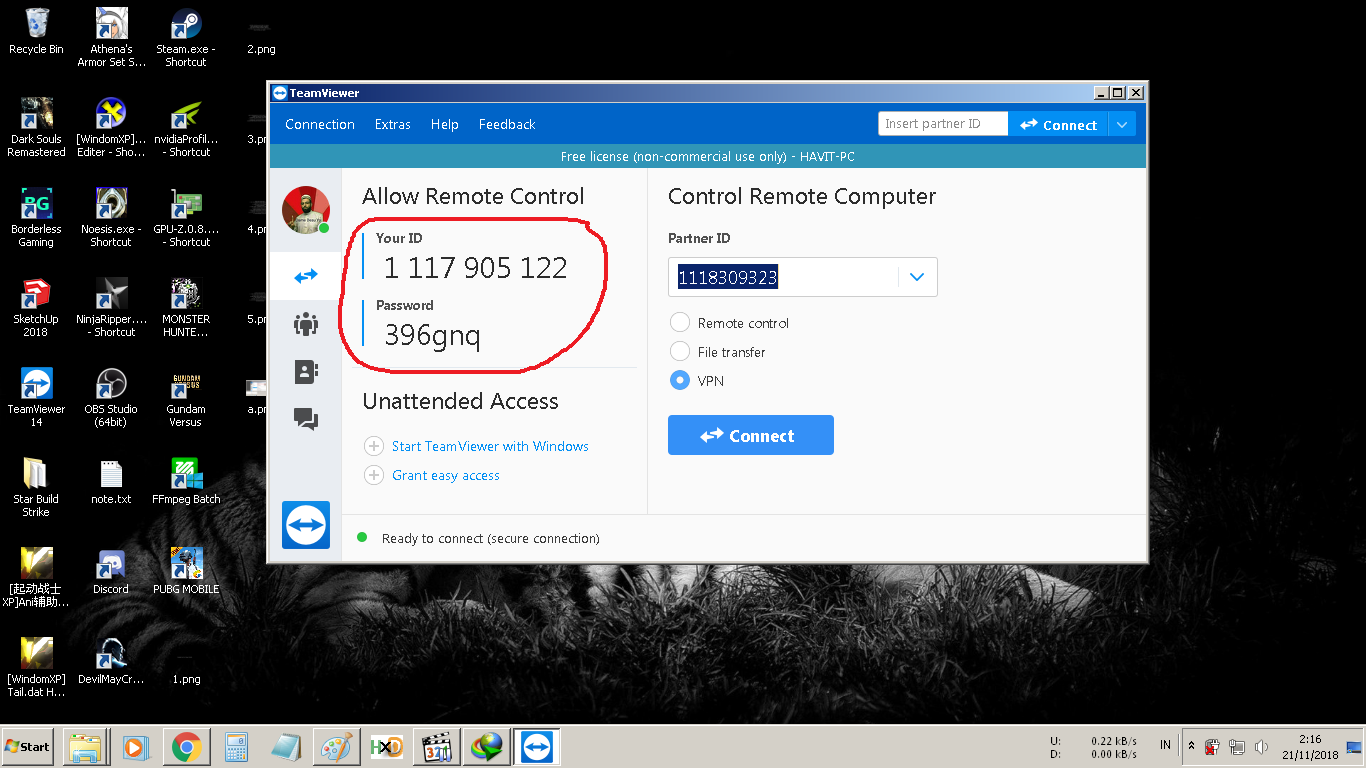
sign that you manage to get invited. make sure your connection status is green.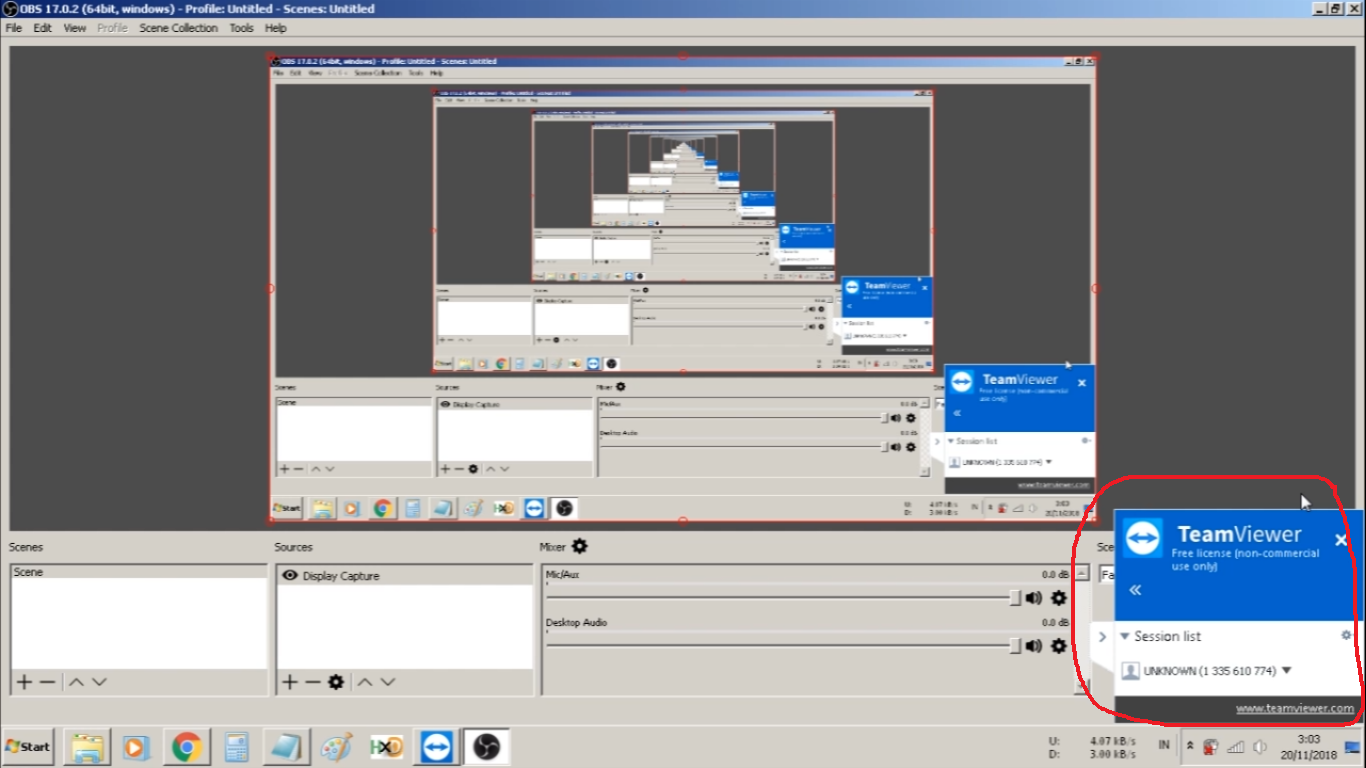
- Ask the host for their IP address.
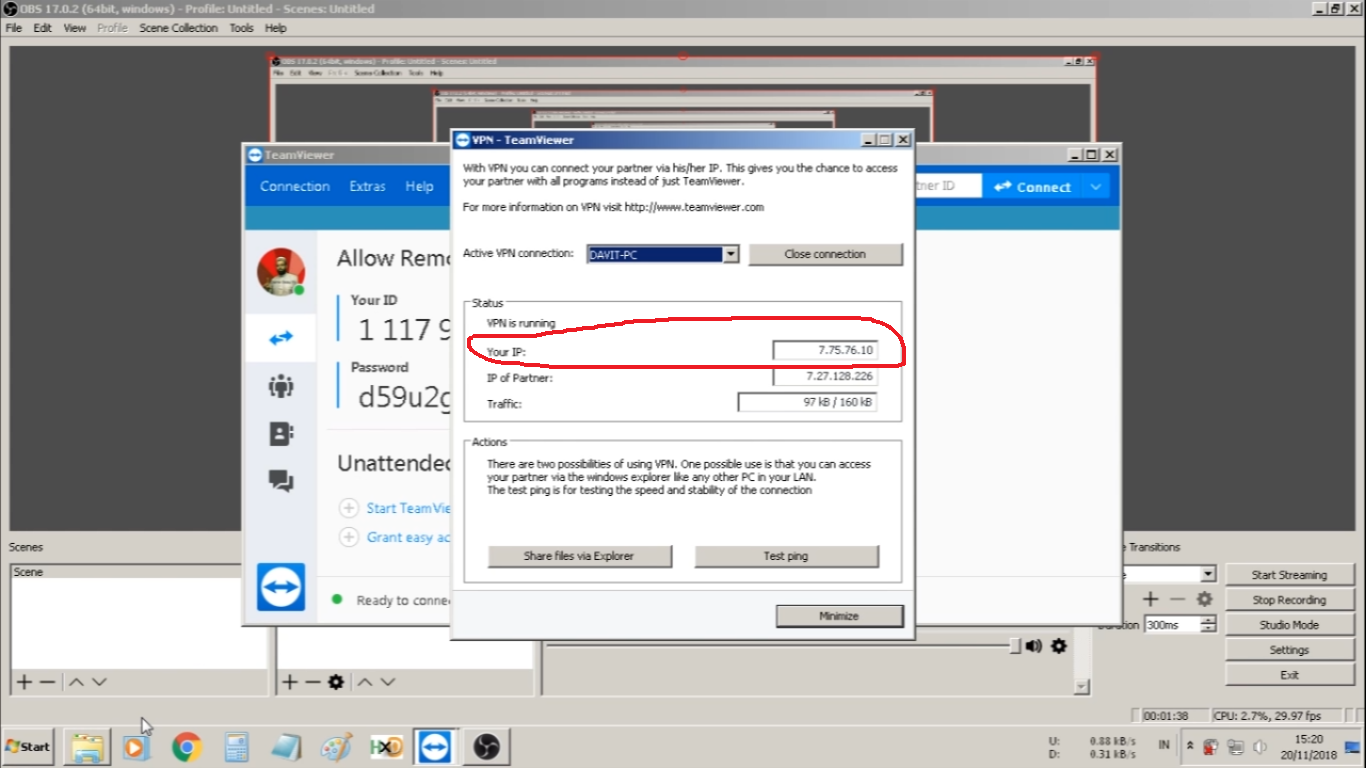
- Run the game & enter online battle mode. Put your host IP address to the game & then login.

- Choose room that isnt empty.
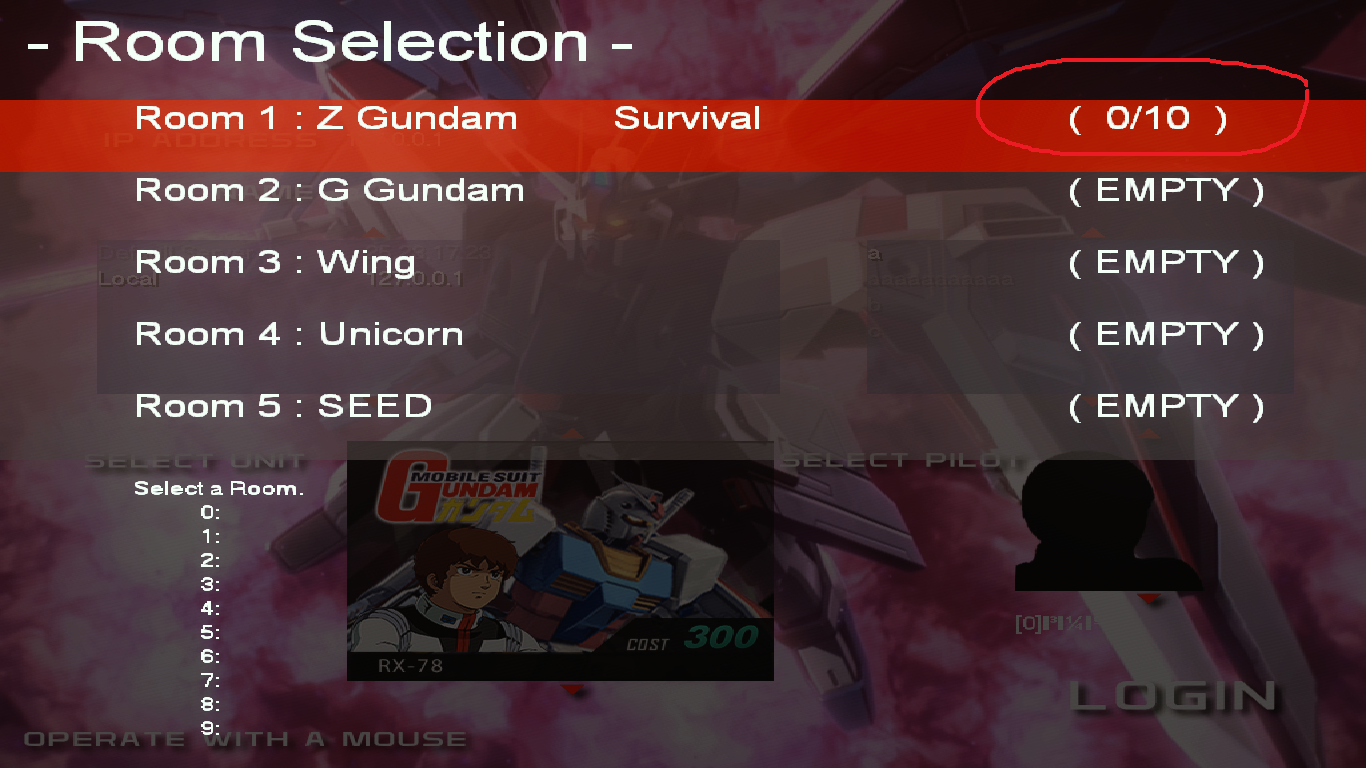
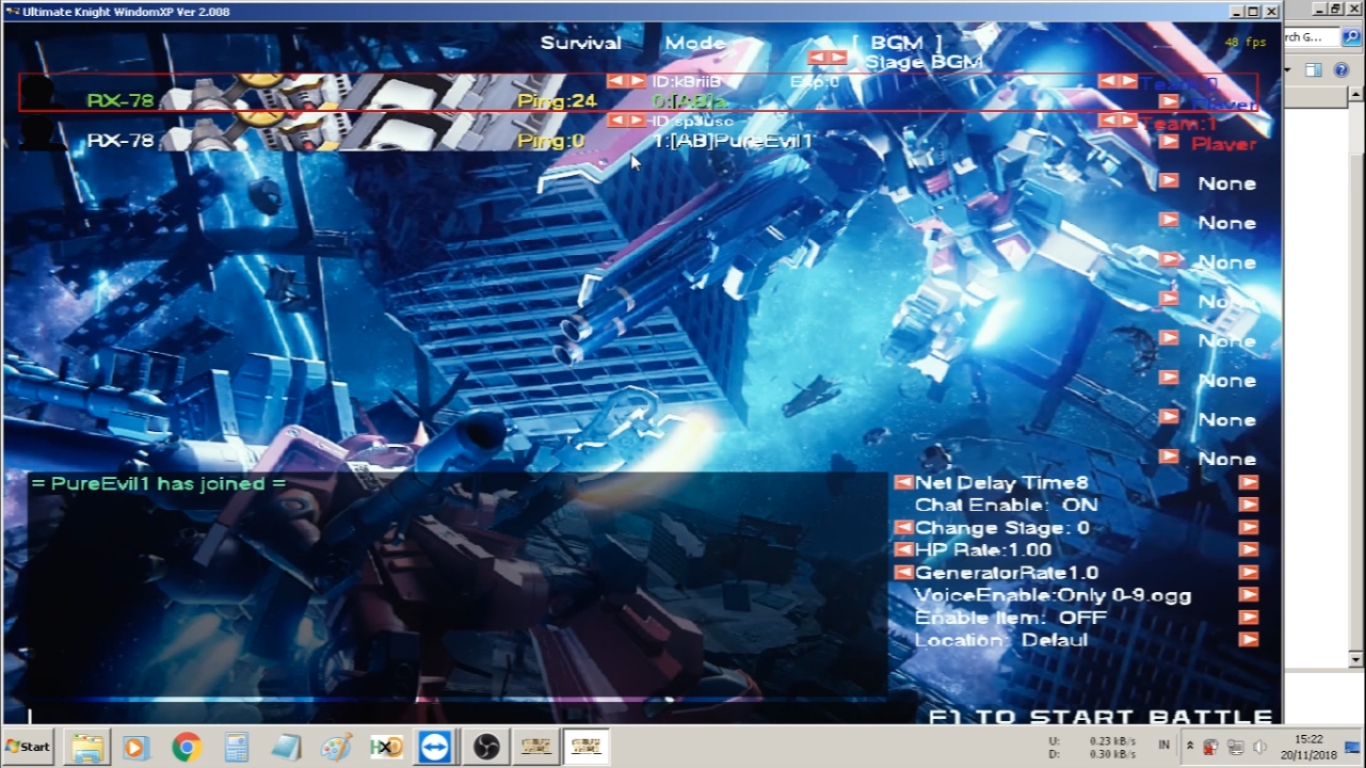
To start battle, all player must press F1 to sign for ready. no need to press together.
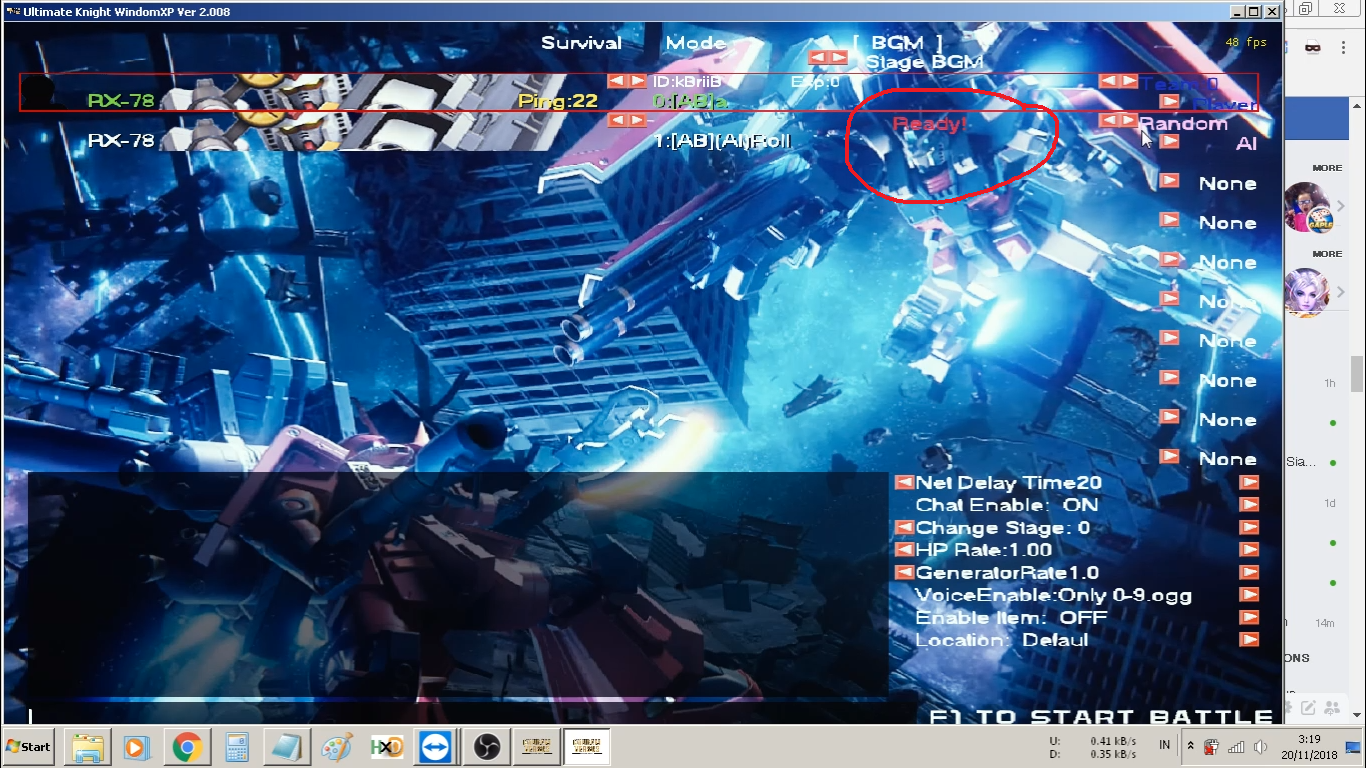

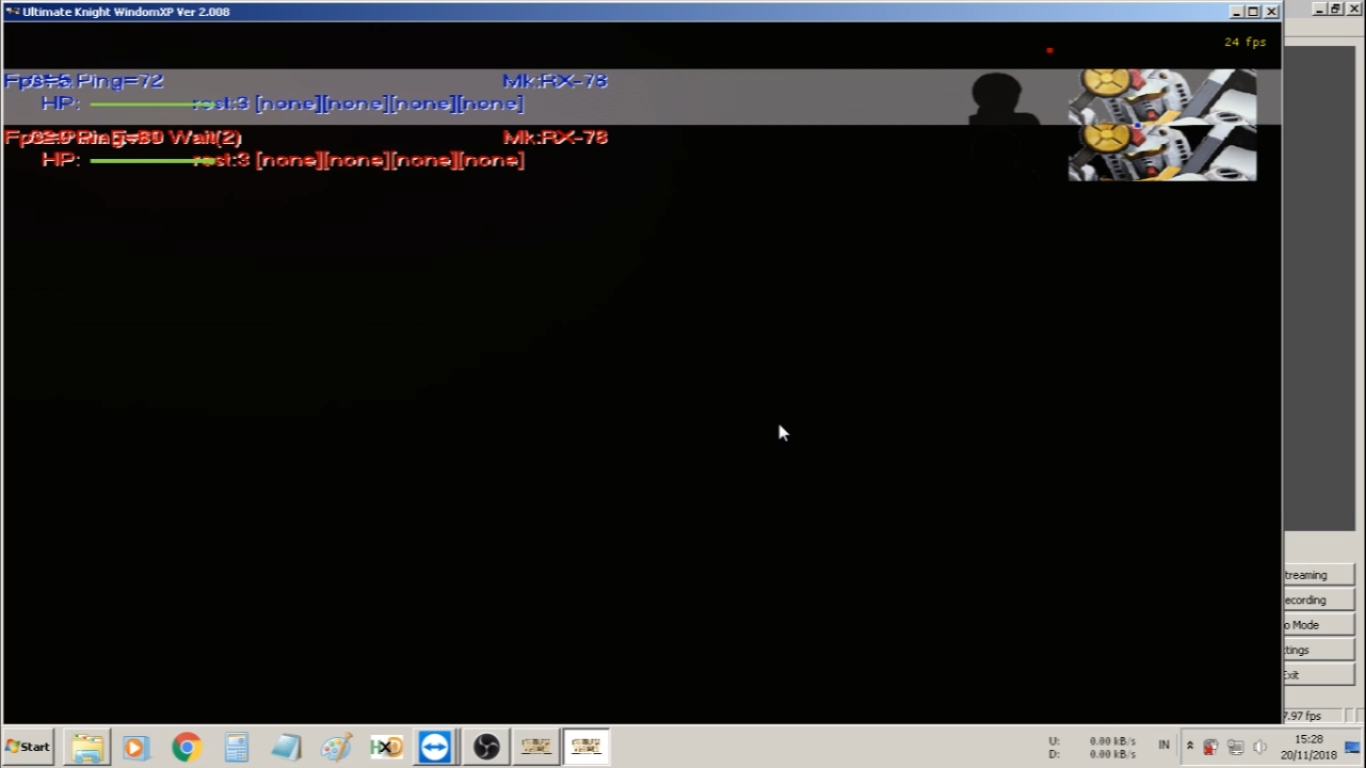



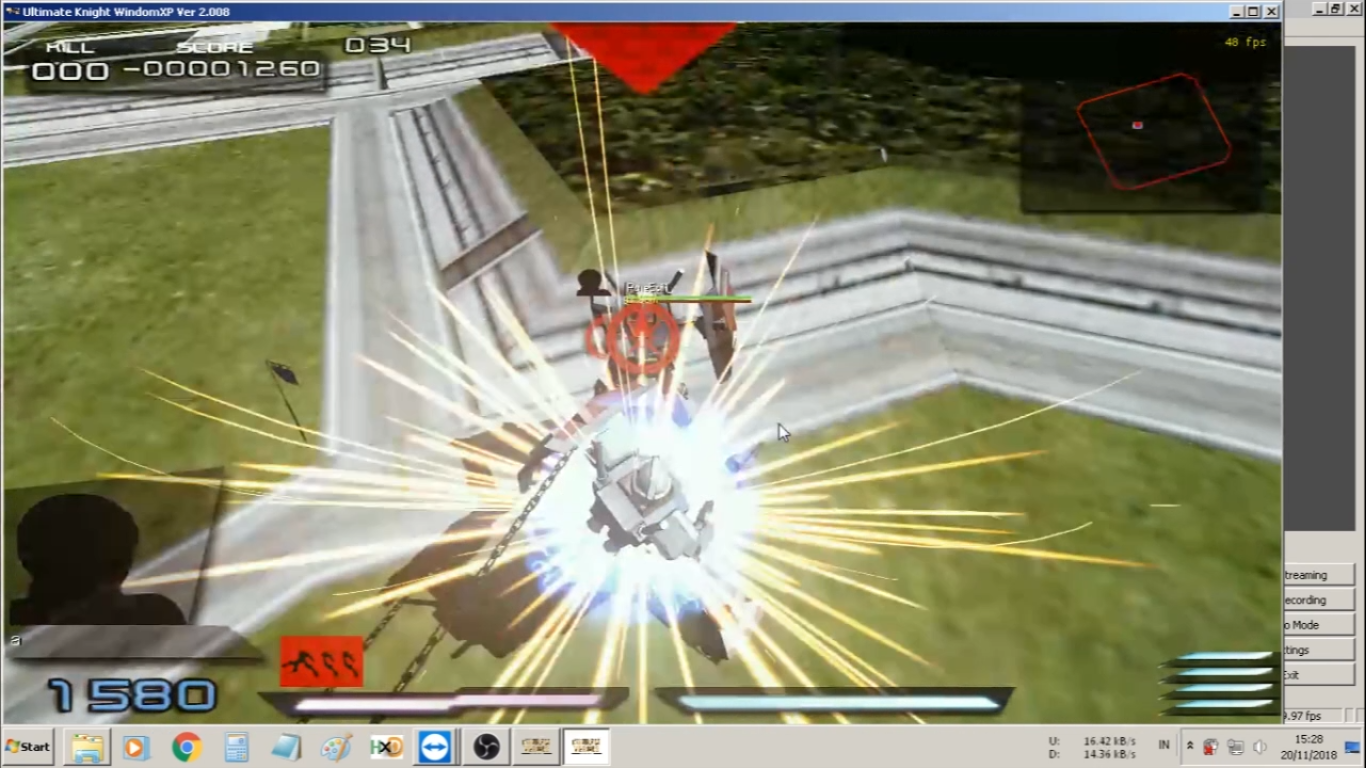
Credit Tim Willborne for original guide, thank you.
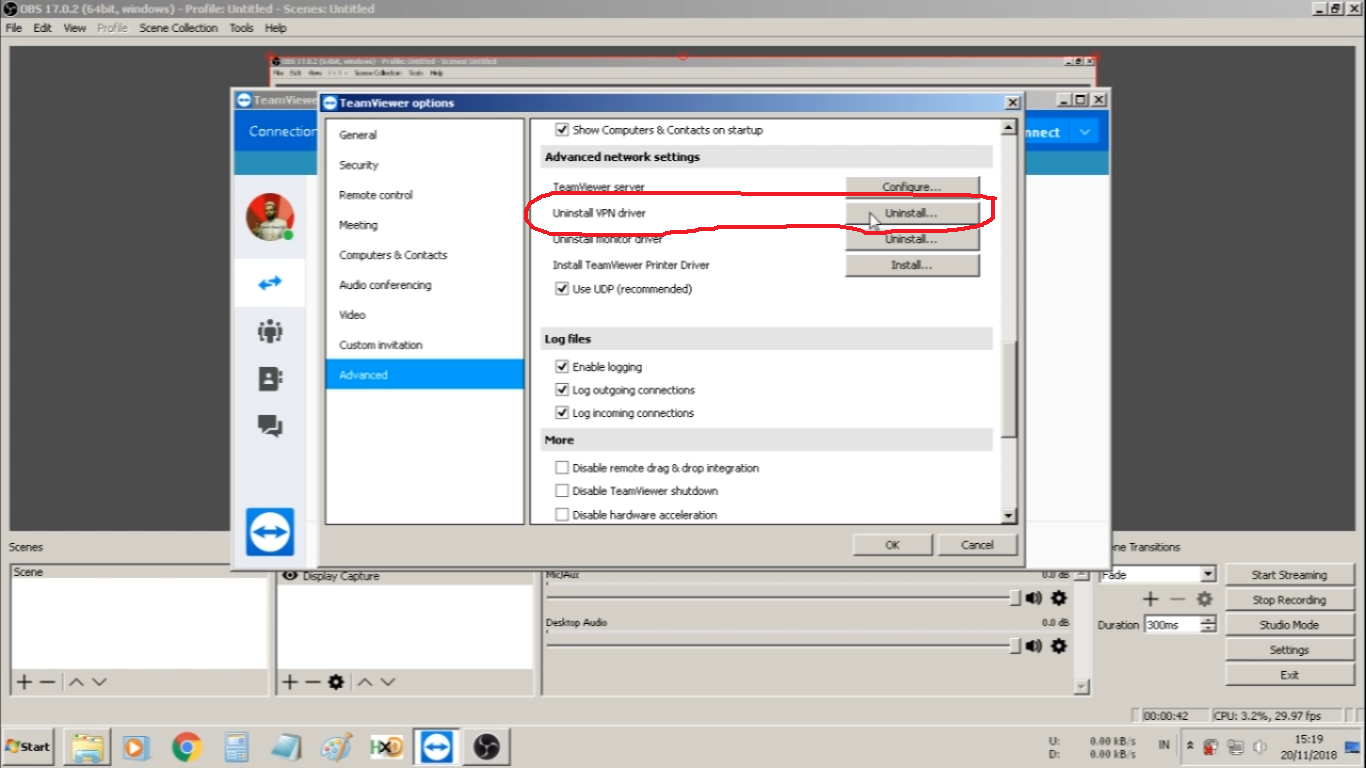







(Not pictured) Have a quick kill switch handy in case you connect to a griefer.
Also a potential issue: Streaming your entire screen without the few seconds delay "regular" streaming has, requires quite beefy upload speed on the host's end.
Neat stuff though. TeamViewer has evidently come a long way, it used to have quite the trouble with quick-moving visuals.
i dont know for team viewer settings but there is ingame setting for add delay to help slow internet speed. With my own test 2 MBps dsl cable vs 4G mifi modem i got 100 - 199 ms ping.