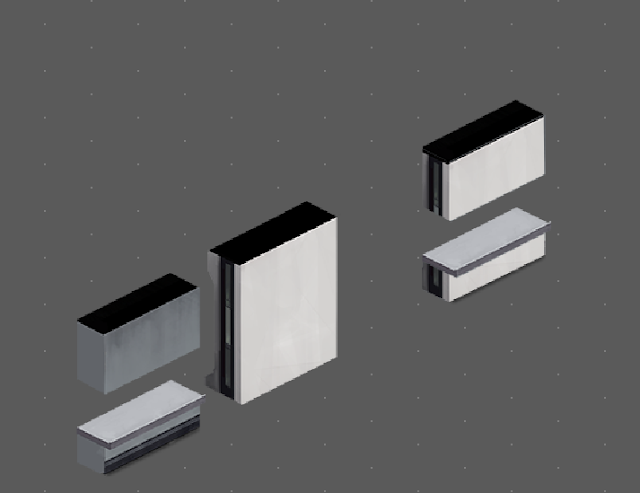DAY 22 (26-3-2018): Second Scene Done !
- That's enough for scene 2, the main flow and conversations are in place. Time to move on!
- Did a simple path for one of the NPC's. I should add more later when I add some walking NPC's around the neighborhood. It was tricky to get the path to work, though, but gladly I found this topic.
- Rewrote the scene synopsis. It know reflects the mood of the scene better. After finishing the scene, I found that the synopsis needed to establish some facts about the neighborhood, before the player can dive in.
- I had some complex triggers, which worked correctly in most cases, but sometimes they forgot to work! Thanks to the advice of Dave (again :) ) from the SR Forums, I simplified those triggers. Advice: "Use variable prerequisites to enable/disable mechanics [like doors and conversations]".
- I tried to guide the player to the goal's location. I thought the little arrow that did that in SRHK is called 'compass'. Couldn't find anything about it. Turned out that it is actually called 'waypoint'. Done, too!
DAY 23 (27-3-2018): The Job Begins !
- Started building the exterior of the map. It is where the job starts.
I wanted it to be in a different area than the neighborhood, with a different feeling and atmosphere, mainly in terms of buildings and people.
I started with a revision of the mission design, then revised and improved the old sketches. The map was supposed to begin in the interior of the main building, but I realized that making the player enter the building from the outside will give the story more context. So I made a punch of buildings.
The next step was to look for references in my collection of SR screenshots. I picked a few, then opened their respective scenes in the editor to get the names of some props. Now I can drag and drop all the buildings and tiles that fit the mood of the map, to build a palette and pick from it. I got this 'palette' method from one of HBS Editor tutorial videos on Youtube.. a must watch of course.
It is easy to build normal and standard buildings :D but it is more fun to find new combinations of tiles that produces new buildings.
DAY 24 (28-3-2018): It's a Sandstorm !
- Egypt is in the middle of a huge Sandstorm these days, what an inspiring weather !
This mod was going to be about Egyptian tombs and stuff, but that required making tons of props and tiles with Egyptian hieroglyphs, statues, sand, wind vfx ...etc. This a tremendous amount of work, aside from the mod itself !
But don't worry, I will be making a few props in the magic shop to give it an Egyptian feel
- Added some new buildings and gardens to the new map.
DAY 25 (29-3-2018): Exterior Done !
- Finished the rest of the buildings, and some cars and decorations.
One thing I realized is that building a small mod requires everything to count. Every building, tree, tile ..etc should contribute something. It is because the developer is trying to communicate so many things in so little space and time.
- Started experimenting with the palette of the interior scene.
I found some very interesting tiles, but they are made for a bit different type of building. Say I am making an office, but it has a new feel to it, and the best tiles I found were ones of a hotel. So now I need to surround the hotel tiles with office tiles that give them context. It is like a way for telling the player "Hey, these hotel tiles are used in an office, so they are office tiles now !".
DAY 26 (31-3-2018): Interior and Lights
- When making a floor or a building, it is good to start with building the boundaries (the main walls). Then make a room from A to Z, to get an idea of the theme and type of props to use (futuristic ? dirty ? destroyed ? office ? ...). Then replicate this room, with variations of course depending on the requirements.
- Since this floor is going to have the first 'real' gameplay, I decided to work a bit on the lights and decorations.
I didn't do it with the previous 2 scenes because they had a defined path: Player goes from A to B and talks to X,Y, and Z. But this one is going to have gameplay, which means a lot of testing. And to make the maximum number of test iterations, I decided to make the basic light and decorations early, so I can see them as many times as possible while iterating on the scene.
DAY 27 (1-4-2018): Interior -90%- Done
- Interior of the main floor is done.
There are still few walls here and there, but the rest of the structure and decorations are there.
- I had to admit, I used to have problems with the prob preview.
I used to drag the prob slightly from the Assets list, to get a larger preview for it. Yesterday I was like "C'mon, those icons are so tiny, there must be something for that !". Gladly -thanks a lot, HBS!- clicking on the gear in top-right corner of the Assets list gives you an option to chose the icons' size. Life has been much easier since then.
I recall I saw that option way back (few months ago !) when I was still getting familiar with the Editor. Don't know why it didn't come to my mind until now ..
- Made my first prop !
It is a mix between two props actually. I made the image file using GIMP. I made two layers on top of each other, one for each parent prob. Then removed the middle part from the white prob.
Then I imported it to the Editor, and gave it the same attributes of the grey prob. Thanks for HBS Youtube tutorials again :)
DAY 28 (2-4-2018): Interior & Portraits
- The Interior is complete.
I used some pillars along with the normal wall tiles, but that structure produced some glitches where the player can walk 'through' the pillars ! But since they looked very nice and unique, I kept them and just surrounded the glitchy areas with invisible movement-blocking props.
- Picked portraits for the 12 characters in the scene.
The importance of portraits is that they define the character from now on. The dialogue and interactions with the character are decided after their portrait.
The portrait serves as a reference too. When I feel the character is not convincing enough, I got back to their portrait to get inspiration. And by the way, the fact that the portraits are so helpful is -partially- thanks for the great character design done by HBS.
I can't say how many times I cycled through the whole list of SR portraits until now. And each time I go through the list, I find new portraits that I feel like it is my first time seeing them !
Anyway, the first step was to pick the Egyptian-y portraits, or, since Egyptians cover a very wide range of faces, it is easier to exclude the non Egyptian-y ones !
The first question is: Does this portrait look Egyptian ? If yes, then how strong are the Egyptian features ? I always prefer the ones with strong Egyptian features, but the portrait expression, gender, and clothes must be taken into consideration of course.
Clothes and Accessories are actually the toughest metrics when I decide which portrait to accept. Sometimes I find a cool portrait with the perfect face and expression, but sorry! the person in the portrait is a shadowrunner with glowing eyes and chips implanted in their face, while I am trying to make a businessman who -by definition- cannot wear such things.
Usually I pass through the list again to find another one. Thankfully, the team at HBS have made hundreds of portraits, so there I always find an alternative.