
=+++++++++++++++++++++++++++++++++++++++++++=
= Endless Sky: Jump to Lightspeed Publish 1 =
= Ships and Flare =
=+++++++++++++++++++++++++++++++++++++++++++=
All rights are reserved to Disney™ as we do not claim any ownership of Star Wars™
or own any official assets of the trade mark. Mod created by Krayt Dragon Modding.
___________________________________________________________________________
|:.. ``:::%%%%%%|
|%%%:::::.. Table of Contents `:::::%%%%|
|%%%%%:::::.....____________________________________________________::::::|
(1)How To Install
-
(2)Contents and Changes
-
(3)Notes (See for bugs noted in testing and fixes)
_____________________________________________________________________________
x%=x%=x%=x%=x%=x%=x%=x%=x%=x%=x%=x%=x%=x%=x%=x%=x%=x%=x%=x%=x%=x%=x%=x%=x%=x%
~~~~~~~~~~~~~~~~~~~~~~~~~~~~~~~~~~~~~~~~~~~~~~~~~~~~~~~~~~~~~~~~~~~~~~~~~~~~~
(1) How to Install
Windows:
- Install Jump To Lightspeed
- Extract plugins folder into your Endless Sky install directory:
- - C:\Users\yourusername\AppData\Roaming\endless-sky\
- ~ C:\Program Files (x86)\Steam\steamapps\common\Endless Sky (in the same folder as the Endless Sky executable)
- Play!
Mac OS:
1. Install Jump To Lightspeed
2. Extract plugins folder into Endless Sky install directory:
~/Library/ApplicationSupport/endless-sky/plugins
Content/Resources/ (within the application bundle)
3. Play!
Linux:
1. Install Jump To Lightspeed
2. Extract plugins folder into your Endless Sky install directory:
- /usr/share/endless-sky/
- ~/.local/share/endless-sky/
3. Play!
IMPORTANT!!! In order to prevent an error, please keep your base game save separate from your Jump to Lightspeed save. If at any point you wish to switch between the base game and the mod, simply change the plugins file name to anything you wish. When you want to play the mod again, simply rename the folder back to plugins.
_____________________________________________________________________________
x%=x%=x%=x%=x%=x%=x%=x%=x%=x%=x%=x%=x%=x%=x%=x%=x%=x%=x%=x%=x%=x%=x%=x%=x%=x%
~~~~~~~~~~~~~~~~~~~~~~~~~~~~~~~~~~~~~~~~~~~~~~~~~~~~~~~~~~~~~~~~~~~~~~~~~~~~~
(2) Content and Changes
Publish 1:
- Added 22 ships to the base game but have not replaced base game ships. This
is so we can test our ships to better apply easier tweaks and changes to the 50+
to be added in future publishes.
- Made changes to hails, conversations, names, fleets, trade goods, factions, and interfaces to better fit the star wars feel.
- Added new hyperspace sound! Hyperspace jumps now sound both bad ass and star warsy.
- Made a change to the intro to prepare us for the second publish regarding missions, jobs, and overhaul to the entire galaxy.
- Added the Ipsing system and the Hintar system as a war zone for the Empire and Rebels to test both faction interaction and to have fun watching those two go at it.
- After a debate with the team, we decided we're changing the starting interceptor from the Scyk to the Z-95! You can still buy the Scyk in other locations.
_____________________________________________________________________________
x%=x%=x%=x%=x%=x%=x%=x%=x%=x%=x%=x%=x%=x%=x%=x%=x%=x%=x%=x%=x%=x%=x%=x%=x%=x%
~~~~~~~~~~~~~~~~~~~~~~~~~~~~~~~~~~~~~~~~~~~~~~~~~~~~~~~~~~~~~~~~~~~~~~~~~~~~~
(3) Notes
[Patches and Hot Fixes]
-1.01-
- Fixed another internal error giving double listing of certain files such as double mortgages or double outfit capacity.
-1.02-
- Fixed another internal issues with files that conflicted constantly with base game folders. Working with the dev to find a good solution for future publishes
[BUGS] - As we were testing, here are a few things that need to be noted in case these come up for you:
- IF for some reason your hyperspace just sounds the same, the plugin MAY NOT be replacing files correctly. A simple fix is to back-up your hyperspace.wav file to a back-up folder, then place the hyperspace.wav file from the plugin into your base Endless Sky/sounds folder.
- This also applies to any file that does not contain JTL in its name. If the file is not replacing the base files, you can opt to back-up your base files and replace them with the plugin's files instead.
[Note to Players] - Currently this is our first of many phases to this mod as we plan to add A LOT more but instead of holding off for weeks on end, we decided to give you all a chance to play with the custom made ships to both explore with and help us test content as we move forward with finishing this epic mod. PLEASE keep in mind this is an equivalent to an open alpha/beta test, without NDA restrictions :). As to be expected, THERE WILL BE some bugs and balancing issues. In no way is everything fine tuned!
As support, we're asking you, the players and testers, to report any bugs or explain an imbalance to a ship that you feel could use tweaking. From here on out, this isn't just a mod made by the modding crew of Krayt Dragon Modding, but a community driven mod made by dire hard star wars fans!
Thank you all so much for your hopes and wishes durring development!
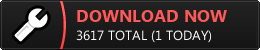



Keep the base game ships as it actually looks very good alongside the star wars ships.