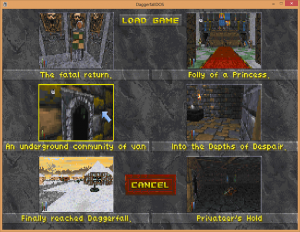As I discussed in previous updates, I have the cell loading code in place. Prior to that I already had the save/load menu fully functional, except for the actual saving and loading – selecting saves, sounds, double-clicking, etc.. So now its time to put those things together and fully support the Daggerfall save games.
Here is a screenshot of the menu, I’ve shown this screen before but ![]() You’ll see my current save games, which are different then last time – and setup to make testing different kinds of areas easier. And, of course, this is taken from my DaggerfallDOS executable – where I test the reverse engineered code as-is before moving (with refactoring and/or rewritting) into DaggerXL.
You’ll see my current save games, which are different then last time – and setup to make testing different kinds of areas easier. And, of course, this is taken from my DaggerfallDOS executable – where I test the reverse engineered code as-is before moving (with refactoring and/or rewritting) into DaggerXL.
Currently I’m working on parsing the faction data in faction.c and then loading the appropriate faction data from the save. I’ve already gone through most of the other setup – clearing out object links, deleting existing *.atf and *.amf files from the arena2/ folder, copying those files from the current save folder to arena2/, as well as copying rumor.dat, bio.dat, mapsave.sav. I’ve also loaded in all the data from savevars.dat.
Once that is complete I’ll start by making sure I can load various dungeons – I’ll be sure to show some in-dungeon screenshots when I that is done, then work on exterior and interiors. Once one type of area is fully functional, all areas of that type should be. Then I can start connecting completed pieces together (and completing pieces as needed) to get a fully functional game – quests, faction data, etc.