And hello once more, dear readers!
I said there will be another part, and here it is.
Let's get right into it.
MasterCD_my
Gameplay differences
While this build is pretty close to the final game in terms of its gameplay, it has a number of subtle differences. Something that really caught my eye:
- Stamina and breath are 2 distinct meters. The second one only works when swimming underwater, and oh boy, does it drain fast. The other works mostly like final game’s stamina.
- We are in fact running by default. Pressing shift makes us walk. This explains why the weapons seem to be bobbing faster. Not sure if there is a button to make us run faster
- We activate switches and other interactable items by standing near them – much like doors pre-1.4
- Mutants have a consistently lower health pool than the final game
- Humvees and gunboats use just the MG instead of the release game’s MG+RL combo. As expected, buggies have no weapon on them.
Design differences
While a lot of assets for this build are missing, we can still speculate with considerable accuracy about what was different from the final game.
As I’ve said before, the menu is different (and chances are, it was similar in design and layout to “Load last checkpoint” menu). What I didn’t say before is that music from the end credits is playing. Well, we don’t know what the exact music track it was, but the scripts refer to the file that is the end credits music now.
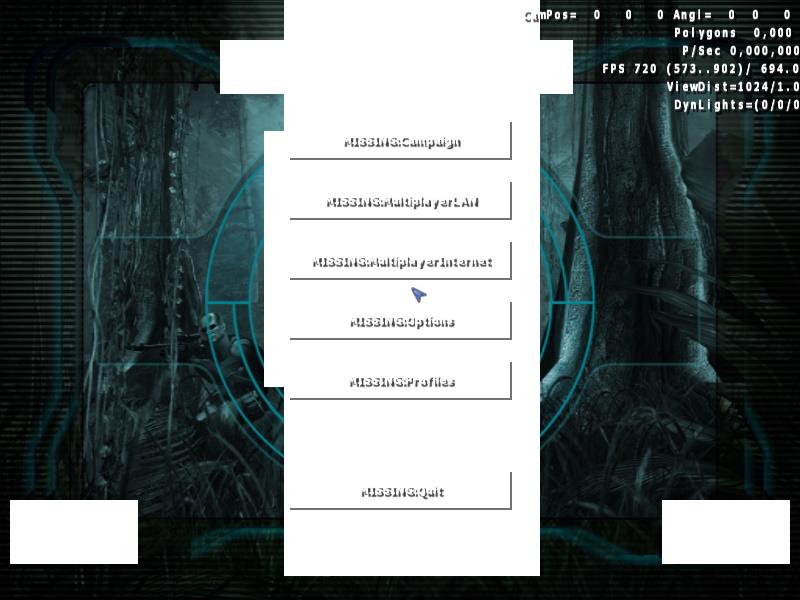
Obviously, the HUD is different too. Interestingly, it looks unfinished. It seems like it was right in the process of changing from mid-2003 to late-2003 version. It uses assets from the earlier, but status bars are positioned like on the latter:

Compare:


Regarding sounds, there are also some differences here.
Mutants sound differently. Aberrations and Chimps use the ab3 sound pack. Worms use pig sounds, likely as a placeholder. Most all others use sounds from the folder “Sounds/mutants/cover”.
Weapon sounds are mostly like what we expected and reconstructed. However, OICW uses “oicwloop.wav” rather than “oicwloop2.wav”. Regardless, things were changing a lot during development.
This is how the binoculars look in this build. They are already mostly like the release design, but still different. They were seen in some of the trailers:

Also, notice that melee weapons have a dedicated melee mode indicator, unlike the final game.
In comparison, a trailer screenshot:

Editor differences
It uses the old 2002 splash image that we’ve seen in the E3 2002 build. The editor version is stated to be 1.2.11 – which is surprisingly higher than the final game’s 1.1.1.
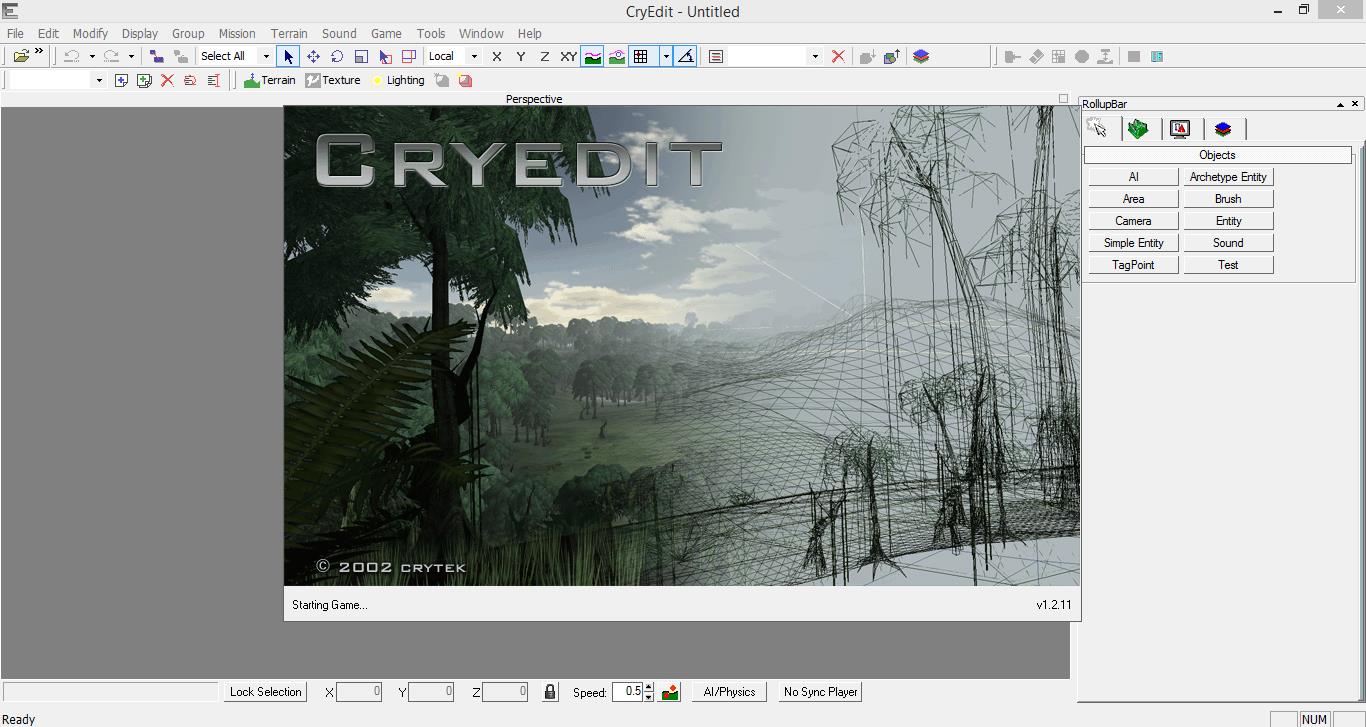
Upon launching it, you get a “tip of the day” with mostly “”“useful””” advice:
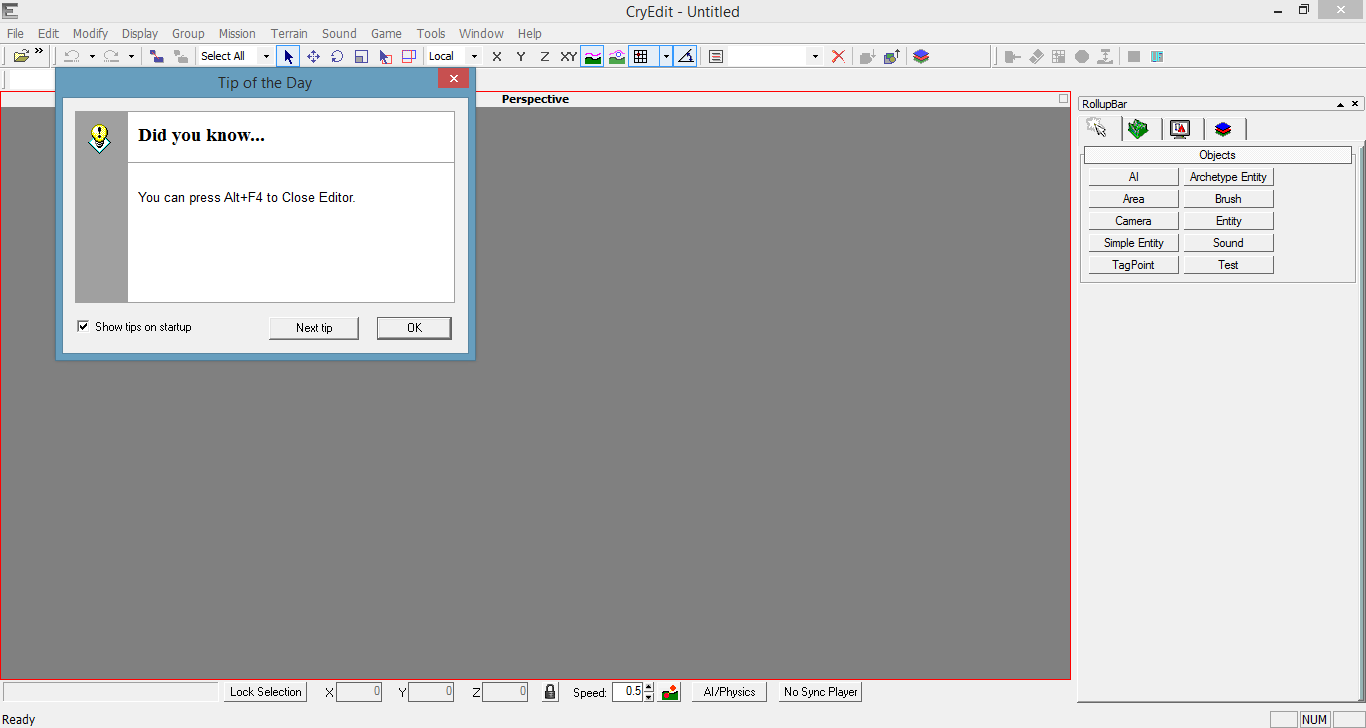
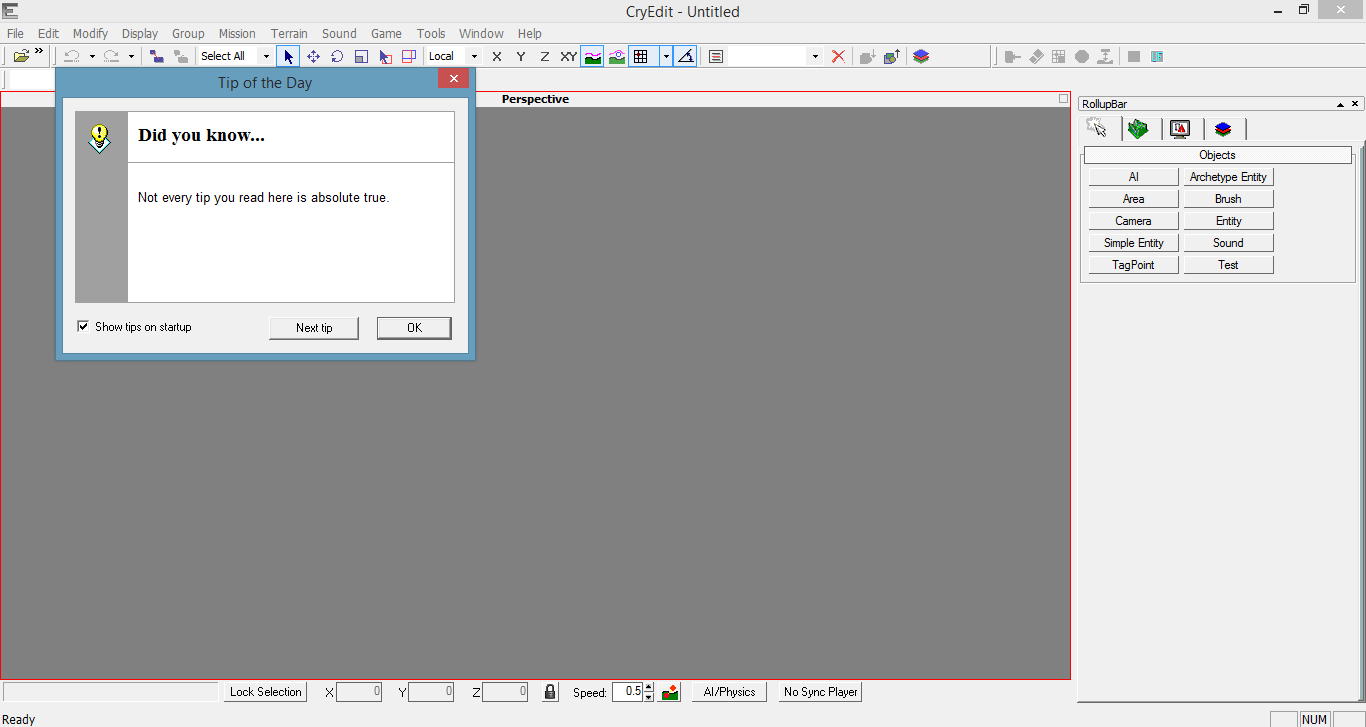

There is something decent sometimes. But anyway, dismiss this message to truly open the editor.
The editor is also subtly different from the release one. For one, it uses the CryEdit text above. The text on labels that shows the names of objects is in a different font. The helper models are different too. They all look like those we have seen on the screenshots.
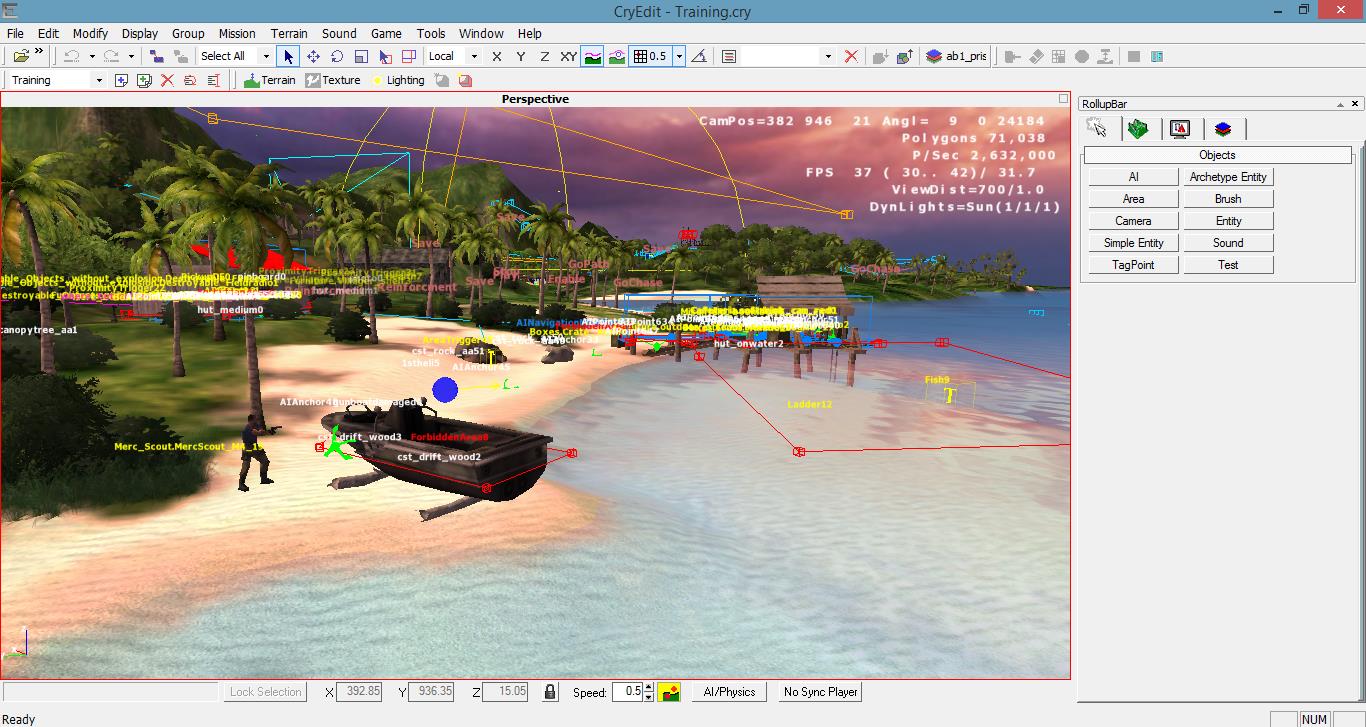
Also, you can turn labels and helpers on/off separately, unlike the release version.
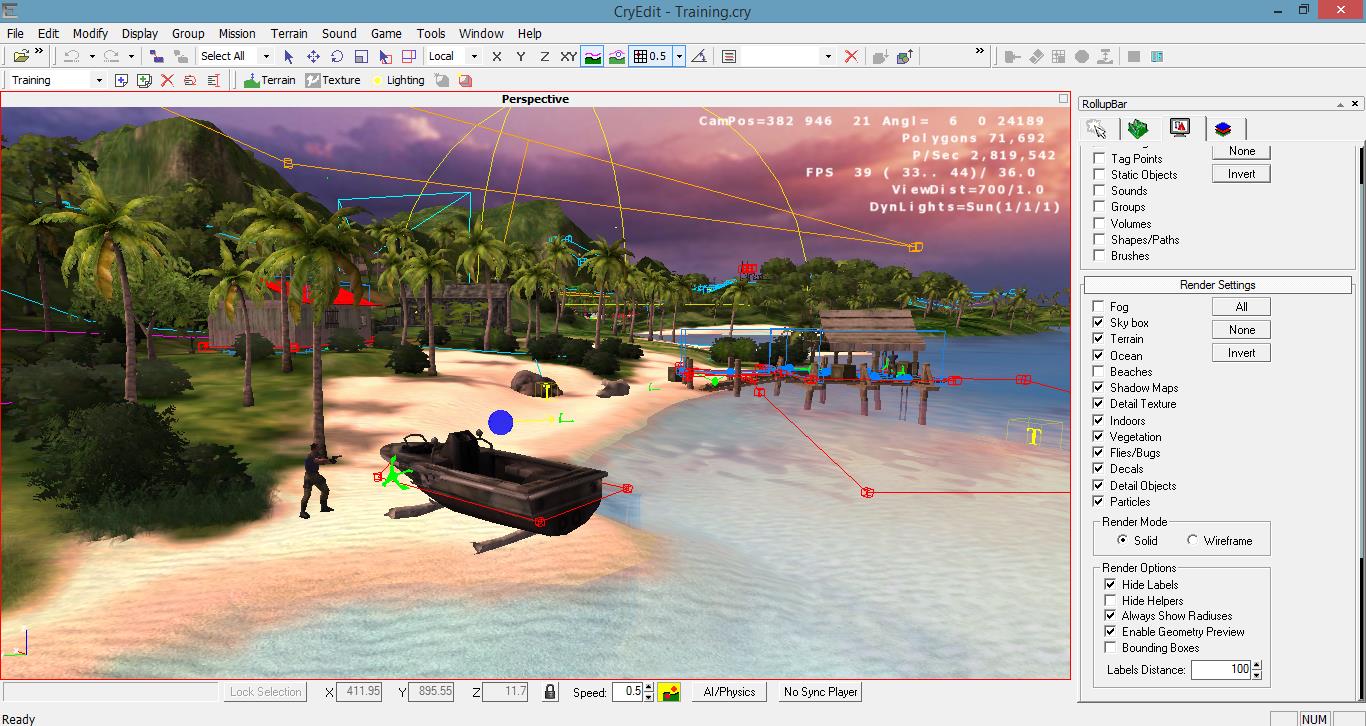
Files
While the Objects and Sounds folder did not make it, we still have Textures and Scripts – and they do have something of note.
The main Far Cry folder has several good screenshots (they have doublets with debug info and stuff – I did not include them if I had a “clean” version). They date back to 07.07.2003:
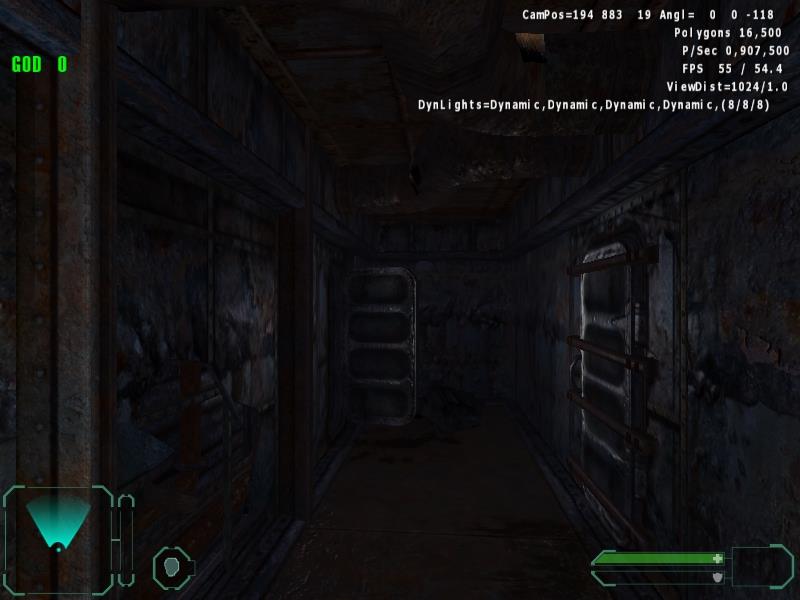






There is also an old screenshot from very early Far Cry era called “oldtrees.jpg”. It dates back to 19.04.2002:
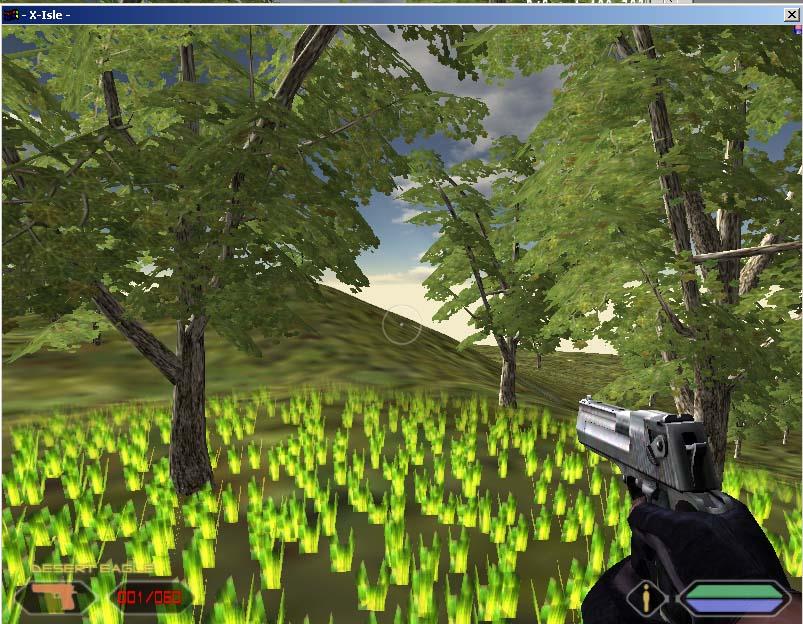
Also, there’s this weird image (probably for debugging or something) called WaterMap.jpg from 11.01.2003. It appropriately shows an early 2003 HUD and that’s how it looks reoriented:
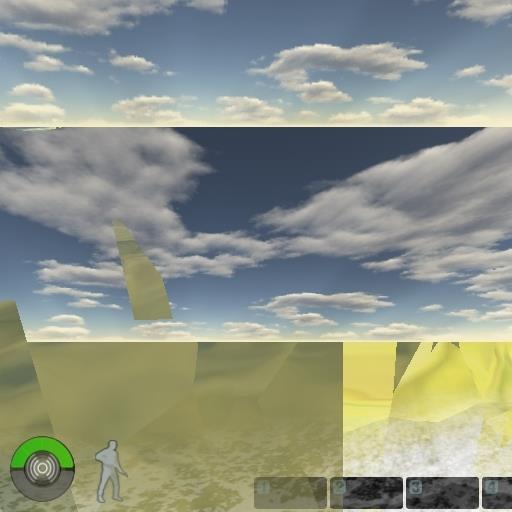
Textures
-This gem in the Textures folder (05.05.2003)
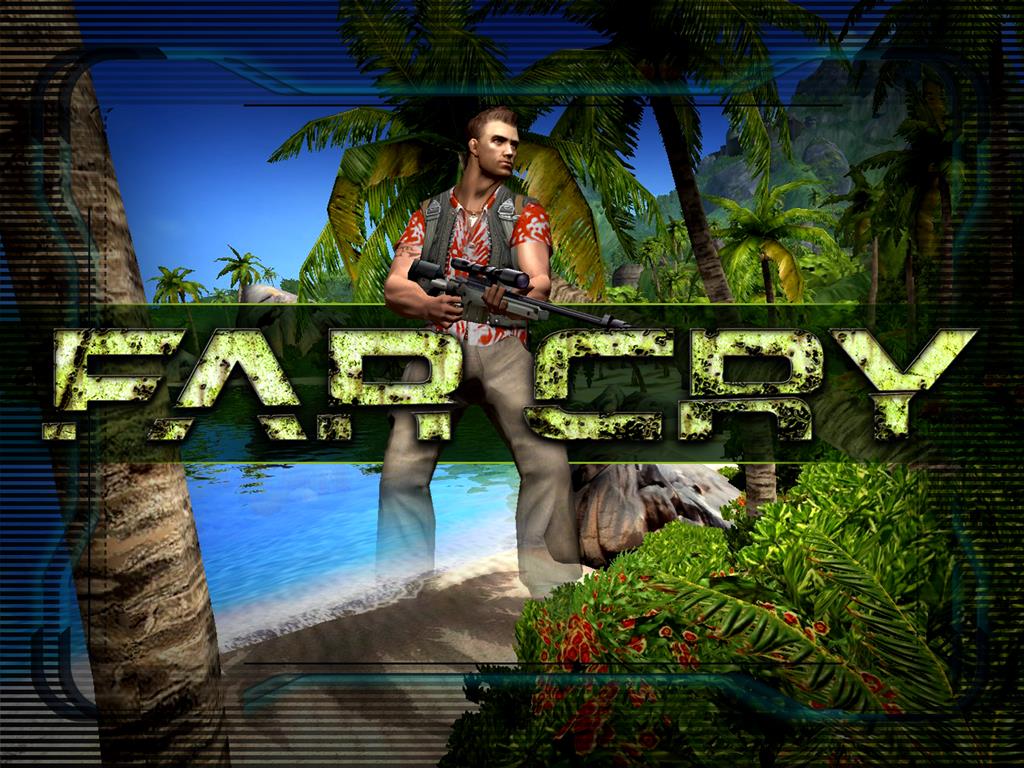
-The three old loading screens I’ve mentioned in a previous part. They are also in the main Textures folder. They date back to 20.11.2002, but in all likelihood they were made even earlier:


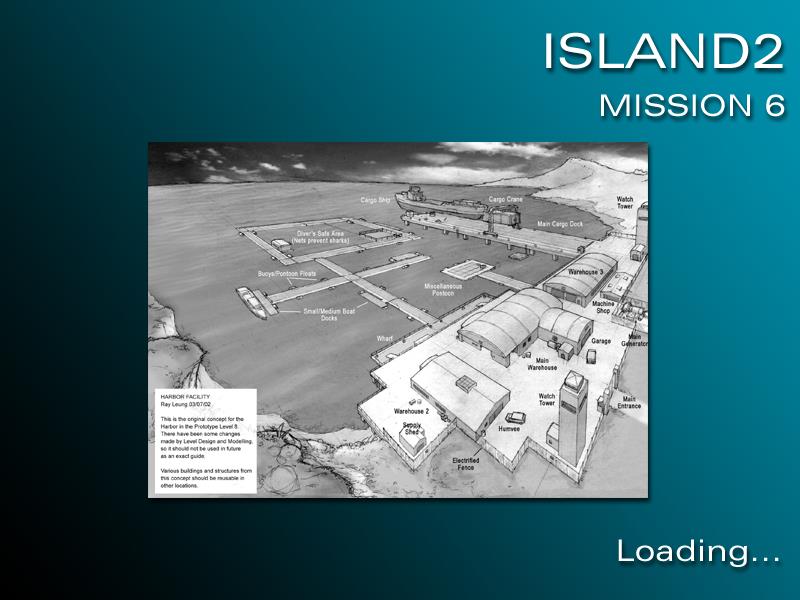
-The main folder has some cubemaps with quite a realistic (for Cryengine) terrain:
inclouds<…>.dds. These date back to 10.08.2001:

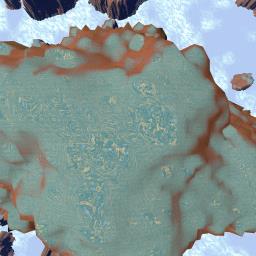

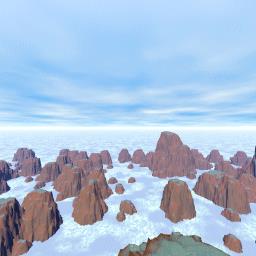


night<…>.dds. These date back to 11.05.2001:
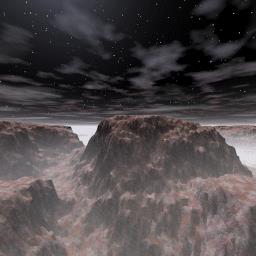
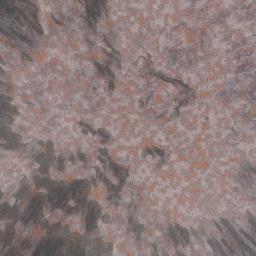
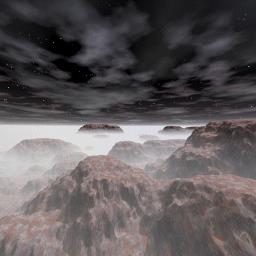
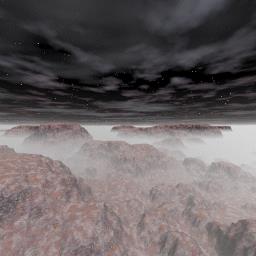

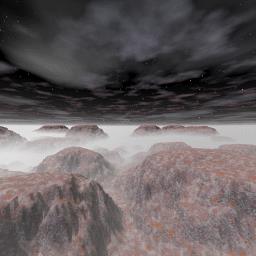
-Curiously, the main folder also has cubemaps for an NVIDIA lobby, probably made for some demo, made in 27.10.2001:






-This build is full of old textures from 2002 and 2001 (Spacedock textures, old menu textures, etc). By now we’ve seen most of them in previous parts. Some of them are actually missing in the original E3 2002 (Textures/Console.dds, Textures/target.dds, Textures/wood.dds).
Textures/animated
COMPUTER has different win01.dds to win04.dds animated textures. They look like old Windows desktop with some windows instead of some unusual interface


Textures/default
It has two different default sets of cubemaps
This one is probably based on Training and it dates back to 05.06.2003:





This one seems much older and dates back to 15.05.2002. It’s also in .jpg instead of .dds:






Textures/gui
There’s a loading screen for this mysterious “Valley” night level. It seems to be done in the same style as the Steam loading screen in this build. It dates back to at least 20.11.2002:
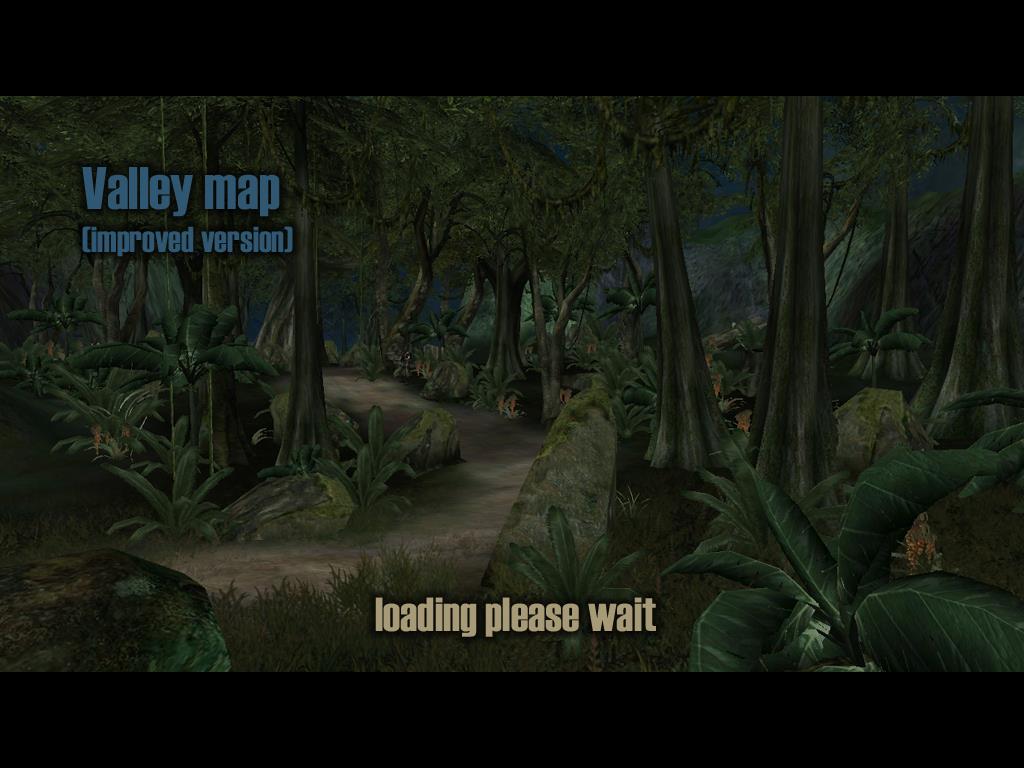
Scripts
Judging by the folder names, there were supposed to be several cut gamemodes – CAH (“Capture and hold”, perhaps? A king of the hill type gamemode?) and CTF (“Capture the flag”).
In GUI\HudCommon.lua, there are remnants of early 2003 era HUD with circular status bars and all, like this:

Most notably, health/armor bars use a lua function not present in the final game at all – DrawHalfCircleGauge:
if(health) then
-- if(health>50)then
-- Game:DrawHalfCircleGauge(10, 525, 64, 32, 0, 0, 1, 0.5, self.healthbar, health, 0.4, 0.83, 0, 1);
-- elseif (health>25)then
-- Game:DrawHalfCircleGauge(10, 525, 64, 32, 0, 0, 1, 0.5, self.healthbar, health, 1, 1, 0, 1);
-- elseif (health>0)then
-- Game:DrawHalfCircleGauge(10, 525, 64, 32, 0, 0, 1, 0.5, self.healthbar, health, 0.7, 0, 0, 1);
-- end
-- end
-- if(armor)then
-- Game:DrawHalfCircleGauge(10, 557+32, 64, -32, 0, 1, 1, -0.5, self.healthbar, armor, 0, 0, 1, 1);
-- end
This function doesn’t seem used in the final game at all, but it is still entirely recognized by the engine, fortunately. The status bars were coloured by the engine, so the base texture was monochrome.
The armor bar looked like ugly blue, so we used the one still remaining in release game for armor.
If you open the editor, there’s a peculiar “SoccerBall” entity in the Weapons folder. You can’t spawn it and it crashes the game
And well, this is it for the MasterCD_my build from 2003. It proved to be a treasury of info on pre-release Far Cry. Now let us take a look at the other one.
MasterCD_my1 build (2004)
Overview and getting it to work
This folder contains a much more intact build of Far Cry made AFTER release, having some experimental stuff made for some demos – notably, for a GDC convention. Also, it has files for the Project demo.
It basically works hassle-free – not much worse than the release Far Cry, that is.
It runs, but some stuff doesn’t work. Some textures and models won’t work sometimes. You can put final game’s objects .pak in this build, if you want to. Not all mutant objects are present where they are supposed to be. Some animations are missing.
Levels
_gdcdemo
As you can see, this level was supposed to be a demo to be played at a GDC convention. It was last changed on 25.06.2004.
It basically showcases features of CryEngine 1 – a slightly updated version of it.
It uses Fort’s loadscreen – and well, it’s based on Fort. We’ll see it later.
We start in a high-tech indoor environment with holograms displaying some shader effects






But wait. What do we see next… This is Mutant Omega! Fully animated!

Out of all places, they decided to use Omega’s model here.
Out of all places, this is where we found the real deal.
We tried reverse-engineering animation from object cache before that, but this is the model we ended up using.

We then proceed through the nicely animated stone door into a Catacomb-themed area.



Does it look familiar? It should. Way back in Part 4, I found a group of screenshots and speculated that they were made on some cut levels.

And this turned out to be from a demo that was made after the game even released
Moving on...
We go into another high-techy room








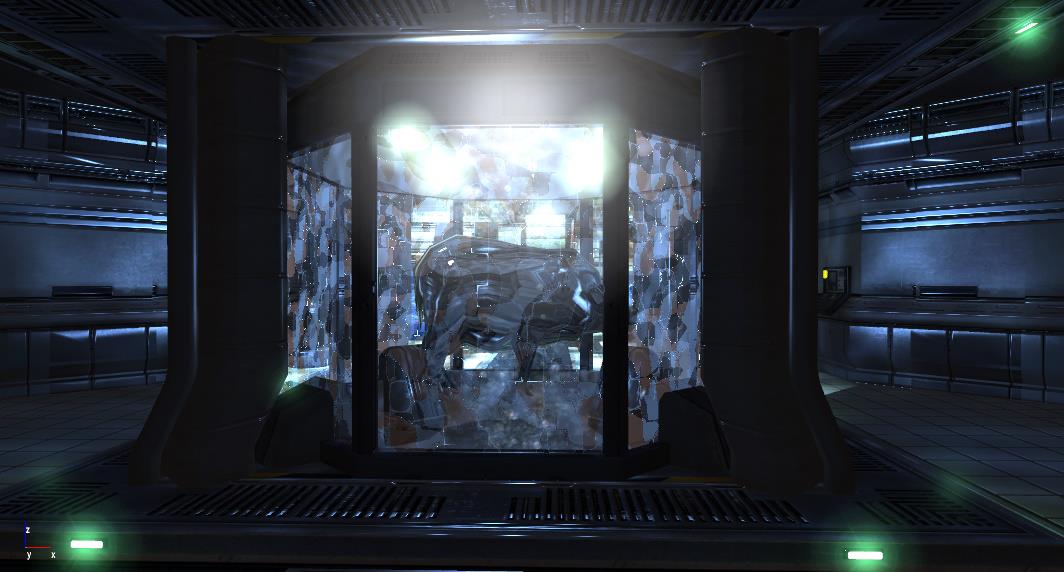
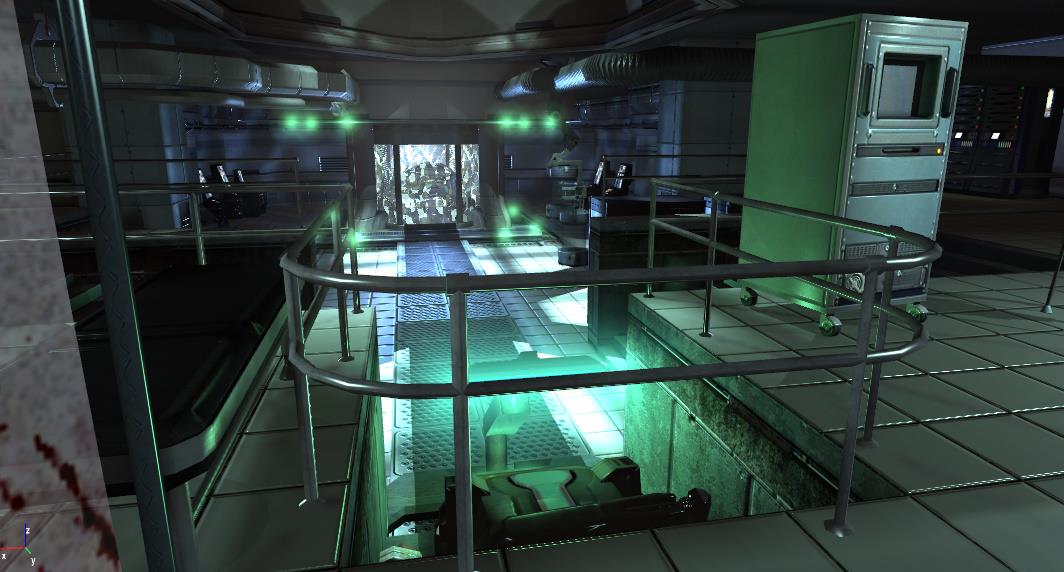
Then there’s this garage. I lost the original screenshot, but I’ve also found it like the one before.

Stairway leads us to the surface



There is a temple complex outside



In one spot, we can get a view similar to the other Part 4 screenshot.


We move some more

We are then supposed to get to this wonderfully swampy area

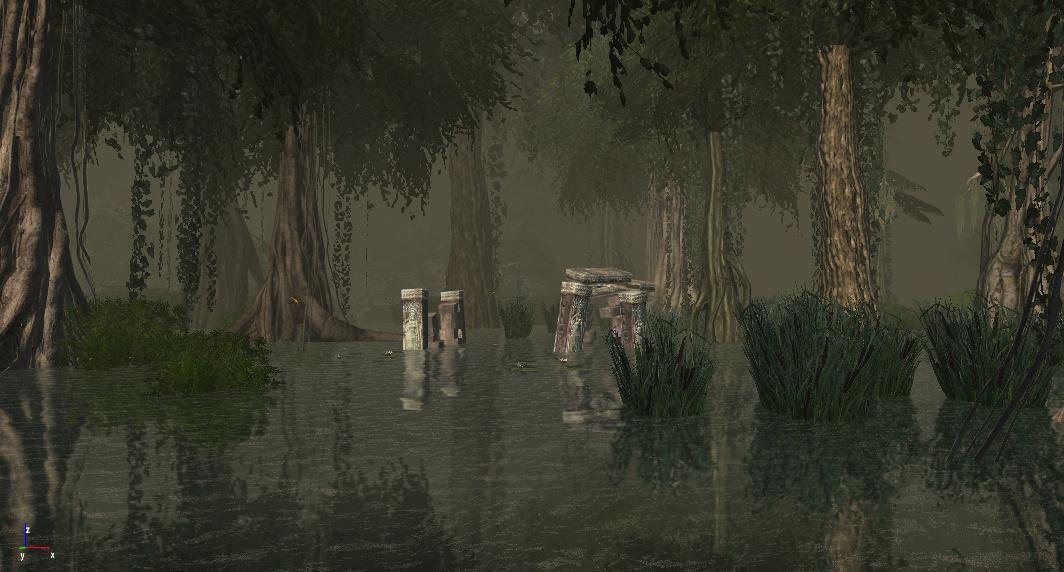

Aand this is another place from a Part 4 screenshot.



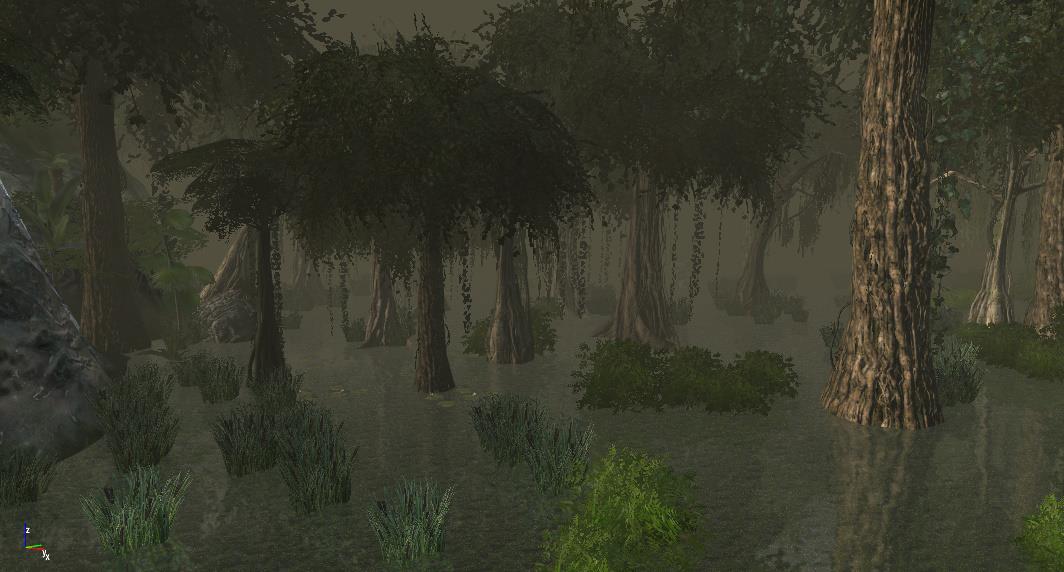
Dragonflies are spawned here

And a bit further away there’s this coastal area that also looks vaguely familiar, beyond it being based on Fort

One notable (and amazing) feature of this build is the presence of sun reflections on water. Very cool!



This really is a repurposed Fort

The rocks here and there are surprisingly shiny and reflective now

This build also has a bunch of test levels. Most are bland and boring – however, there are some worth showing.
512
A pretty level that showcases some vegetation and shaders

tdm8vlad
For some reason, this old level keeps popping up as a test level much later. Here it is used to showcase some VERY cool water shaders.
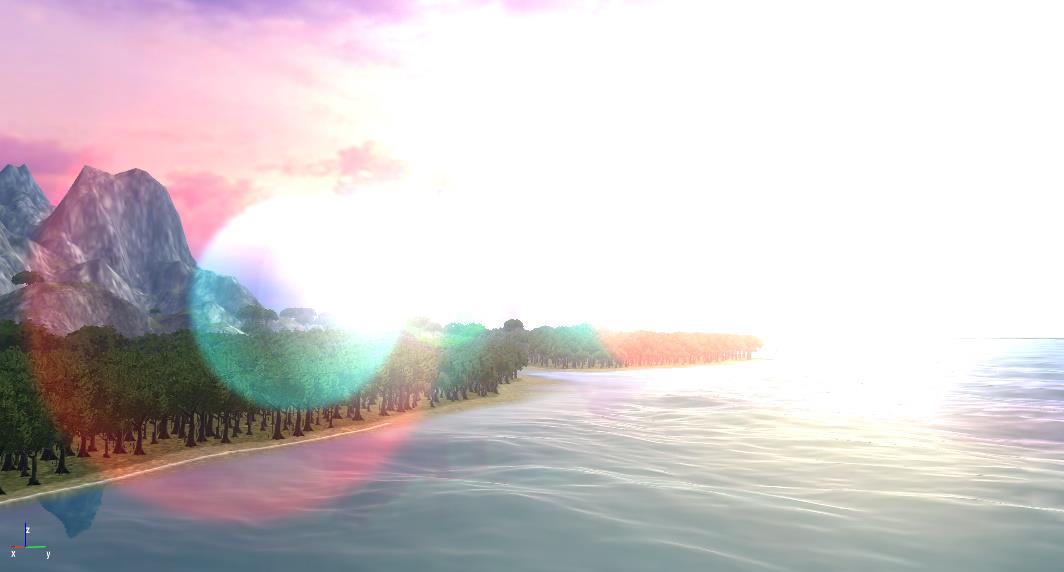
kai_lights2
A level that’s used to test lighting. It shows a rather amusing cutscene of Jack walking in on a mutant consuming a dead (or not?) scientist…
_animstress
It shows some in-studio banter
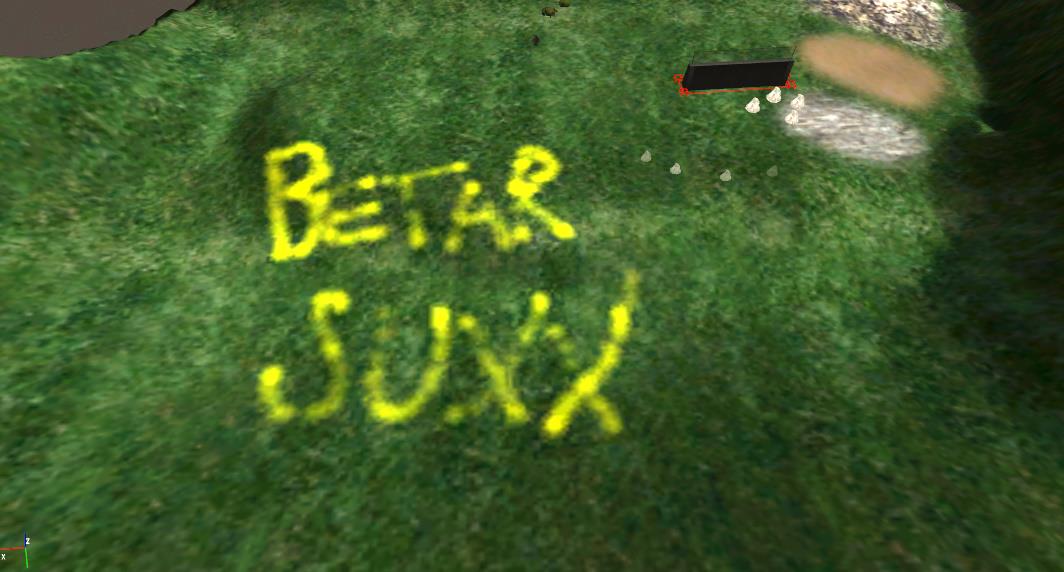
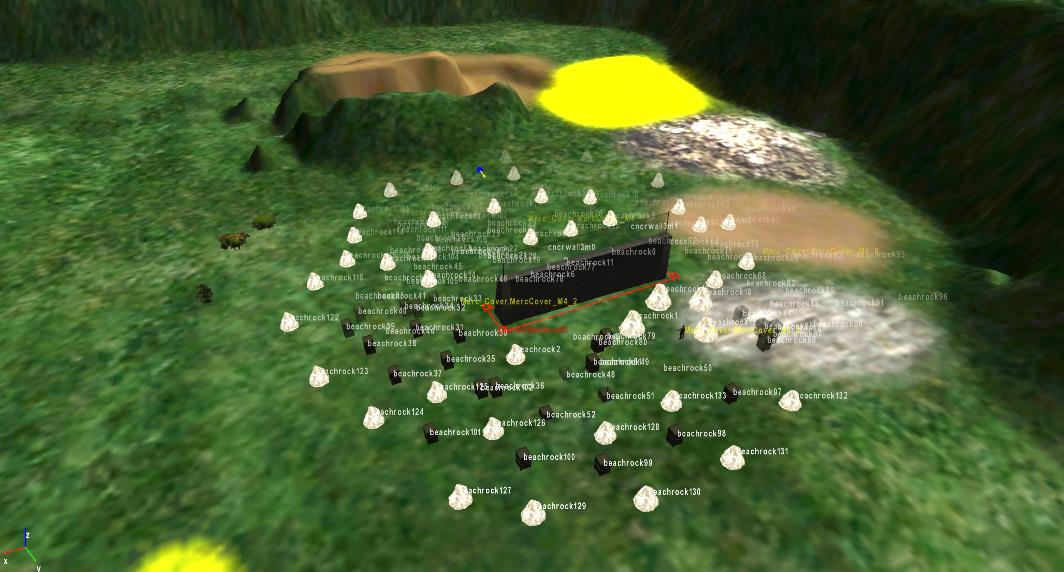
Files
This build has quite a lot of interesting stuff inside.
Textures
Texture/gui
This build actually has a .psd file of buttons from a “Load last checkpoint” menu design.
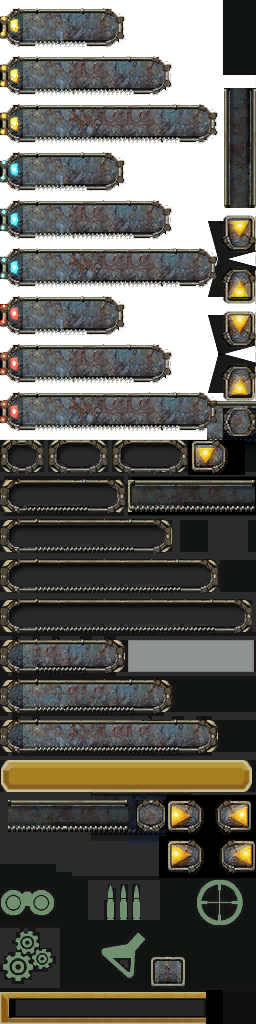
If you convert it to .dds, you can more or less reconstruct the menu in MasterCD_my build.
Objects
As we’ve seen before, this build has a fully functional Mutant Omega model. It was, however, slightly edited in the GDC demo level. That’s how it looks without a different material applied. It is fully animated:
Sounds
_e3dialog
This build has a folder full of sounds that likely date back to E3 2003 demo – the one with M03 level (Carrier/Fort).
Most importantly – the original sounds that play during that M03 intro. And some more!
Doyle’s voicelines:
doyle_help_1.wav:
“Jack! Wake up, Jack! Don’t say anything – just listen! We don’t have much time”
But as I’ve said before, that’s not all. We didn’t get to hear several lines in between this and “You’ll find your ropes…”. Perhaps these were already removed by then – for brevity’s sake, maybe?
doyle_help_2.wav:
“One. Where are you? You’re in the wreckage of the “Totsuka Maru”, a derelict Japanese World War II era carrier, washed up on the shore of Amulong island in the South Pacific. And you’re in very grave danger!”
doyle_help_3.wav:
“Two. Who are these people? They’re mercenaries, cutthroats and scum from the worst places on Earth. Their leader, Mertz, is using this ship as a temporary prison for you until a helicopter comes to take you to the main island. You seriously don’t want to be there when he gets back!”
doyle_help_4.wav:
“Third. Who am I? I’m a friend – that’s all you need to know about me for a while.”
doyle_help_5.wav:
“You’ll find your ropes untied that tight. You should be able to get free if you try.”
doyle_help_6.wav:
“When you get yourself free, the first thing you need to do is get the hell out of this old wreck! If you stay where you are, you can count your life in hours – really unpleasant hours!”
doyle_help_7.wav:
“Find a weapon as soon as you can. You’re gonna need one! These mercs will kill you on sight if they see you out of your cell!”
doyle_help_8.wav:
“Careful! If they see you, they WILL kill you!”
doyle_help_9.wav:
“Use the “lean left” and “right” keys to lean around corners and see what’s there. If you are careful, they won’t see you, and you can get out of here alive.”
Very immersive, right
doyle_help_10.wav:
“The good news is that the mercs all have been implanted by Krieger with tracking monitors. If you use the sensor in your radio, you can see where they are and where they’re looking. The sensors even monitor their biorhythmic signals, so you can know how excited they are. They should tell you when they have seen you or not. Keep an eye on this sensor, and it should keep you out of trouble.”
This supports the idea that at this time of development enemies were marked on the radar from the get go, without finding them with binoculars first.
doyle_help_11.wav:
“Remember! Fight If you can, but avoiding them is better! These are trained killers!”
doyle_help_12.wav:
“Jack! Take it slow and careful! If you’re careful, you should be able to listen in on the mercs when they talk. You might learn something important.”
doyle_help_13.wav:
“You should be able to find a light in there somewhere. If you do, pick it up – you’ll probably need it!”
doyle_help_14_A.wav:
“Okay! You should be able to see the old World War II fort on the hill now. The mercs haveVal up there. You’ll need your help to get the hell off the island. Get up there any way you can, but try to keep out of sight! This area is crawling with Mertz’s goons!”
doyle_help_14_B.wav:
“Okay! You should be able to see the old World War II fort on the hill now. You’ll have to get up there and take out the radio tower! If you disrupt their communication, you’ll be able to buy some time to get yourself lost. Otherwise, you’ll never shake them. Get up there any way you can, but try to keep out of sight! This area is crawling with Mertz’s goons!”
As we have seen, Crytek went with the second option (and once again, we confirm it was a radio tower by then). Don’t forget about Val now, however.
doyle_help_15.wav:
“You don’t have a lot going for you. You’re outnumbered, and they have all the good guns. The jungle is your friend. Try to stay off the paths, and use the jungle to keep you hidden.
doyle_help_16.wav:
“Remember! If you can’t see them, they probably can’t see you. If you show yourself in the open, don’t be like a sitting duck.”
doyle_help_17.wav:
“You will want to use your binoculars to get a look around. Press the “binocular” key to take them out. Then you can zoom in and out. Notice they have a digital sound enhancer and movement tracker build in. The motion tracker works with the chips Krieger put in the mercenaries. When you scan one of them, you should be able to see who they are and what kind of weapons they’re carrying. You’ll always be able to hear what they’re saying a long way away. I don’t know if it helps, but maybe it’s useful to you.”
doyle_help_18.wav:
“Careful! These guys are trained to work together! If you alert one, they’ll bring others. You’ll have to neutralize them before they can signal to their friends.”
Jack’s voicelines.
These include the “Ohh shit” from the fort cutscene:
jack_1.wav
“Ah, hell!..”
jack_2.wav
“Cool! I’ve always wanted one of these.”
jack_3.wav
“Huh! Just what I need.”
jack_4.wav
“Let’s see… 15 minutes. That’ll do.”
jack_5.wav
“Ohh, shit!”
jack_6.wav
“What the hell”
jack_7.wav
“Okay, you call the shots – just get me outta here!”
jack_8.wav
“Got it.”
jack_1.wav
jack_9.wav
“Get me off the island? She’s the one who got me into all this in the first place!”
Suprisingly, there are more lines hinting at Val’s presence.
jack_10.wav
“Right.”
jack_11.wav
“Got it!~”
jack_12.wav
“Oh, that’s just great…”
And yes, there are a few lines made for Val. Maybe she was in fact supposed to be on E3 2003 demo at some point.
val_1.wav
“Great! It looks like I picked the right man for the job.”
val_2.wav
“Let’s get outta here!”
val_3.wav
“Good job!”
val_4.wav
“Jack, it’s Val! I can see you now! I’ll throw a signal flare – get over here as quick as you can!”
idle_alone
A number of sounds – likely, for idle animations
voiceA … voice F
Several whole voicepacks for mercs – all are different from the final game.
The main folder also has audio files for conversations – all are voiced differently than the final game. They are about the same general topics you’d expect, however. Trigens are explicitly mentioned in some of the conversations.
And that’s basically it for these two builds.
Once again, a wealth of info, even considering the incompleteness of the 2003 one.
These two builds are full of things interesting to a FC1 pre-release content enthusiast, and some of them did quite likely evade my eye, so I might add a few corrections some time later.
This is not all what I wanted to tell about, however, so… Until next time, I suppose?
For this article, I want to thank all BRP members, past and present. This would not be possible without them.
Oh, and a little bonus
FluorescentHallucinogen found this very interesting footage of the E3 2003 demo some time ago
Some important observations:
- the screen is trimmed for some reason
- things generally confirm our previous finds: the general geometry of M03 (Carrier/Fort), Falcon and P90 sounds
- mercs use voicelines from _e3dialog
- stealth direction indicator is present (it shows the direction from where we are noticed)
- most notably, M4 actually uses almost-final animations
- in addition, when fired M4 uses the sound found in the Cryengine tech video (at 1:15, for example). We used to hypothesise these sounds were actually added during editing of this footage, and these sounds weren't actually used, but it turns they were
- buggy did not have a weapons
- butterflies were present
Also, kudos to the one who uploaded this video
Ta-da-da that's all, folks!


Да, интересно. Мне кажется маловато и не достаточно подробно описано сеё действо (сарказм).
Мне терпения не хватило читать, а как у вас хватает терпение писать?
Но, всё равно спасибо за терпение.
Good work! It's always nice to explore the history of the game's creation. Looks like Crytek devs had a lot of fun making this game 😀
Thanks Alex. CryTek sure had an interesting early history!