Requirements:
- .Net Framework 4.5
- 3 MB of free disk space
- 900 MB of free disk space (in case you have to install the .Net Framework)
- OS:
- Windows Vista SP2 (x86 and x64)
- Windows 7 SP1 (x86 and x64)
- Windows Server 2008 R2 SP1 (x64)
- Windows Server 2008 SP2 (x86 and x64)
- or newer
- System Requirements
- Prozessor with 1 GHz or faster
- 512 MB RAM
- Hard drive 2 GB
Installation:
1. Download the executable
2. Put the application into your gamedata folder
3. Launch the mod loader.
4. (Optional) Rename your mods.
5. (Optional) Add launch paramters under settings. If you use the steam version set them with steam.
Tutorial by EpicPrime (German): Youtube.com
How to install mods:
- If you have an archive, extract it to a location of your choice.
- Look into the archive.
- Take the subfolder with a three letter name (e.g. "BFX") and move it into the addon folder (a subfolder of your gamedata folder). This folder should contain a file with the name addme.script .

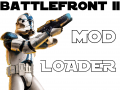

Any chance to get a non-Steam version?
Already done.
wont launch
Visit the trouble shooting article.
does this hold all the mods?
how do I get the mods into the game
late reply, I know, but in the Star Wars Battlefront II folder, go into the folder that says GameData.
In there, you should find a folder called "addon" (without the ""s of course). If not, then make a new folder and name it addon . Then, with most maps/map packs, you just unzip the file and drop the 3 capital letter named folders in there. If it is a mod like Improved Sides, then when you unzip the file you downloaded, there should be a readme explaining the installation process a bit further.
This comment is currently awaiting admin approval, join now to view.
This comment is currently awaiting admin approval, join now to view.
This comment is currently awaiting admin approval, join now to view.
i dont anderstand anifing
This comment is currently awaiting admin approval, join now to view.
This comment is currently awaiting admin approval, join now to view.
This comment is currently awaiting admin approval, join now to view.