Considerable fashions in which many things from classic Battle tanks 2 will change considerably. Here I decided to add the great number of new models of tanks. Now them already 8. A bit to change the out-of-date interface of game and add maps with a city.
Description
Complete version 1.1. Three new fighting units are added. T-34-85, AMX-13-75, BTR M113-rocket Errors of falling of game are corrected. Test structures are added.
Post a comment
Tags
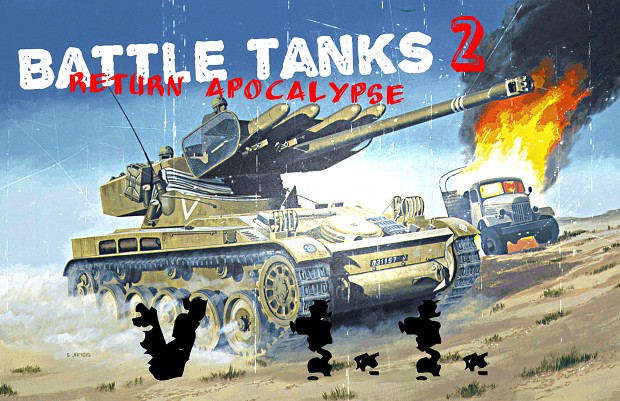


This comment is currently awaiting admin approval, join now to view.
This comment is currently awaiting admin approval, join now to view.
Hello everyone!
I put in the game, but unfortunately it does not work, well read and had learned that the T-34 document is the problem. Without it running, but I want to use this tank as well. Can you advise me how I can make this file compatible, it can run the game?
(Sorry, I do not speak good English)
my game is crashing. appearing this message memory access violation how to fix?
Hi. Delete the "BattletanksII Return Apocalypse 1.1/tanks/T-34.tank" file. It's works for me. Sorry my bad english. Developers please fix that.
Nice game.
This comment is currently awaiting admin approval, join now to view.
This comment is currently awaiting admin approval, join now to view.
To fix the memory problem AND still retain the T-34, you have to edit the T-34.tank file inside of your "Tanks" folder of the game download. Probably a language-translation thing.Edit with any text editor, change line 2 where it is: "datasheet=O-34-85.png" to match to the name of the referenced png in that directory. Mine is AE-34-85. So, change to "datasheet=AE-34-85.png" COPY and Paste that name though, the "AE" is a single character. Also change line 6 where it refers to the mesh body, same thing, replace the "O" with that to the "AE" of the actual file present. Then, the game should boot fine, AND let you use the T-34.