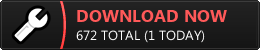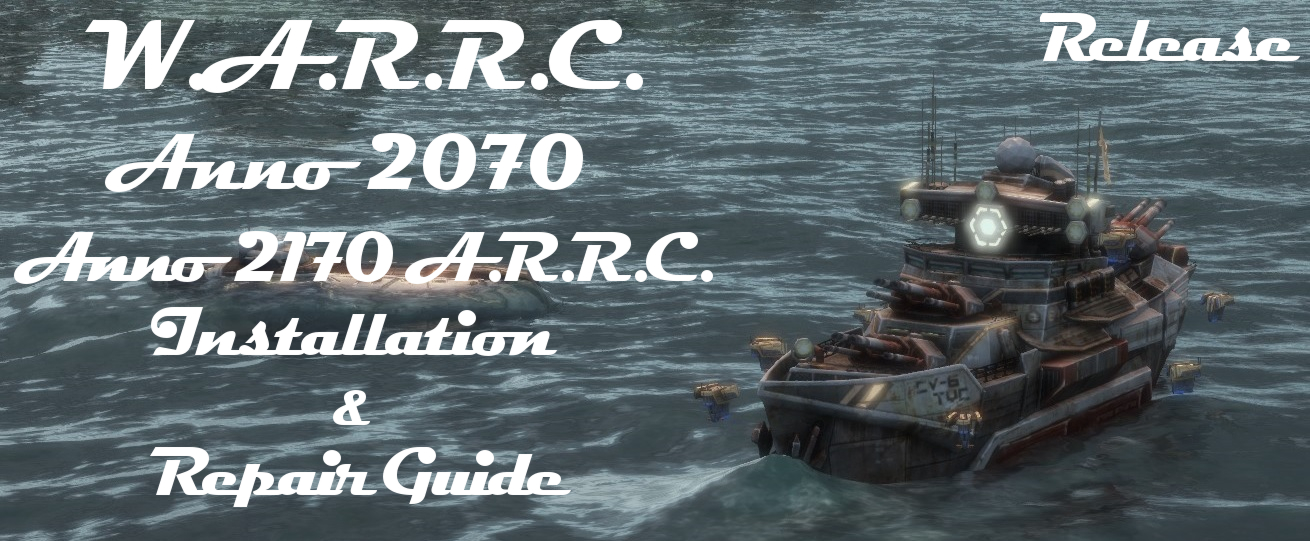
While W.A.R.R.C. and A.R.R.C. can be easy to install, Anno 2070 can cause some troubles.
This guide will try to clarify the installation process of Anno 2070, Anno 2170 - A.R.R.C. and Anno 2170 - W.A.R.R.C.
Steam version:
Often the easy one. You will have to launch the game several times in the process.
• Download Anno 2070 + Launch it
- Let steam install & update what needs to
- Create a uplay account when asked
- Copy your CDKey from steam and paste it where asked to
- You happy, game verks.
Now, if you get a message during the process, saying that your CDkey is not valid for any reason,
- Download Anno 2070 in Uplay, see Uplay installation guide.
- Then see the missing files solution (bottom of this post)
Uplay installation:
Never seen this work properly.
• Download Anno 2070 + Launch it
- Let uplay update what it wants to
- Relaunch Anno 2070 and get the into the addon activated "loop"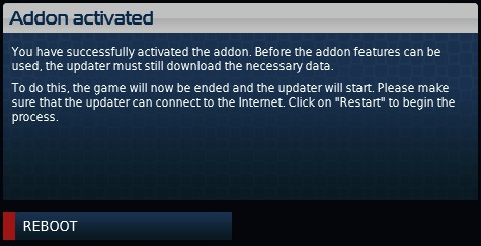
At this point, several solutions appear. Here will be two of them, "easy" ones:
• First Solution: Download the another version of the autopatcher.exe (found in /Anno 2070/ folder) AutoPatcher for uplay installation link: Moddb.com
And replace the autopatcher.exe that is already in the game folder (may backup)
- Start the downloaded autopatcher.exe as administrator and enter your key when asked (copy it from steam or elsewhere)
- The game will now update and you won't get any bootloop or any other kind of trouble.
• The second "Addon activated" solution
& IF the patchers says your key isn't good anymore
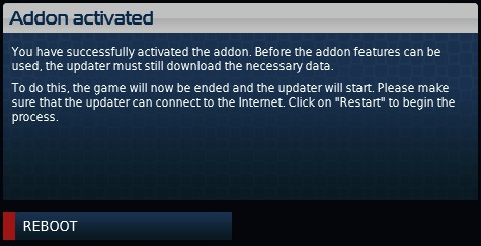
So you see this window and the game restarts endlessly....
In fact, the game misses some files to work. This files: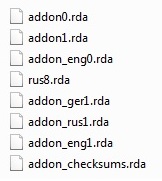
Get these files from any other Anno 2070 installation that works (your old one or a friend) and put them into /Anno 2070/maindata/ folder.
- IF you replaced the autopatcher.exe and it says your CDkey cannot be used any more, you have to delete your autopatcher.exe and check file's integrity via uplay.
- Then, put the .rda list above files into /Anno 2070/maindata/ folder.
You can take this files from a steam installation, or a previous Anno 2070 installation... Where you get them from is not important. The important thing is that after adding them, the boot loop will be solved and the game will behave normally.
This files are for the "Complete Edition". Other editions may require less files.
Anno 2170 - A.R.R.C. insallation
Anno 2170 - A.R.R.C. download and instructions link:
Anno2170-arrc.de
• Go to the A.R.R.C. team website (switch to english language using the flag on top right)
- In the Download section: download Anno 2170 - A.R.R.C. 2.11 and AnnoCookie tool.
• Install A.R.R.C., check the destination folder, steam installation of Anno 2070 is sometimes not detected by A.R.R.C. installer.
For the installation options: Colored icons make things more easy (imho), map pack makes the map bigger(!!!).
• Launch Anno5.exe
- If the game asks you for anything after A.R.R.C. installation, decline or you will have to reinstall A.R.R.C. again.
- See that modding is detected and that you're offline due to that.
- Alt+tab without closing Anno 2070
• Open /Anno 2070/ folder, create a Cookie folder inside your /Anno 2070/ folder.
- Extract your AnnoCookie tool into this /Anno 2070/Cookie/ folder.
• Launch your AnnoCookie as administrator located in /Anno 2070/Cookie/
- Read instructions, wait a bit and press any key... If it works you'll read a big red "DISABLED"
• Alt+tab back to Anno 2070
- Wait some sec, you're now online and can play normally.
AnnoCookie tool sometimes needs you to down your antivirus the time it takes the tool to disable stuff.
AnnoCookie can have problems when not launched as administrator.
In fact, there are instructions about this tool on Anno 2170 A.R.R.C. website.
W.A.R.R.C. Installation
W.A.R.R.C. download link: Moddb.com
Once you've got Anno 2070 and Anno 2170 - A.R.R.C. installed and working:
• Download W.A.R.R.C. archive.
- Unpack what's inside (patch8.rda & Addon1.rda) into /Anno 2070/maindata/ folder and overwrite
• Launch as if you were launching A.R.R.C. using AnnoCookie tool.
PS: This instructions will be updated and reorganized to provide better readability in the future =)