battlefield2mecplayr
joined
This member has provided no bio about themself...
Would you like to learn how to mod Battlefield 2 well ?
Here are the following links and you will learn to modify Battlefield 2 very well ! :
......................................................................................................................................................................................................................................................................
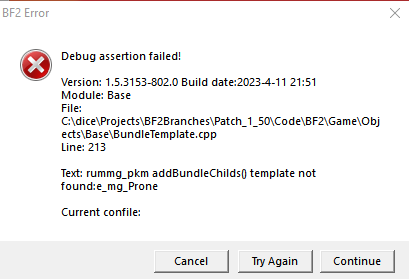
......................................................................................................................................................................................................................................................................
Modding BF2 (or playing the mods), and something is crashing? Here's how to tell what is causing it.
Go to the BF2 shortcut on your desktop. If you don't have one, make one.
Now right click it, and go to "Properties".
The shortcut will usually look similar to this:
If your Windows system is 32-bit :
"C:\Program Files\EA GAMES\Battlefield 2\BF2.exe" +menu 1 +fullscreen 1
If your Windows system is 64-bit :
"C:\Program Files (x86)\EA GAMES\Battlefield 2\BF2.exe" +menu 1 +fullscreen 1
Change it to this:
If your Windows system is 32-bit :
"C:\Program Files\EA GAMES\Battlefield 2\BF2.exe" +menu 1 +fullscreen 0 +szx 800 +szy 600 +modPath mods/THEMODYOUWANTOTEST
If your Windows system is 64-bit :
"C:\Program Files (x86)\EA GAMES\Battlefield 2\BF2.exe" +menu 1 +fullscreen 0 +szx 800 +szy 600 +modPath mods/THEMODYOUWANTOTEST
The folder name of the mod you want to test (IE, AIX2) is put there. You find this out by navigating to EAGAMES\Battlefield 2\mods and looking there.
So open it up. BF2 will be running in a window form. Just load up the map, and do the thing that causes the crash (like loading a certain map, shooting a weapon, etc.). Windowed mode will come up with a dialogue box saying what the error is. Copy that down (or take a screenshot), and either contact the creator of the mod to fix it, or fix it yourself (the error message is usually pretty clear; it shouldn't be too hard).
