Required Software:
ViceTXD v1.0b
Photoshop/Gimp
MSPaint (Comes with Windows)
Backup this file:
cash_pc.txd, located in \Rockstar Games\Manhunt\levels\GLOBAL\CHARPAK.
First things first. You need to know where the files you need are and what they do. There is a folder called CHARPAK. This contains seperate player models (.dff files) and texture files (.txd files). This is the same filestructure as GTA games because they both use the Renderware engine.
The single models in that folder are Cash, Bunny Suit, Piggsy Suit, Monkey Suit, and The Tramp. Every other player model, the Hunters, Cerberus, Piggsy etc. are contained in large .dff files appropriate to they level the appear in. For example:
In the folder called "asylum" there are files called modelspc.dff (models) scene1pc.txd (textures) and modelspc.txd (miscellaneous textures). The .dff file contains all the Smileys player models, their heads, the asylum level itself broken into seperate parts, and any other small objects and weapons scattered around the level are inside this file.
I believe the reason Cash and the alternate skins have their own models, is because they are used in any level globally, they don't belong as part of a level, they are just loaded into it, and the alternate skins are the ones used with the cheats.
As for the tramp.. well i'm not sure about him. He does belong in the Drunk Driving level but seems to have his own model too, perhaps it was intended that there would be a cheat to play as him, but as of now i don't know of one. Anyway..
The file we'll be editing is cash_pc.txd, located in \Rockstar Games\Manhunt\levels\GLOBAL\CHARPAK like i metioned before. It contains the texture of James Cash's body, his prison shirt, jeans, shoes etc. and the texture of his head, the face, ears, earpiece etc. What you need to do is open up ViceTXD, it should look like this:

Click File - Open and navigate to cash_pc.txd, and open it. You WILL get an error message saying "Read beyond end of file." This is perfectly normal, it's just confused because it's not a texture file from Vice City, but it can still be read. In the Texture box, click on New_Cash_Head, you should see this:
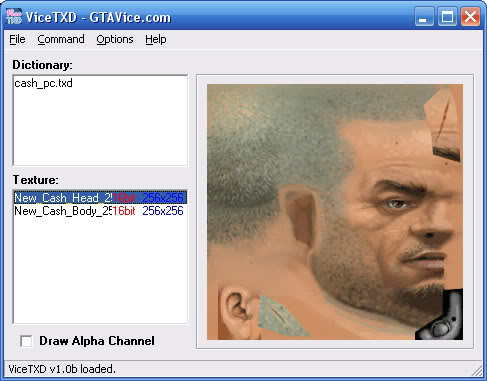
Now click Command - Export - Texture (*.bmp) and save the texture somewhere. In the texture box again, click on New_Cash_Body, you should see this:
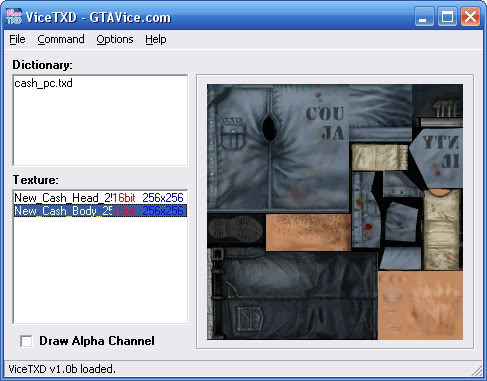
Same process as before. Command - Export - Texture (*.bmp), save the texture.You can now edit the head and body textures in photoshop or any other image editing software. Once you've made your changes you need to save them as .bmp format, in Indexed Color. This is very important, on Photoshop, it looks like this:
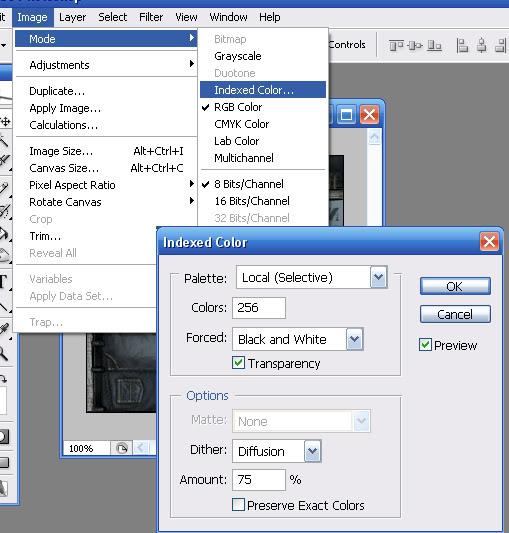
Now for some reason the file still won't be accepted until it's in genuine a Microsoft format so you need to use MSPaint. Open up a texture that you've saved as Indexed Colour. Change the colour of literally one pixel, try to just change a black pixel:
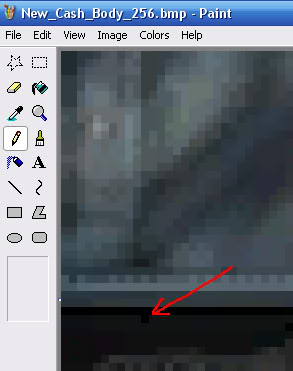
Then save the file again, it can now be used in Manhunt, time for the importing part. Go back to ViceTXD and click on New_Cash_Head. Click Command - Replace and find your new texture. Click on it, and hit Open. NOW THIS IS IMPORTANT. PAY ATTENTION. A second dialog box will appear, it is asking for an alpha texture. Click cancel. Alpha textures are used to define a textures transparancy area, but since we don't need that, we just hit cancel.
Now if you click onto New_Cash_Body and back to New_Cash_Head you should see your changes. Do the same process for New_Cash_Body, ViceTXD automatically saves the cash_pc.txd so just close it and start up Manhunt, you should see your new skin.

When I save in photoshop I save as BMP and file format as OS/2 and it imports fine.