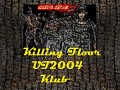Are you tired of your Killing Floor (UT2004) character? Or you aren't content of your toon and want to change it to something that you think is better? Then READ ON.
First things first.
1. You have to get your toon. Try UTzone.de web site. Download it and install it in your KFMod20 directory. Extract the zipped toon file and place the different unzipped files to the different folders in the KFMod20 directory. The *.int and *.upl files goes to your KFMod20/SYSTEM folder. The *.ukx file goes to your KFMod20/ANIMATIONS folder. And finally, the *.utx file goes to your KFMod20/TEXTURES folder.
2. Now that your toon skin mod files are in place, you need to do a few more procedures. LOOK for your SOLDIER.UPL file in your KFMod20/SYSTEM folder. Also, OPEN your EDITOR to the toon skin mod TEXTURES file.
3. Use the NOTEPAD to EDIT the SOLDIER.UPL file. Change the following CODE LINES:
Mesh=place your toon's ANIMATIONS file name here (from your EDITOR). I used ChuckNorris.ChuckNorrisAnim.
BodySkin=place your toon's BODY TEXTURES file name here (from your EDITOR).
FaceSkin=place your toon's HEAD TEXTURES file name here (from your EDITOR).
Portrait=place your toon's PORTRAIT TEXTURES file name here (from your EDITOR).
4. And RUN your Killing Floor game. Click on SETTINGS. Then click on PLAYER. And choose your character and click on it. You're done.
[Public]
Player=(DefaultName="Soldier",Race="DRF",Mesh=ChuckNorris.ChuckNorrisAnim,species=KFmod.SoldierSpecies,BodySkin=ChuckNorrisSkins.ChuckNorrisBody,FaceSkin=ChuckNorrisSkins.ChuckNorrisHead,Portrait=ChuckNorrisSkins.ChuckNorrisPortrait,Text="",Sex=Male,Accuracy=+2.0,Aggressiveness=+1.0,StrafingAbility=+2.0,CombatStyle=-1,Tactics=+2.5,FavoriteWeapon=XWeapons.RocketLauncher,Ragdoll="",Skeleton=KFSoldiers.Soldier,Menu="SP",BotUse=1)CODE of the original SOLDIER.UPL file below. You might need it.
[Public]
Player=(DefaultName="Soldier",Race="DRF",Mesh=KFSoldiers.Soldier,species=KFmod.SoldierSpecies,BodySkin=KFCharacters.DavinSkin,FaceSkin=KFCharacters.GasMaskShader,Portrait=KFPortraits.SoldierPortrait,Text="",Sex=Male,Accuracy=+2.0,Aggressiveness=+1.0,StrafingAbility=+2.0,CombatStyle=-1,Tactics=+2.5,FavoriteWeapon=XWeapons.RocketLauncher,Ragdoll="",Skeleton=KFSoldiers.Soldier,Menu="SP",BotUse=1)